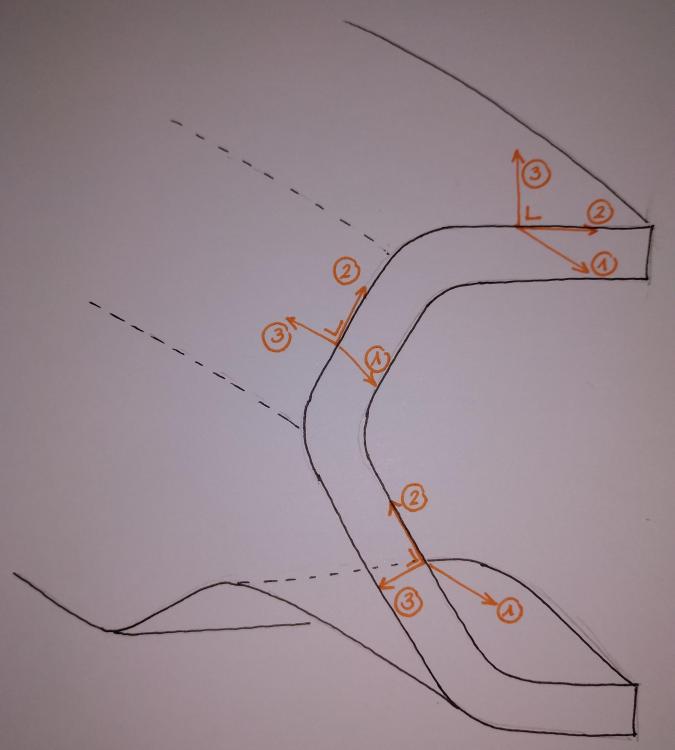Hello everybody,
We are trying to simulate a honeycomb component with OptiStruct. Our geometry has complex curves, as we illustrate in the attached drawing.
Given that the geometry has so many irregular shapes, we need to ensure that the strong directions of the material’s elasticity moduli (E and G) are always properly orientated (direction 1 is longitudinal and direction 3 is always normal to the surface, as we show in the image we attach).
We know how we should do it if our geometry was flat or had few orientation changes: we would define a new coordinate system and assign it at the CORDM option in the PSOLID card. Due to the constant orientation changes in our geometry, this option is not valid for us.
How could we solve this issue and ensure the properties are always correctly orientated?
Thank you very much. Kind regards,
Carlos and Núria
<?xml version="1.0" encoding="UTF-8"?>