Dear Sir/Madam
I had designed a basic model and was trying to optimize it as per the video tutorial 'https://youtu.be/CgvurhpeRa0?list=PL1u26y75SCrB6Wa4QbDVeDCzuh2rdDa_C&t=2588'. I had followed all the steps as mentioned in the video, but I am still not able to get the optimized results. The image of error and the file is attached with the message. Kindly let me know where I am doing a mistake, as I had tried it for several times but not able to perform the optimization as well as analysis.
Regards
<?xml version="1.0" encoding="UTF-8"?>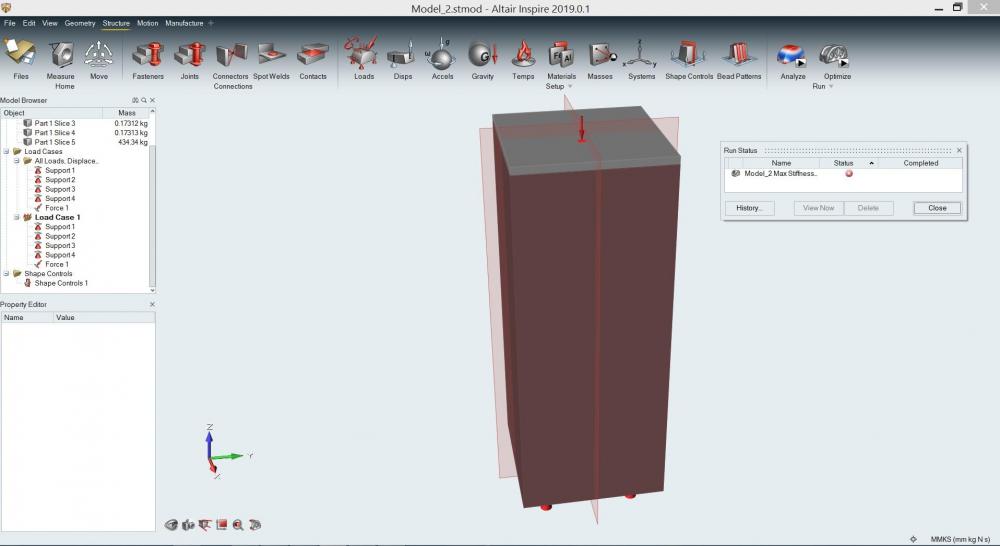
Unable to find an attachment - read this blog