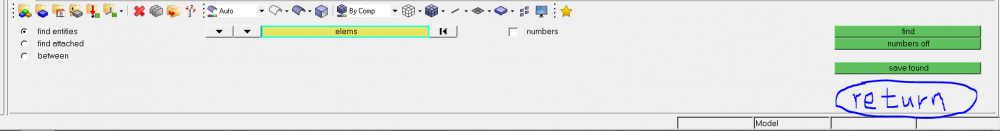Hi, thank you for reviewing this topic.
Have you ever lost some buttons in the panel m of Hypermesh. The Geom, 1D, 2D, 3D, Analysis......And there is no 'return' button. That is so weird.
Does anyone know how to make them show again?
Thanks a lot.
<?xml version="1.0" encoding="UTF-8"?>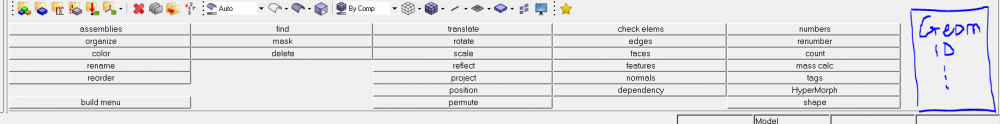
<?xml version="1.0" encoding="UTF-8"?>