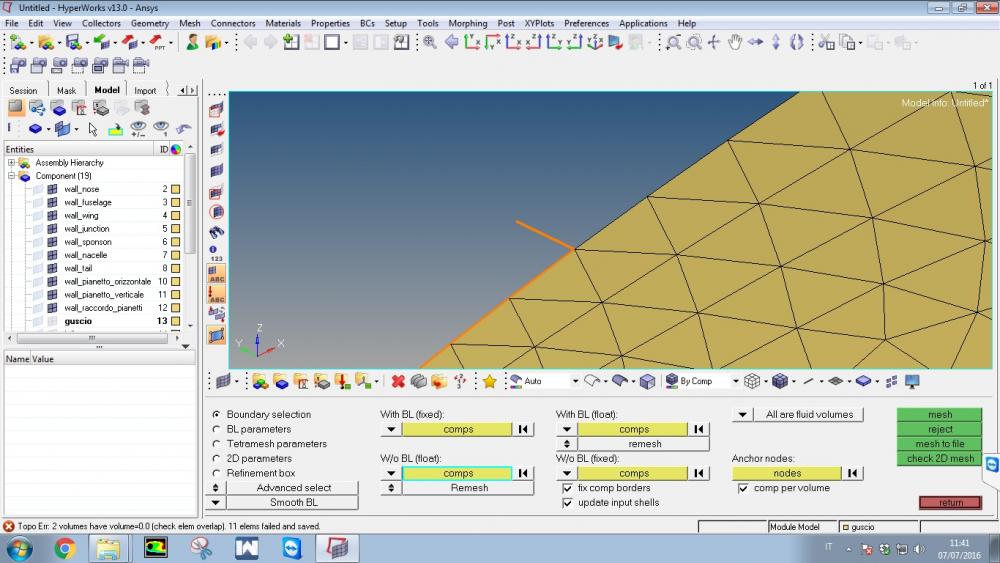Hello, I'm having some problems when trying to mesh a model. I attach the image to better understand my problem. I made the 2D mesh of the whole geometry with the automesh panel, then I made the BL with the CFD tetramesh panel without problems. When I try to do the full 3D mesh of the geometry enclosed in a shell, there is an error message: 'Topo err: 2 volumes have volume=0.0 (check elem overlap)' and an orange line appears on my geometry. I tried to 'close' the geometry with 'toggle' but that line isn't a 'real line', I tried to look for open edges but there is none, I also tried the cleanup but I wasn't able to solve the problem. Anyone can help me?
<?xml version="1.0" encoding="UTF-8"?>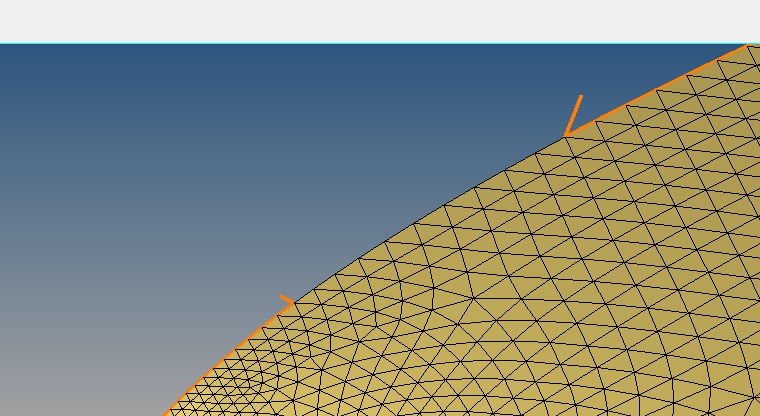
<?xml version="1.0" encoding="UTF-8"?>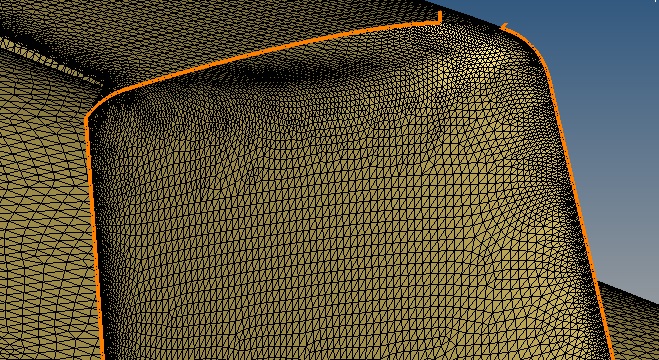
<?xml version="1.0" encoding="UTF-8"?>