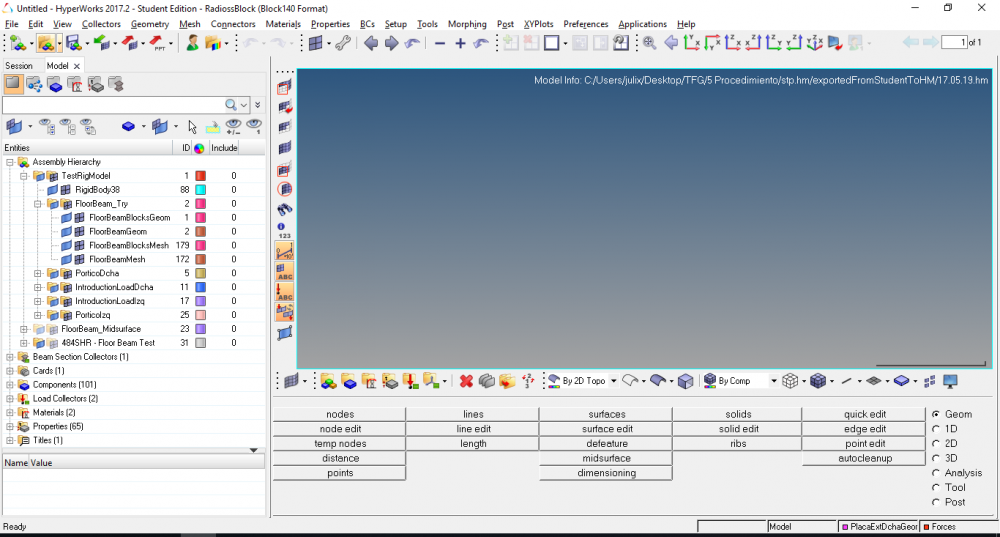Hello,
I was working on my FEA creating bars to join the RBE2 I'm using to simulate bolts. Suddenly, my model has disappeared from the graphics area. In the corner which is below in the right side, the scale line seems to show a bug. All the information about the components is still in the model tab, but i can't find a way to visualize the model again.
I've tried fitting the model, checked no transparency is selected, components are activated...
Anyone has any idea about what could be happening? I have no problems with sharing the model if necessary.
Thanks for your attention,
Julio
<?xml version="1.0" encoding="UTF-8"?>