Hello,
I've been trying to connect two surfaces using area connectors but I can't seem to get it to work. I always get the following error: 'Realized Elements are Double Dependent'
<?xml version="1.0" encoding="UTF-8"?>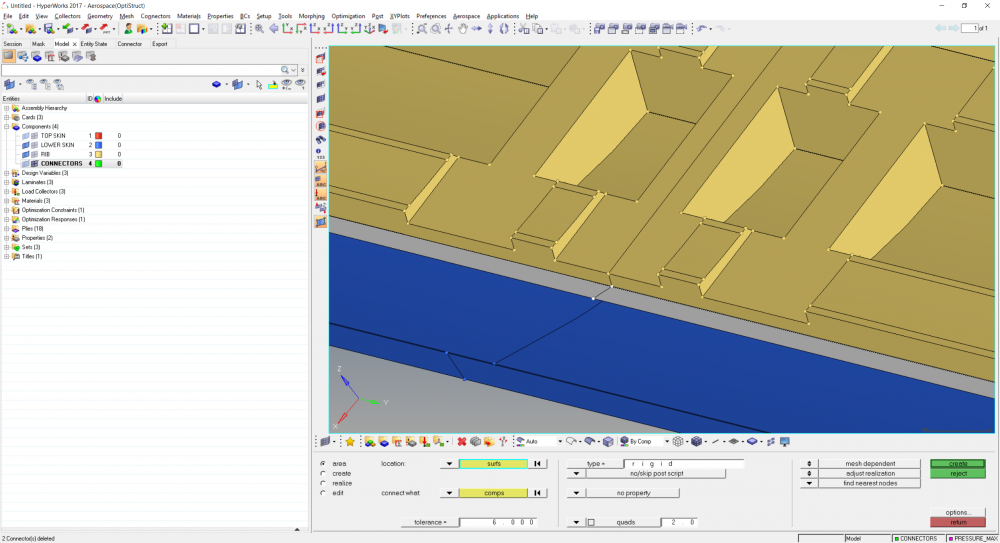
I'm trying to connect the surfaces in white to the bottom one in blue.
If I connect one of them first, the second will fail; If I connect both of them at the same time, they will both fail.
The mesh on both the top (yellow) component and on the bottom (blue) component is perfectly symmetric.
Can anyone help me please?
Thank you very much!