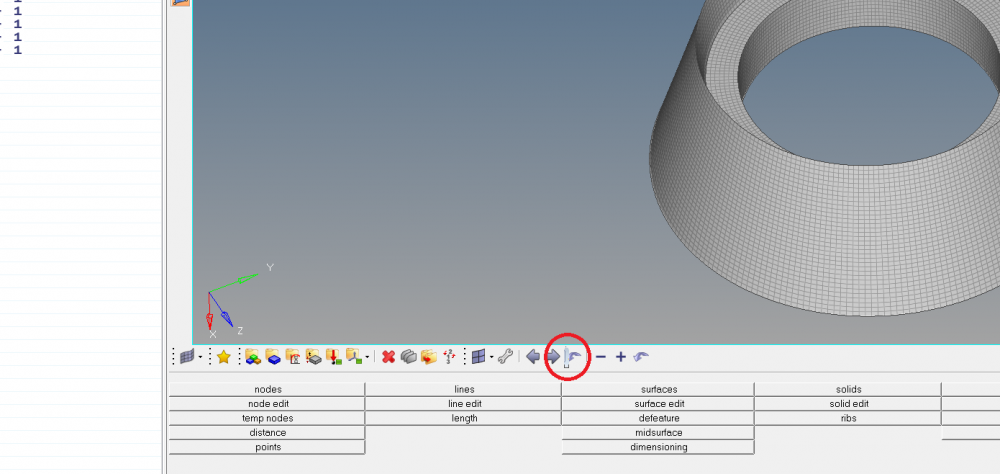Hi,
My visualization toolbar has gotten stuck in a bug and I can't restore it to it's normal position. You can see where it's stuck in the red circle of the image I attached. I can click on the tab and receive the options to restore, move, or minimize the tab. Of these options, only minimize works, and that does nothing to resolve my problem. The tab can't be dragged from the location it's stuck in. I've tried deleting my settings files in the working directory and the Hypermesh default directory after closing Hypermesh, but this didn't resolve the problem. Any help would be greatly appreciated.
<?xml version="1.0" encoding="UTF-8"?>