Hello,
I have a surface (see attached) that is causing me to have mesh that is a bit messy. Is there any way to refine this in either the surface generation or mesh modules?
Thank you,
<?xml version="1.0" encoding="UTF-8"?>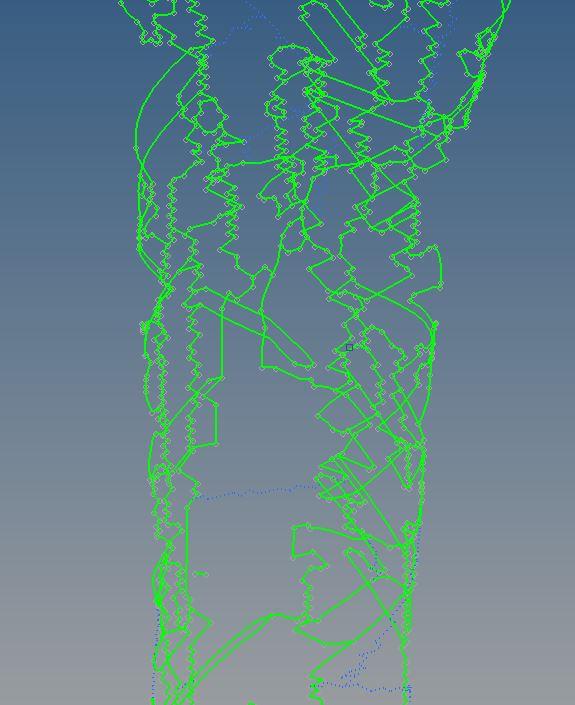
<?xml version="1.0" encoding="UTF-8"?>