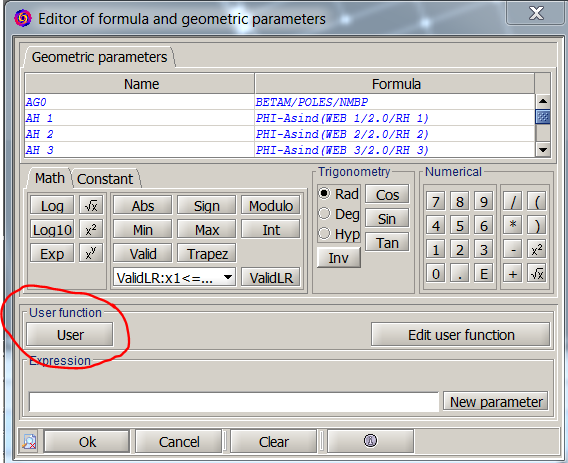Hi,
When trying to create new geometric or I/O parameter using formula, there is the option of 'User function'. How do I create and use my own function 'func' such that I can use it like I use the function 'Sin'? (I tried 'Edit user function' but don't know what to do next...)
For example, I want to use such a function (just as an example, function can be something else and much more complicated):
func(para1, para2, para3)
return(para1**(para3-para2))
Hope I made my question clear.
Kind regards,
Chen