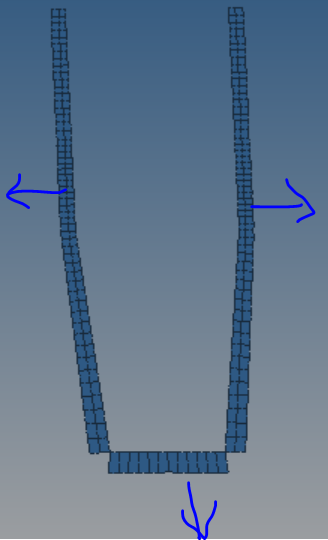The purpose is to define specific infinite directions for elements using Abaqus as a solver. From the Abaqus manual, the infinite elements should have an origin pole and the first-second nodes pointing indicates the infinite direction. If I would like to achieve infinite directions as follows, how should I modify the node numbers in Hypermesh?
This is a 2D model and I am going to use CINPE4(4-nodes 2D elements).
I referred to this method too but I am confused by what should be the order of numbering.
https://connect.altair.com/CP/SA/training/self_paced/aero_v13/PDF/chapter11_2_demonstration.pdf