Hello everyone,
I was wondering if there is a way to export a .txt file with the connectivity of all the elements on a model.
For example:
My model is made of CQUAD4 elements only.
The ideal output would be a list like this:
ELEMENT_ID,CONNECTION_1,CONNECTION_2,CONNECTION_3,CONNECTION_4
With CONNECTION_X being:
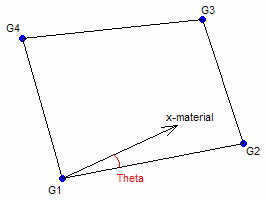
CONNECTION_1 - Element connected to G1-G2
CONNECTION_2 - Element connected to G2-G3
CONNECTION_3 - Element connected to G3-G4
CONNECTION_4 - Element connected to G4-G1
If there was no element connected, CONNECTION_X would be 0 (for example)
I've tried to assemble this connectivity matrix based on the bulk data exported by Hypermesh using MATLAB(it's the only language I'm comfortable with) using the CQUAD entry to go element by element and then search the whole list to find which element is connected to each side.
But since the elements on Hypermesh don't have the same orientation, the whole process doesn't finish..
Can anyone help me with this?
Thank you very much!