All Trims suddenly displayed
Hi guys,
I'm quite new to evolve so there is a chance that this issue can be very easily solved /emoticons/default_smile.png' srcset='/emoticons/smile@2x.png 2x' title=':)' width='20'>
I was modeling along when suddenly I realized that every single bit of trimmed surface was showing in the model. The trims are all still in effect and show no errors in the construction tree. Every loft and blend line is still connected, however the parts of the surfaces which were supposed to be trimmed away are clearly showing I also ticked'keep only exterior' on every single one of them, so that cannot be the issue. Can someone please help me resolve this issue? I've been going crazy about it for the past three days...
Thank you guys in advance. Here's an image so you have a better understanding of what I'm trying to say. The connections on the right look alright, because they are coving up the part that is showing. On the left you can clearly see, that the sweep rails extend further than the trim curves(arcs)
Find more posts tagged with
I figured out the Problem, thanks a bunch Arjun.
As expected, a very easily fixable error /emoticons/default_smile.png' srcset='/emoticons/smile@2x.png 2x' title=':)' width='20'>


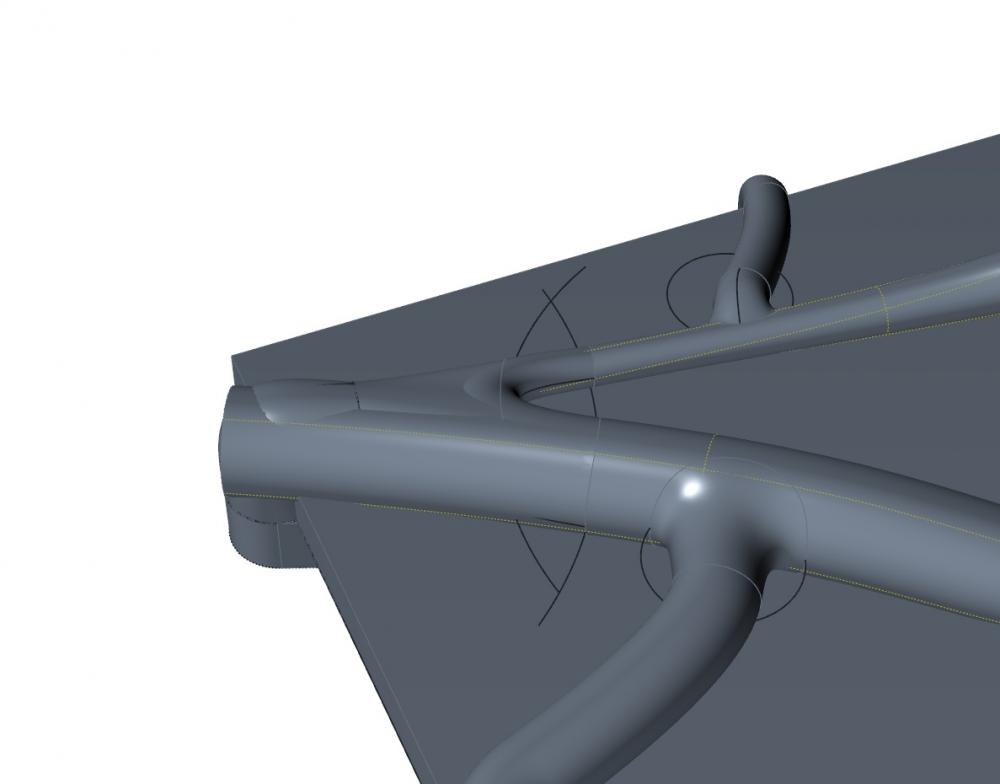
Hi,
Welcome to the forum!
It is most likely that the source object is no longer hidden. This happens in one of these two ways:
If its easier to share the model, please do so here and I can help you clean it up.