The geometry was output from Solidworks. I did the mesh in Hypermesh by creating a vertical 2D element and spin 180 degrees and then reflect another half. No connectivity issue in check element tool.
The .inp file was imported in Abaqus, a pressure was added to the upper surface of the inner part, and the results were as follows: the elements of the inner part overlapped each other. Since I have meshed model directly in Abaqus before, as for the same force they should be sinking down together instead of separated into two parts. Is there anything wrong with the mesh connectivity or any advice for meshing in Hypermesh?
Attached the before and after loading, as well as the .inp exported from Abaqus.
<?xml version="1.0" encoding="UTF-8"?>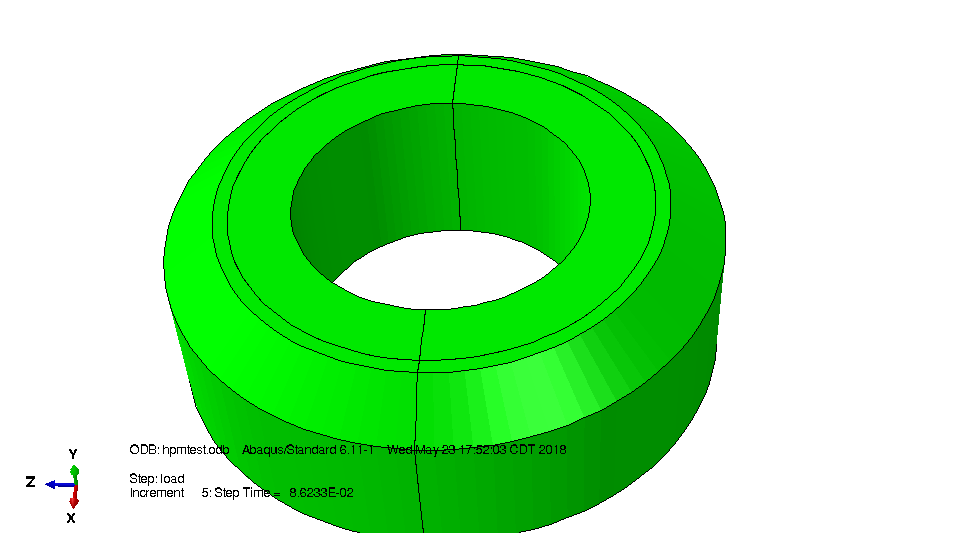
<?xml version="1.0" encoding="UTF-8"?>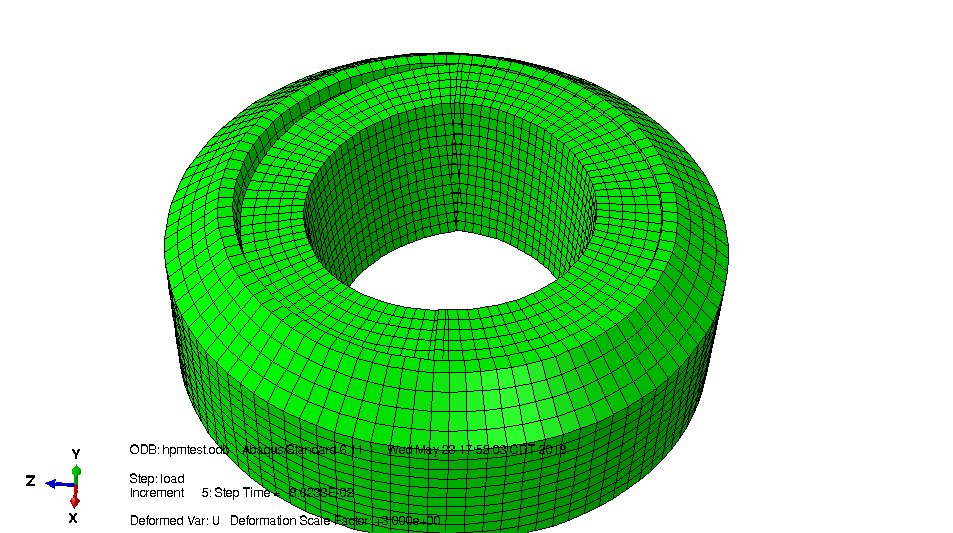
Unable to find an attachment - read this blog