hey! can someone teach me how to apply load to this engine bracket by using hyperworks. i have problem with attach the 42 degree load and torsional load for the bracket. you can see the load type from the diagram. i also attach the iges file of the bracket for your reference. My target is to reduce atleast 20% of its weight. please contact me if u guys can help me. i really need to know how to put the load. thank you.
<?xml version="1.0" encoding="UTF-8"?>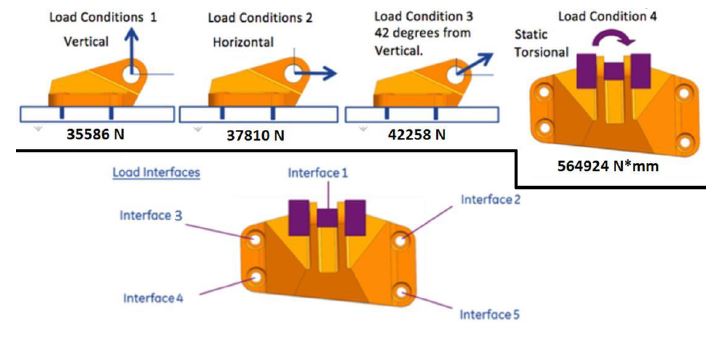
Unable to find an attachment - read this blog