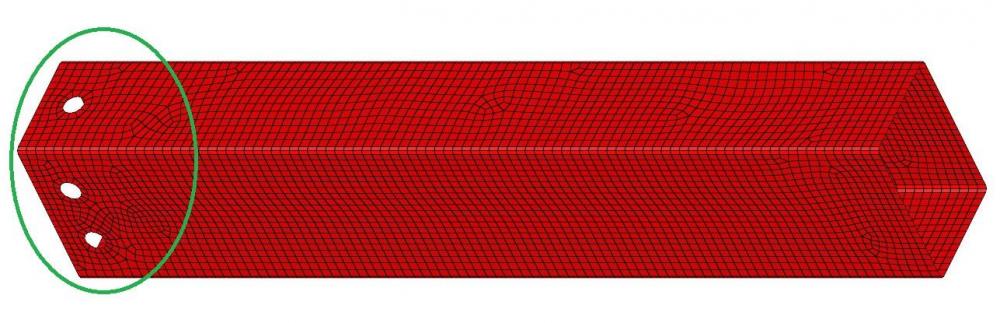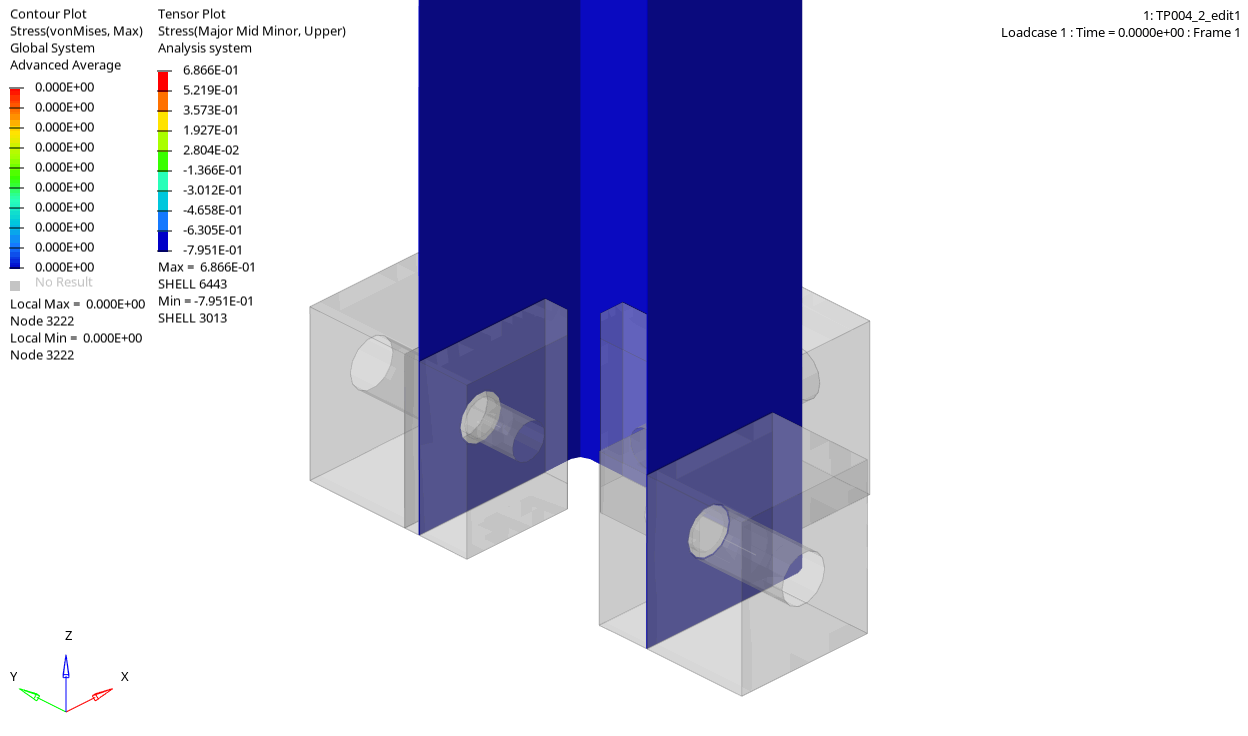Incorrect deformation behaviour
Hello All,
I am trying a crash Simulation of crash box for a round edged profile. I am referring to a previously simulated model and I have kept all the Parameters same. Still, the Deformation of the crash box seems to be wrong as the Deformation starts at a Point from the wrong side. This is also giving me wrong Peak force values.
Please help!
Thank You!
KJ
Answers
-
Hi,
there are modeling errors:
-3 beam elements have collinear nodes (invalid orientation node). Use the 1D>beam>update panel to resolve this issue.
-remove intersections and penetrations with tools>penetration check
-the timestep imposed is a bit too highThe deformation starts at the base of the upper crashbox due to random mesh flow lines that behave as a geometric imperfection.
2-D quad mesh should be systematic (ruled or mapped), avoid 2-D auto mesh: Flow lines should be maintained with minimum number of trias and diamond or rotating quads should be avoided. Use of the auto mesher on surfaces sometimes results in a zig-zag or random mesh which might lead to unexpected problems later.
Better Mesh Flow: For crash or non-linear analysis, systematic mesh flow lines where all the elements satisfy the required quality parameters is very important. Using a mix-mode element type instead of pure quad element type helps to achieve better flow lines and convergence of solution.Refer to the page
https://www.altairuniversity.com/wp-content/uploads/2014/02/2Dmeshing.pdf
<?xml version="1.0" encoding="UTF-8"?>
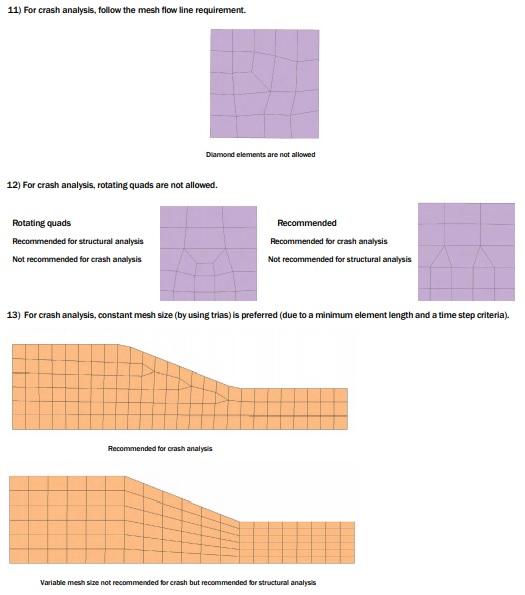 0
0 -
Upon looking into the model again I found the reason why the buckling initiates at the base of upper crashbox. Looking at the cross-section (deformation scaled 5x) it is revealed the clamping region at the base of upper crashbox slightly rotates inwards, which initiates the buckling. The reason for this behavior is the primary load paths are not aligned (crashbox diameters are different) which induces bending moment. <?xml version="1.0" encoding="UTF-8"?>
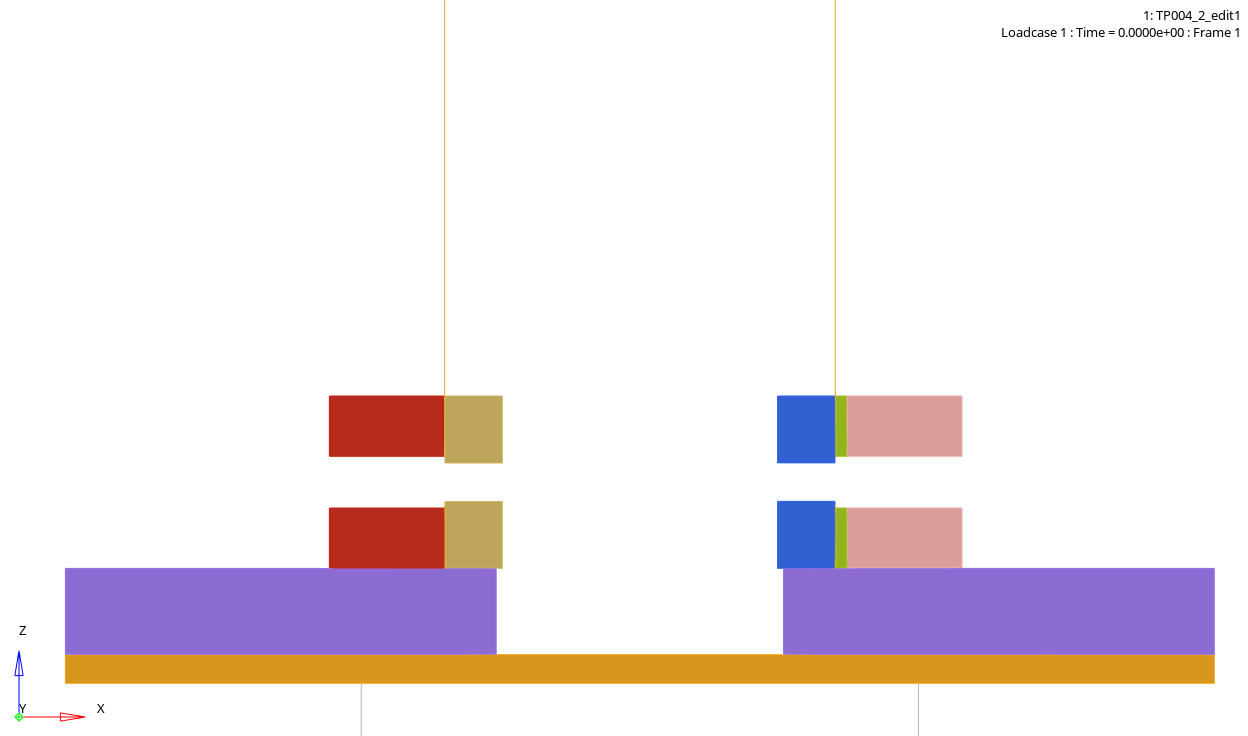 0
0