Inactive some mesh control
alpha_21885
Altair Community Member
Answers
-
Hi,
Currently SimLab does not have an option to inactive the mesh controls. As a work around, you can select the entities available on that mesh control and create group, then make that mesh control as empty.
<?xml version="1.0" encoding="UTF-8"?>
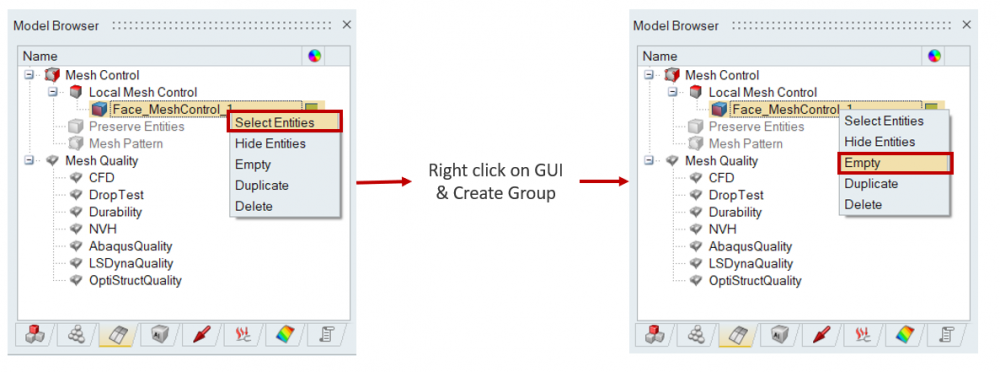
When ever you want, open that empty mesh control in modify mode and select the group to assign it back.
Thanks & Regards
KamalRaj
Senior Application Engineer – SimLab
Altair | Nasdaq: ALTR
kamalraj.rajagopal@altair.com | altair.com
Connect with us: LinkedIn | Twitter | Facebook0 -
Thanks Kamal. It is OK with this workaround solution.
0