Hi everyone,
i'd like to share a script slightly modified, based on the very famous 99lines topology optimization script from Ole Sigmund group (http://www.topopt.mek.dtu.dk/).
It brings a topology optimization problem, for miminize compliance, while keeping a limited volume fraction of material. It is a bi-supported beam example.
This runs fine in Compose 2019..3+ I believe.
Just load the .oml file, and run the script.
Then for execution type a few parameters while calling the 'top' function.
top(20,10,0.5,3.0,1.5)
top(numb elems in x, numb elems y, volume fraction, penalization , minimum radius filter)
<?xml version="1.0" encoding="UTF-8"?>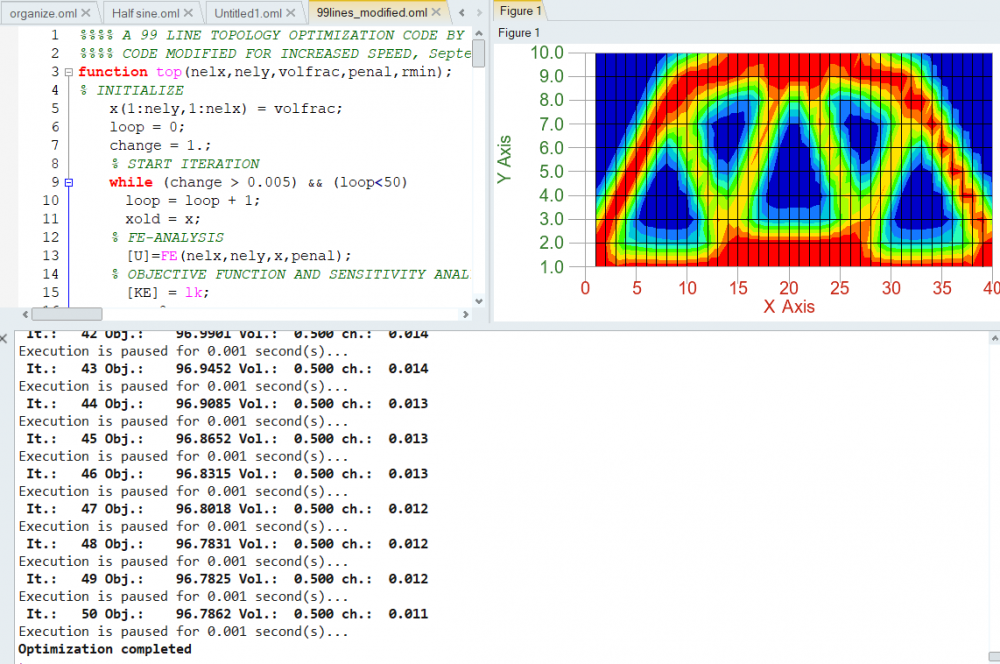
Unable to find an attachment - read this blog