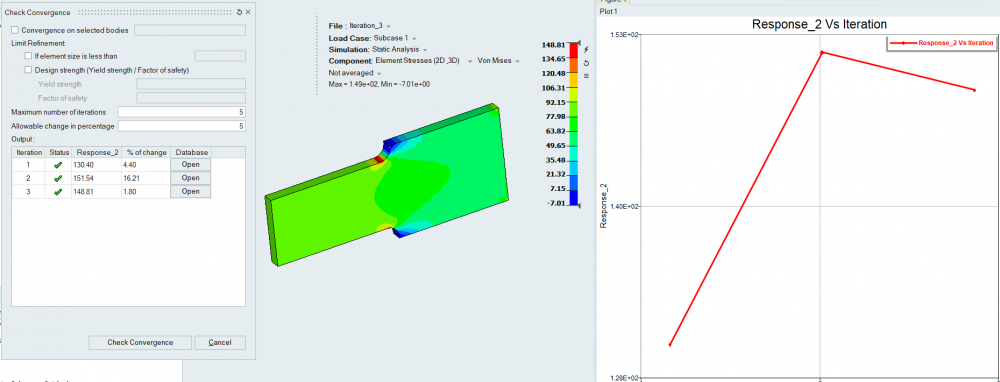Mesh study convergen does not work in SL 2019.3
alpha_21885
Altair Community Member
Hi all,
I see the video demo of mesh study convergence.
SimLab Demo - Achieving Results Convergence
But when I open SL 2019.3, it is totally different and errors happen.
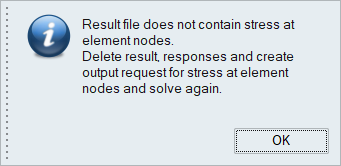
After I fix this by output stress element nodes.
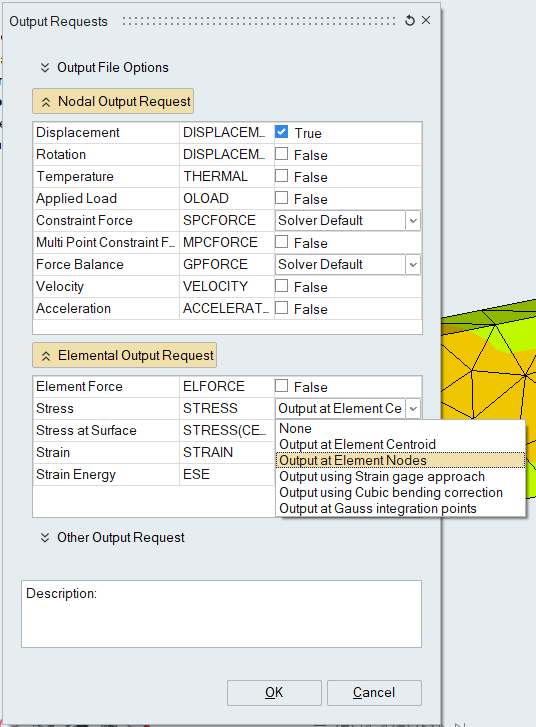
Then another issue happen.
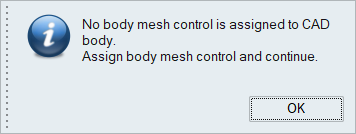
I do not know what I should do next.
Anyone can advise?
Thanks.
0
Answers
-
For now it is must to have output at element nodes and body mesh control assigned to CAD body for mesh convergence.Please refer attached video.
0 -
Thanks Rahul,
Follow your video, I can run successfully.
So the process should be:
1.Import CAD2.Create Body Mesh control3.Surface Mesh4.Solid Mesh5.Material/Property6.Create solutions and element stress nodal output.7.Create Load and BCs8.Run simulation and post result (automatically)9.Create Response10.Check CONVERGENCE0 -
Yes, thats what i have done in the video.
0