Auto Pre-Tension Section in Hypermesh 2020
I used to used the auto pretension section in Hypermesh 2020 to automatically create my Pre-Tension section, the load and the Fixed BC. I am unable to locate the auto pretension section manager. where did the contact manger move to?
I'm talking about this: https://2020.help.altair.com/2020/hwdesktop/hm/topics/user_interface/utility_menu_abaqus_pre_tension_section_r.htm?zoom_highlightsub=pretension
Answers
-
Hi,
As we can see from the link you have given, you are talking about Abaqus user interface.
So, in Abaqus user interface, click on utility >>> tools >>> contact manager. Here, you can access pre-tension section in Interface tab.
0 -
Hi,
You can access the Pre-Tension section in the following way in 2020 version of HyperMesh - Abaqus user profile
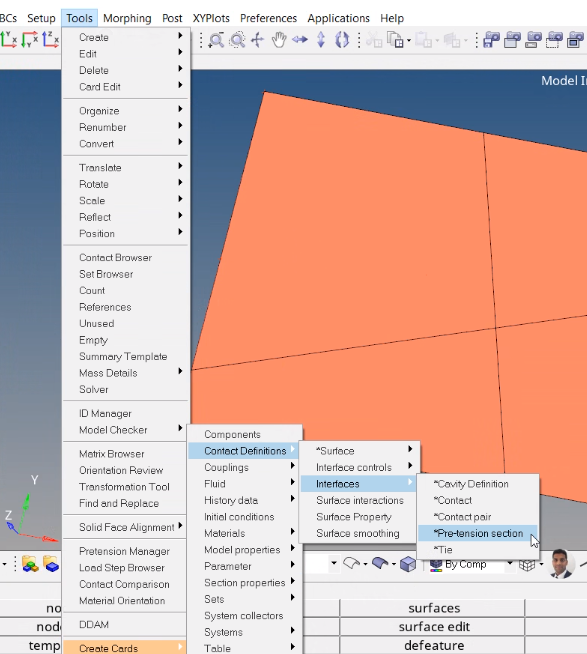 0
0 -
This needs to me create the surface manually. In the previous versions, there used to be the option to automatically create both the pretension surface and the pretension node using the auto command in the contact manager. I am looking for that option. It saves a lot of time.
0