Product = GTAM/GSAM
Genesis® for Ansys® Mechanical (GSAM/GTAM) adds the power and versatility of Genesis® structural optimization capability to the ANSYS environment. Engineers can enlist the rich breadth of Genesis® optimizations, performing optimization data definition, solving, and post-processing all within the Ansys analysis systems. In this article, we would like to show it is very easy to set up a topology design in GSAM to optimize the performance of the structures.
Topology optimization is to find the optimal distribution of material in a given package space. In this example, topology optimization is used to design the reinforcing ribs for an automotive c-channel beam. The model includes the non-designable c-channel shells, and the solid part which is the candidate design region for reinforcing ribs. We would like to maximize the stiffness with no more than 20% of mass of the candidate design region.
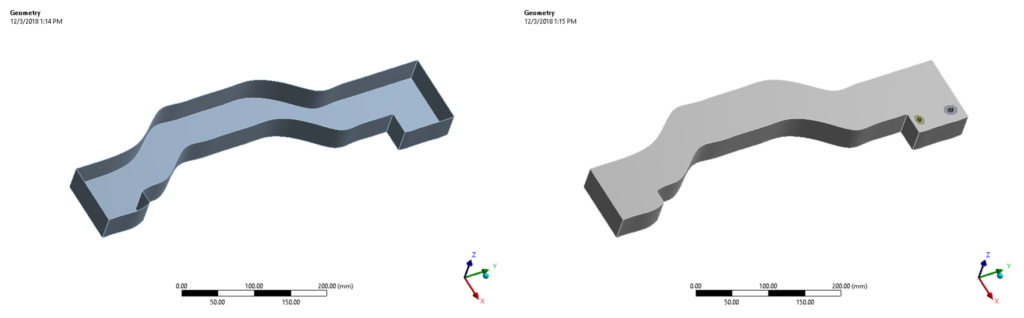 Figure 1. C channel enclosure shell and solid fills.
Figure 1. C channel enclosure shell and solid fills.
1. Loading Conditions
This model includes one loadcase. The model is fixed at one end, and the other end is under torsional load.
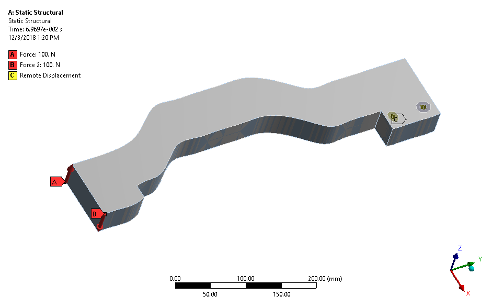 Figure 2. Structure under torsional load.
Figure 2. Structure under torsional load.
2. Add GENESIS System to The Workflow
In the workbench main window, we drag GENESIS system from the component list, and drop onto the model cell of the system A. By doing this, GENESIS will share the same model as existing analysis systems.
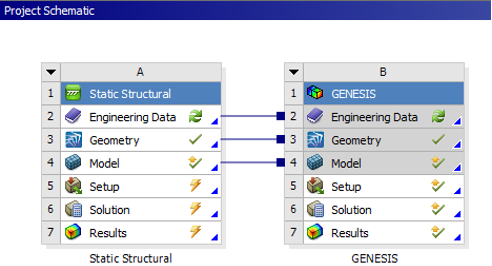 Figure 3. Adding GENESIS system to the project workflow.
Figure 3. Adding GENESIS system to the project workflow.
3. Optimization
In ANSYS Mechanical window, we add the Objectives, Constraints, and Topology Regions objects to the GENESIS system, and define the corresponding data as described below.
- Objective: Minimize strain energy
- Constraints: mass fraction < 0.2
- Topology Design region: the solid part
- Fabrication constraints: Extrusion along Z direction. The referencing coordinate system is the global coordinate system
4. Post-Processing
Once optimization finished, we can check the topology element density result or the density isosurface result. The elements in blue are low densities, and the elements in red are high densities. Here we used a lower cutoff 0.3 for plotting the density isosurface.
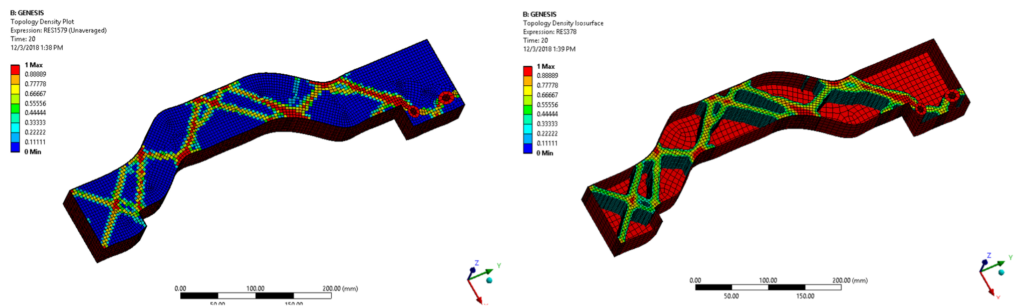 Figure 4. Topology element density plot and density isosurface plot.
Figure 4. Topology element density plot and density isosurface plot.
From the topology result, we can see multiple ribs are created to stiffen the c channel. A summary about the design can be found in genesis.html in the solver files directory. You can start from this topology result and create new shells for these ribs, and do a sizing optimization to further refine the design.
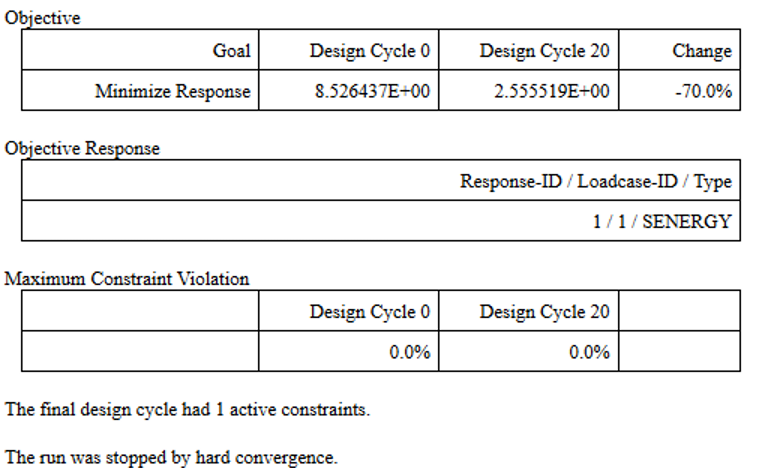 Figure 5. Summary in genesis.html.
Figure 5. Summary in genesis.html.
Topology optimization is a great tool in GSAM, which is easy to set up but also very useful for design improvement. For more details, leave a comment below.
Connect with us now for complimentary webinars and evaluation software.
Our engineering team can work with you to conduct a Test Case showing how how Genesis will improve your designs, processes and your overall business