Problem with setting of IMPVEL
Hello, I have some problem with setting of IMPVEL.
I need to procedure a repeated drop test analysis, so I created some floor.
for example, in the figure the blue floor is No.1 , and the red is No.2
In First step, I expect the ball drop to the blue floor and the red floor is move with the ball in a Zero relative velocity.
Therefor I created a Frame base on the ball, and set some IMPVEL load with the red floor and the Frame.
But actually the red floor is static.
Can anyone tell me what's wrong?
#attached is my input file and result.
<?xml version="1.0" encoding="UTF-8"?>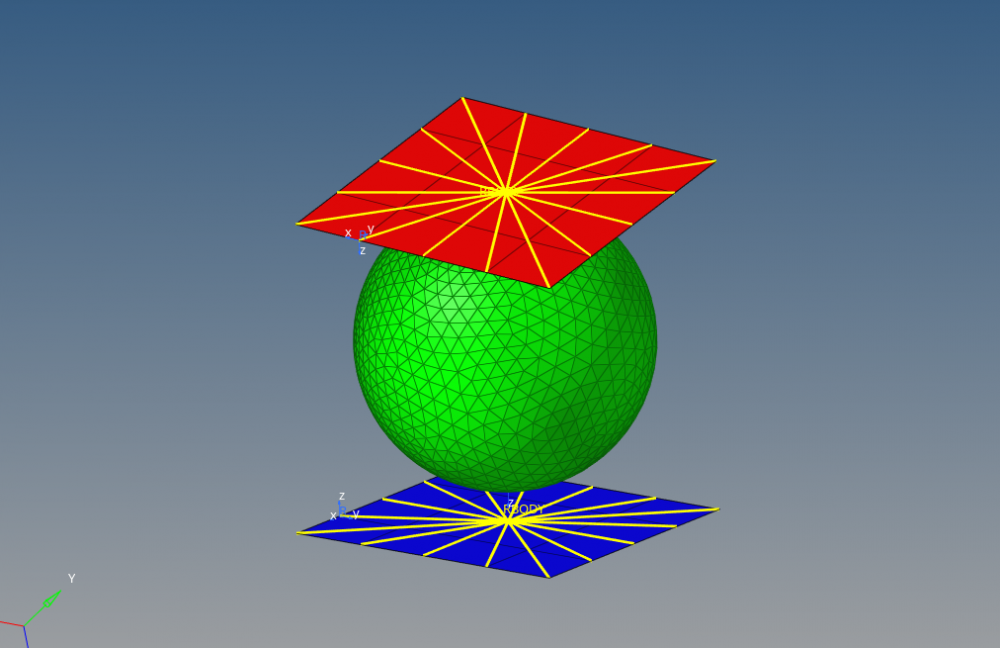
Answers
-
Hi,
Is there a reason to add complexity with frames and imposed displacements? The gravity load also on floor 2 and its rigid body nodes will result in a zero relative velocity with respect to the ball.
An example of imposed velocity through frame can be found:
https://community.altair.com/community?id=community_question&sys_id=ff76483a1b2bd0908017dc61ec4bcbc60 -
Hi @Simon Križnik thank your reply
The attached file indeed make that floor in a zero relative velocity with respect to the ball.
But actually I have added a card (INIV/Axis) in the engine file.
If the card is added, the relative velocity condition seem to disappeared.
All my setting includes Skew, Frame, gravity load , INIV, and IMPVEL is followed by the attached PDF file and input file.
I want to reproduce the process for a repeated drop test analysis.
One of steps is that control those inactivate floors to move with the phone.
In detail, I need to give different initial velocity in several engine file, and make sure those inactivate floors is moved with my product.
I was trying to obey the guide but seem something is wrong.
0 -
Hi,
there were some issues with frames and the solution is to recreate them from scratch.
Note: In the method from the attached document, each floor has its own gravity acting sequentially (defined by a function). In your model there is only one gravity with respect to floor 1.
0