Where is SL Python debugger?
I tried to follow the video tutorial (Scripting with Process Recording - ConRod) in Simlab learning center: https://web.altair.com/altair-for-simlab-learning-center-trls
However, I could not find Simlab Script Debugger.
Then I found it integrate with Altair Compose.
Why the video is not updated then it wasted hundreds hour of learner time for this?
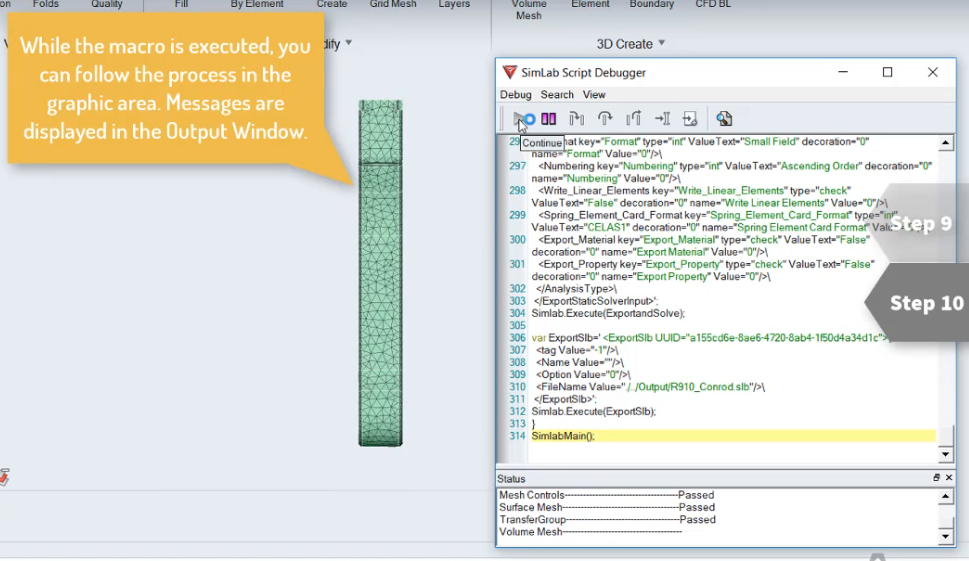
Answers
-
I also found another issues that Simlab 2019.2 cannot link to Altair Compose 2019.3 because Altair Compose 2019.3 use later Python version.
Hopefully anyone who does Python customization know this.
Thanks.
0 -
Hi,
In this video, the script is recorded using Jscript. If you record the script in Jscript format, then you can use 'Project > Play > Interactive' to execute the script step by step.
If you record the script Python format, as you mentioned, we need to link Altair compose to execute the script step by step.
We will create another video on how to record python script and how to execute the script.
Sorry for the inconvenience caused.
Note : Since, python version differs between SimLab and Compose, it is not working. Please configure Altair compose 2019.2 with SimLab 2019.2. It will work fine.
0 -
Thanks Santhosh for your detail explanation and make plan to update video.
I think most of CAE engineers are familiar with Python rather than Java.
0 -
YOu can also turn on a Python Window in SImLAb from the VIEW menu
0