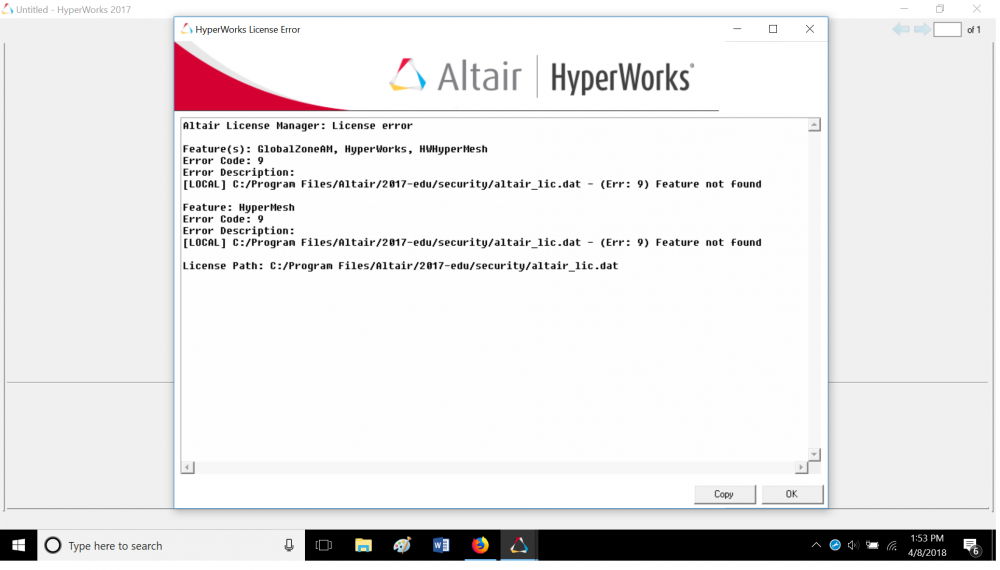Hello,
I successfully install HyperWorks. However when I open it the following comes up.
When I open HyperWorks I get the following error (9). After I close the error message, HW closes.
If you look at the last line in the error message, I believe that the 'altair.lic' is in the correct folder and it named correctly ('altair.lic.dat') as well.
The Ethernet ID in the license file has two different ones, which I am not sure about.
Also, I received the license file in late February and recently (April) tried to install and run HW. Does the license file expire or is that not the problem?
Do I need to request a new/different license file? If so, who do I contact to do that?
Thank you, Elliot.
<?xml version="1.0" encoding="UTF-8"?>