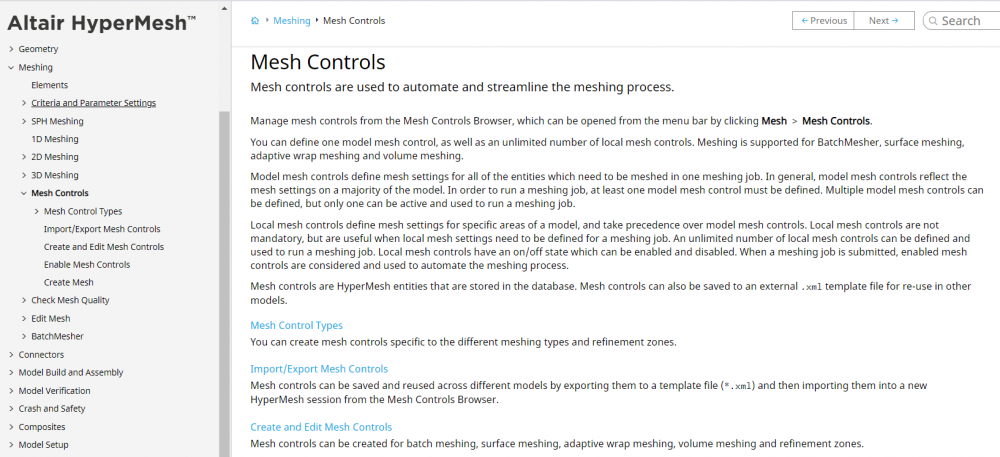Automatically export SOLID mesh from Simlab to HyperMesh
Hi,
I often mesh and setup analysis with HyperMesh (impact analysis). My models have many shell and solid parts.
I found Simlab solid tetra mesh is faster and easier than HM. I often mesh in SL then export and import to HyperMesh.
May I know if we have any solutions to export Solid Mesh from Simlab to HyperMesh automatically?
Answers
-
what do you mean by automatically?
By the way, HM has incorporated part of the 3D meshing capabilites from SL (i.e mesh controls) into it.
So you can use the mesh controls to create your tetra mesh as well.
Another point is that SL is getting more and more multiphysics, so you can setup a impact analysis for RADIOSS inside SL. (the main application is drop test)
I believe there's some example in the Learning Center.
0 -
Automatically means: I open both Simlab and HyperMesh. Now I expect, just hit one button then the Solid Mesh appear in HyperMesh.
/emoticons/default_smile.png' srcset='/emoticons/smile@2x.png 2x' title=':)' width='20' /> I think it is not easy!
My model includes complex shell mesh. I do not think Simlab can handle mid mesh well.
I know Mesh Control in HyperMesh but I do not need mesh control.
The problem of solid mesh in HM, it try to catch all small close edges. Simlab Surface mesh is enough. It can suppress small adjacent edges pretty well so that it can create good mesh faster.
0