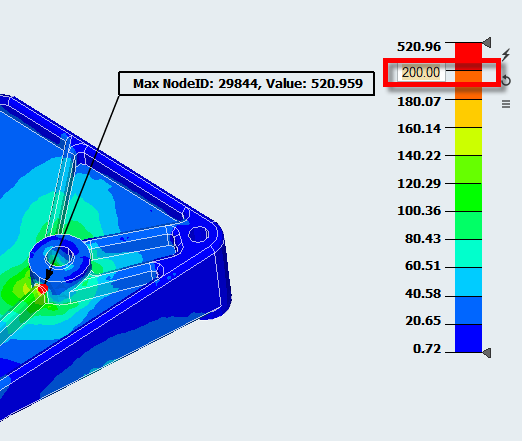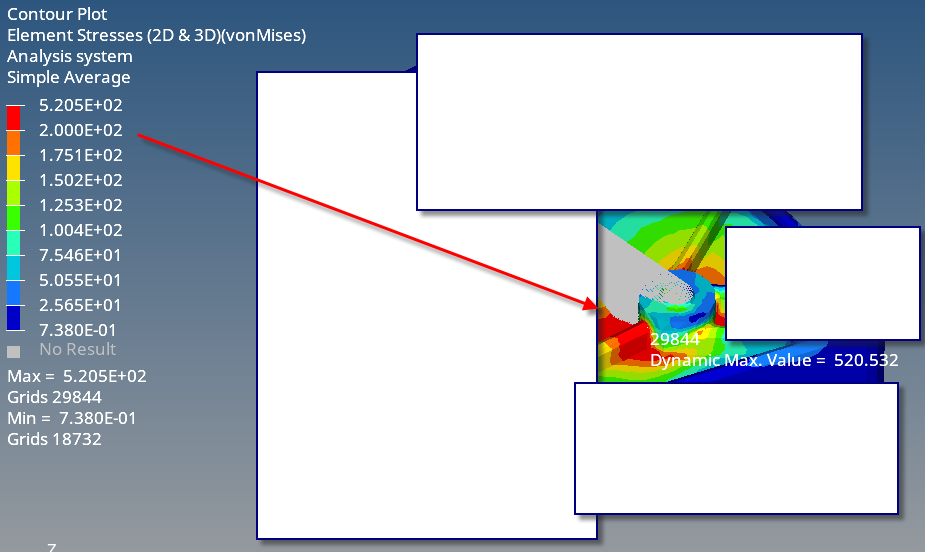How to change Max legend color in Simlab Post-processing
Answers
-
Hello Alpha
We are unable to reproduce the issue which you mentioned. I have attached a small video showing the editing of Max legend value and colour using SimLab 2019.3 version.
Kindly let us know the steps which you have followed in this process. Also if you can share this model, we can identify the cause of this issue as in your case.
Thanks & Regards
Nantha Kumar N
0 -
Thanks Nantha for your information.
My simulation result is modal frequency response analysis. I am not sure SL 2019.3 support for this.
0 -
Hello Alpha
We tried using Modal Frequency Response results in SimLab 2019.3, but we are unable to reproduce the issue.
Can you kindly share the model so that we can try to identify the issue.
Thanks & Regards
Nantha Kumar N
0