LTE-based Propagation Analysis and Network Planning Using Winprop
WinProp is a comprehensive and leading simulation tool in the domain of wireless propagation and radio network planning. The workflow for a typical urban propagation simulation is to use WallMan to create the geometry, Feko or AMan to produce the antenna pattern, and ProMan to simulate the model and view the results. The first step can be done by creating the database from scratch (possibly by drawing it with the aid of an existing bitmap) but is usually done by importing and converting it from a third-party source, making modifications if needed, and saving it in WinProp format. For antenna patterns or for actual antenna design and simulation, Altair Feko can be used. Feko can export antenna patterns in the correct format to be used by ProMan. AMan can also be used to convert radiation patterns to WinProp readable formats.

The performance of wireless communication networks depends on an efficient architecture of the network. Due to the wide range of available air interfaces for cellular and broadcast wireless networks with their different behavior and parameter settings, radio network planning is essential to analyze the performance of the wireless network. ProMan offers predefined network planning modules for all common cellular and broadcast air interfaces. Beyond this, the parameters can be easily adapted via dialogs in ProMan to support arbitrary air interfaces.

In this blog, we will focus on performing propagation analysis and network planning in an urban database using a sample LTE air interface model. The video attached to this blog demonstrates individual steps to perform such a simulation. For more details or questions, please contact Altair support.

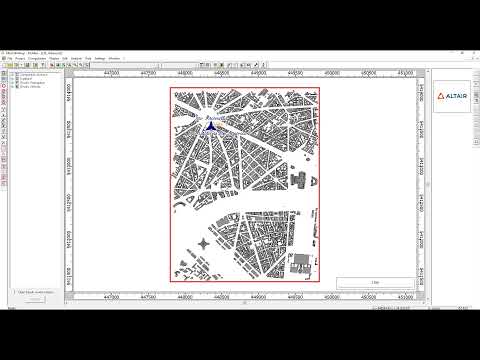 https://www.youtube.com/watch?v=QzUaVJrFpGI
https://www.youtube.com/watch?v=QzUaVJrFpGI