Cell-Mesh Error by usage of SPH-Method
Hello everyone,
i generated a model with the nFX Tool SPH-Particels with the Particle spacing 1. The Solver nanoFluidX had no problem solving it.
After that i changed the particle spacing to 0.5. But now the solver ist having issues. Before the simulation starts the following problem occurs:
<?xml version="1.0" encoding="UTF-8"?>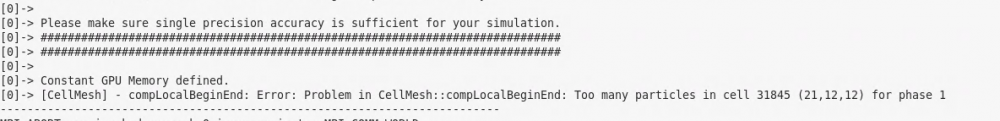
I have also tried to remove Duplicate nodes but SimLab isnt finding any.
Has anyone an idea what the reason for this error could be?
Thank you!
Answers
-
Hi,
It’s difficult to say from the screenshot , but from the description I’d guess it’s one of these things:
- His model particle size does not match the value in the .cfg
- Or exported mixed size particle bodies from SimLab (SimLab will export what’s displayed at the time).
Could you please share the full output file and .cfg, this will help us to narrow down the issue.
Regards,
KamalRaj
0 -
If I also may add - it might also be that there was a gross error during pre-processing resulting in excessive overlapping particles in a certain location. There is a tool in SimLab which allows you to check 'duplicate particles'.
0 -
Hi,
I would like to know if and how you solved the problem in the end, because I have the same problem.
The idea with the excessive overlapping particles seems good, because I get a warning about that in the output file:
-> (lv. 0) Warning: There are 1.43482e+07 particles in the domain that have neighbors closer than 0.9dx in distance. Please refer to 'overlapping.txt' file for further information.
But the problem is that I did 'remove duplicate particles' and after that Simlab doesn't find anymore but still this warning comes up...
Would be very helpful if you could share how you solved this problem or if anyone has further ideas?
Thank you a lot!
0