Creating Solid Weld Geometry Simply (desired enhancement)
In a prior post, using Assembly, Boolean, Merge to connect bodies was illustrated, and 2D meshed as a single body. Then, Unmerge to separate the bodies again, and solid mesh each body while maintaining connectivity for FEA.
With Simlab continuing to enhance Geometry modeling capabilities, I've attached a Powerpoint demo on how solid fillet welds might be created with ease and grace ... and just a few steps. Merge and Unmerge is also demonstrated. To achieve full potential with imported CAD, Save Geom in Database, a great enhancement would be a sketch pad. That is, being able to 'sketch-in-place' and extrude on existing bodies (not a blank sketch pad) to create new Weld bodies or other structural shapes.
We also get many assemblies, with edges prepped for welds, but without welds. Designers would rather not construct such features for the FEA engineers. These need be filled in with solid welds where needed, for the groove weld prep areas simply smoothed over i.e. boolean connect the bodies, and fill-in the grooves (actual weld body is not needed). This can be a real chore, if not impossible, in CAE tools without good solid modeling capability. Sorely needed enhancement.
Can this be done? Maybe we could do this during the Lockdown!
<?xml version="1.0" encoding="UTF-8"?>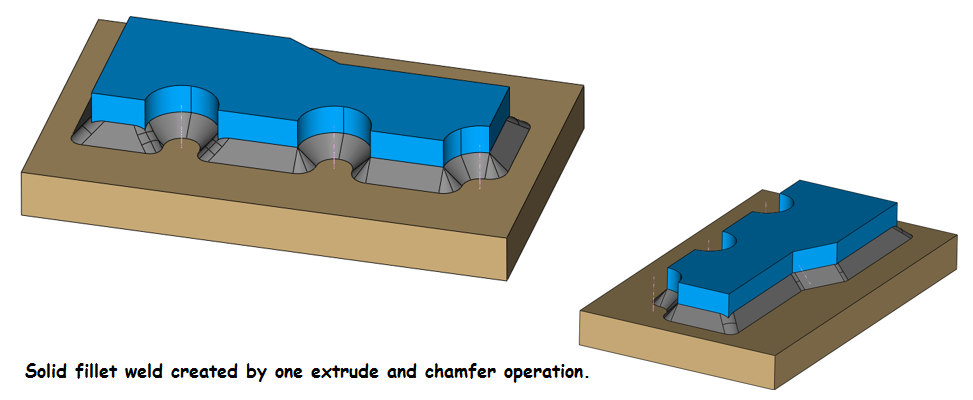
Answers
-
Hello Darad,
SimLab sketcher feature is under development and it will be available in upcoming version of SimLab.
Currently you can use weld tools, to create weld bead between 2 FEM bodies and connect the bead with the bodies. The weld tools are available in Advanced > Weld menu.
Below video shows how to create weld bead and connect the weld with the bodies.
Please find the attached database (Weld_Creation.slb) for your reference.
Thanks and Regards,
Sivasankar.
0