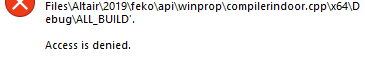Using Winprop API in Visual Studio
AAU
New Altair Community Member
Answers
-
Hi,
often the files on the C drive are protected, so you should either install the WinProp API package on the D drive or run Visual Studio as administrator.
0 -
Yes, I was aware of that and I tried as administrator. However the problem persists.
0 -
I got the solution. The problem was it must be specified 'set up as startup project' in the actual project. By default is placed on 'ALL_BUILD' which is incorrect.
0 -
Now this is the problem that I have:
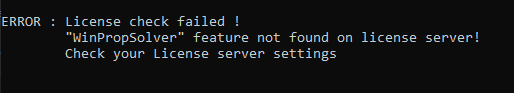 0
0 -
Problem solved. In case someone is interested:
When I installed the Feko + Winprop software I pointed the environment variable to the license server. However, when using the API you need to configure it as a Windows enviroment variable to make it work.
0