Using Altair's Technology for Steel Bridge Competitions
Are you participating in a Steel Bridge Competition, and looking to take your design to the next level? Altair's engineering solutions provide indispensable assistance throughout the design journey for students and teams engaged in steel bridge competitions, like the American Institute of Steel Construction’s Steel Bridge Competition. Covering everything from initial design to comprehensive analysis and digital validation, Altair's software equips teams to refine their designs effectively. By harnessing both their expertise and cutting-edge simulation and modeling features, student teams can delve into diverse design possibilities, evaluate structural stability under varied loads, and guarantee adherence to design standards. This fosters a conducive environment for students to explore a multitude of concepts efficiently.
Preliminary Design Exploration
Each competition cycle introduces a new set of rules to steer the design of your bridge – after all, no two real-world bridge projects are the same – meaning there’s no “one size fits all” solution for each design. In other words, competition teams cannot simply rely on a previously successful design.
Concept planning and optimization are indispensable at this stage in the design process. Employing Altair® Inspire™ at the outset of the design phase can add a lot of intelligence to decision-making. By harnessing cutting-edge topology optimization capabilities, students can sculpt a design space that pinpoints the optimal material arrangement for bridges, tailored to specific objectives, constraints, and loads. This offers crucial visibility into load path distribution and facilitates anticipation of material layouts amidst evolving design parameters.
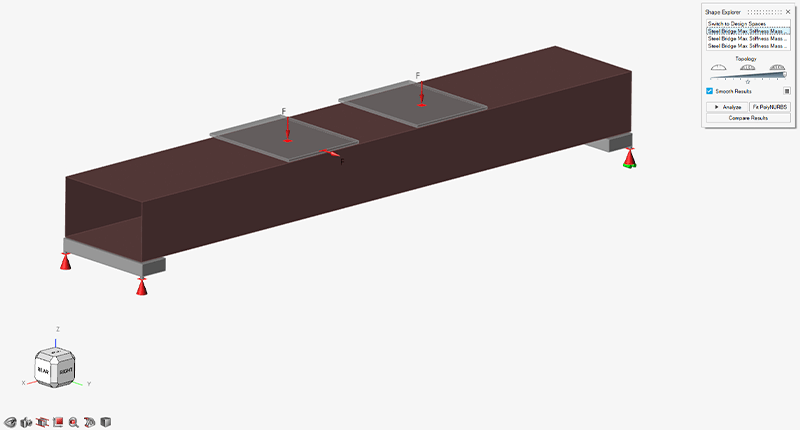
Figure 1: Design space in brown, with applied loads and supports.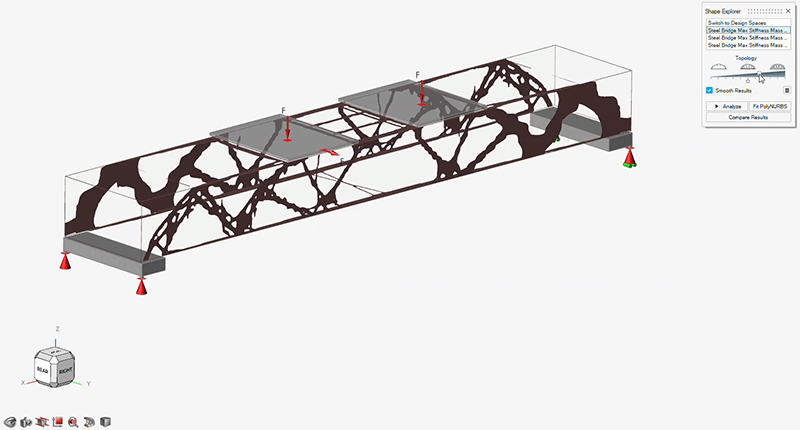
Figure 2: Topology optimization result #1.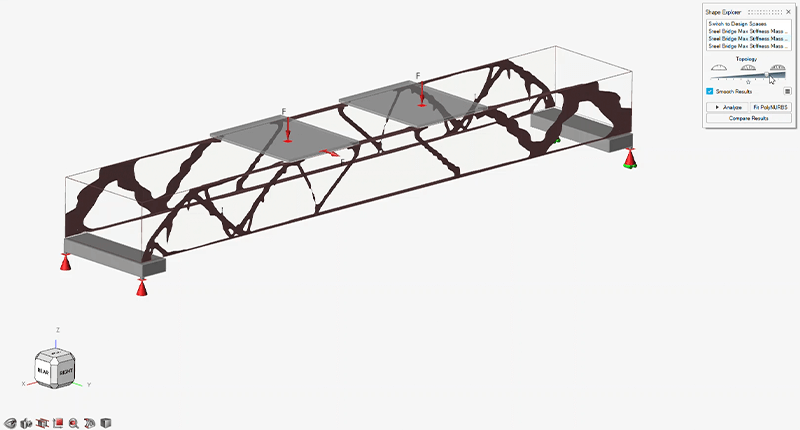
Figure 3: Topology optimization result #2.
After the preliminary design concepts have been evaluated, when students wish to take the next step within structural analysis, the optimized shape can be rationalized to represent the desired structure. It’s here where students put on their “engineering caps” to decide questions including, but not limited to:
- What is the most efficient, yet structurally sound section I can use?
- What type of structural system can I use, and where (trusses, plates, joints, etc.)?
- How should my members transfer loads from one to the other?
- What loads will need to be considered during the construction process?
Global Structural Analysis and Code Validation
After our original prototypes have been setup, we will want to proceed with further analysis and validation. This may involve design code validation, consideration of multiple load combinations, practicality (can this be built, and can it be done quickly?), and more to come up with the structural analysis that can be analyzed, validated, and refined in Altair® S-FRAME®.
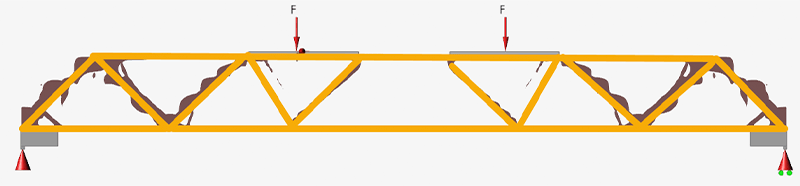
Figure 4: Rationalization of optimization result to 1D elements (elevation view).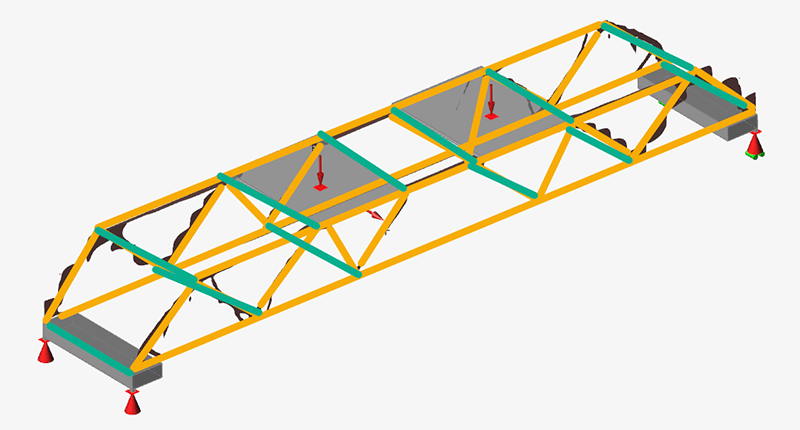
Figure 5: Rationalization of optimization result (isometric view).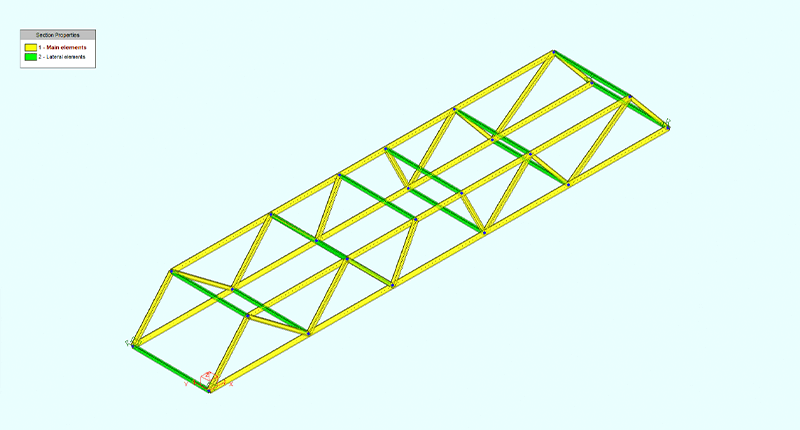
Figure 6: S-FRAME model with assigned sections (isometric view).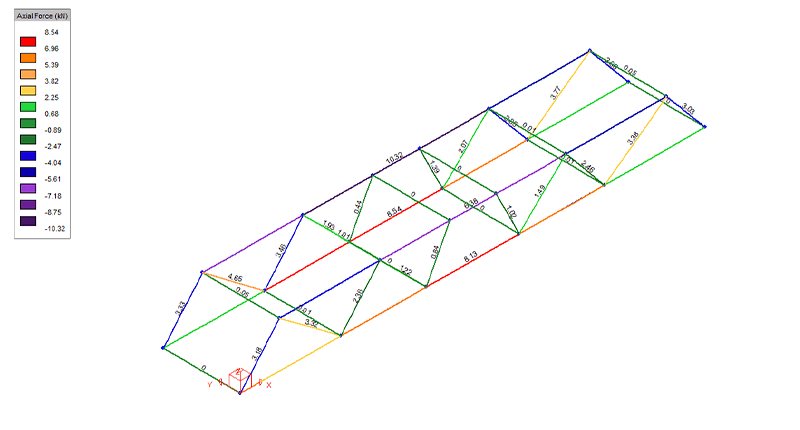
Figure 7: Axial force diagram
Within Altair S-FRAME, models can be idealized to 1D or 2D finite elements, analyzed, and validated against design codes while considering as many loading conditions as needed. S-FRAME provides an intuitive interface that allows for easy modification at any point within the design process using a graphical or numerical interface. This makes for an ideal environment to quickly test alternative designs and even run sensitivity analyses. S-FRAME also facilitates the validation of steel sections against the latest steel design codes to ensure a safe design, with transparent engineering design reports produced with the click of a button.
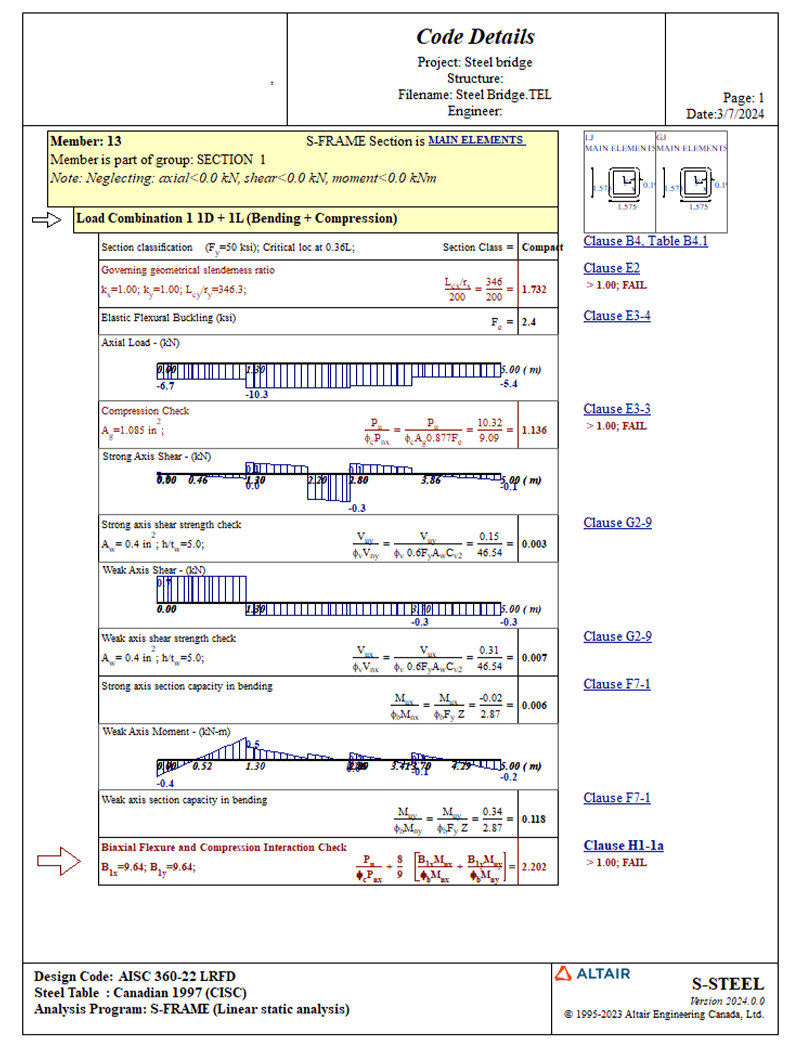
Figure 8: Steel design report
Physical Testing in a Digital Environment
One aspect we haven't explored yet is the interconnection of steel components. These connections must support transferred loads safely while remaining lightweight and easy to install. Traditionally, evaluating their strength involves costly and time-consuming physical tests on fabricated joints, a challenge often faced by student teams with limited resources. To address this, we propose Altair SimSolid® as a digital solution.
Altair SimSolid can seamlessly import 3D CAD geometry from various industry-standard formats (Solidworks, Inventor, ProEngineer, Inspire, Tekla, Revit, Autocad, etc.), eliminating the need for simplification or geometry clean-up. The remarkable feature is its ability to conduct structural analyses in mere seconds, bypassing the laborious task of mesh creation. This empowers students to explore design variations digitally, freeing up time and resources. This allows student teams the ability to approach physical testing with more confidence, with pre-validated designs. With Altair SimSolid, models can be scrutinized at both local and global scales, assessing stresses, weld forces, bolt forces, and more.
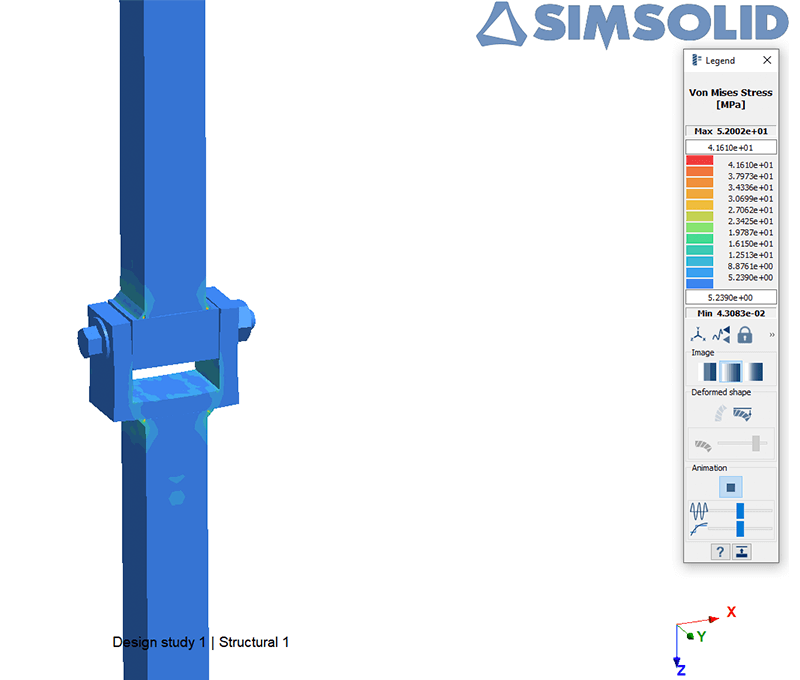
Figure 9: Von Mises stress plot for single bolt connection
The aforementioned solutions are available to university students competing in steel bridge competitions, and provide a great opportunity to use industry-grade analysis and design solutions while gaining valuable technical skills. Interested in obtaining a personal license of S-FRAME or Inspire? Visit https://admin.altairone.com/register to learn more.