Practice STEP for Bolted Sprocket Drive
For further practice with bolted assemblies, a three-body STEP assembly was created for a Sprocket Drive in NX-IDEAS 6.1 (2004 version). This model is a spinoff of the Bolted Dome Assembly posted earlier.
The slotted wheel section is a separate body, from the cylindrical section which is intended to be Joined to the wheel body. The sprocket and cylinder are adaptations of the dome and cylinder from the pressure box in earlier model, re-using bolt holes and pattern.
For my simulation, the five mounting holes of the wheel were Constrained. A force of (6000, 4000, 0 lb) was applied at the fillet of one tooth as shown.
The sprocket will be connected to the cylinder by 12 bolts. Your choice how to create.
- Manually create the flat spiders to washer faces (you create!), upward facing spiders near bottom of holes, and Bar elements connecting the spiders.
- Bolt Head creation, to automate creating the bolt head flat spider to washer face, and Bar element to the interface plane.
- Bolt Thread creation, to automate same for upward facing RBE2 and Bar element. I never succeeded getting this working, so they were easily created manually.
- Automated Bolt Head creation based on search of hole of size range, like the Altair demos, and same for Bolt Thread.
Let me know if anyone gets the Bolt Thread feature to work, and how-to-do. I tried hard, and always failed with nothing displayed after the pop-up it had succeeded, and nothing new in the browser. Darryl
Darryl
<?xml version="1.0" encoding="UTF-8"?>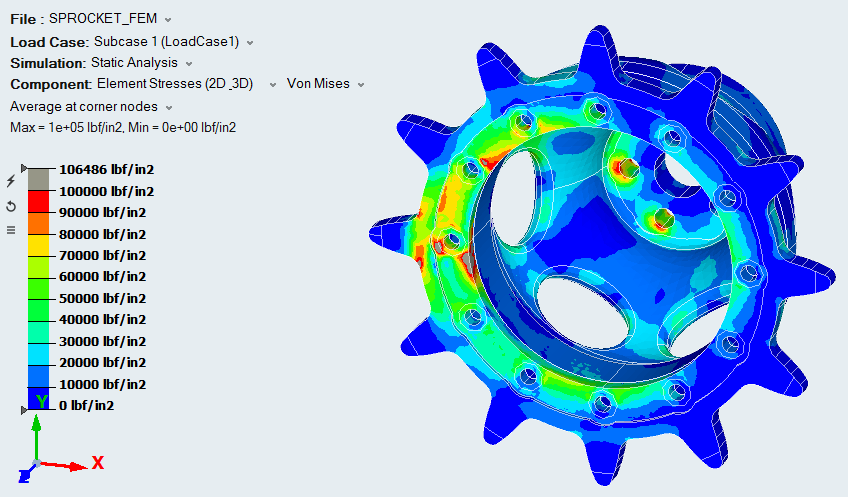
<?xml version="1.0" encoding="UTF-8"?>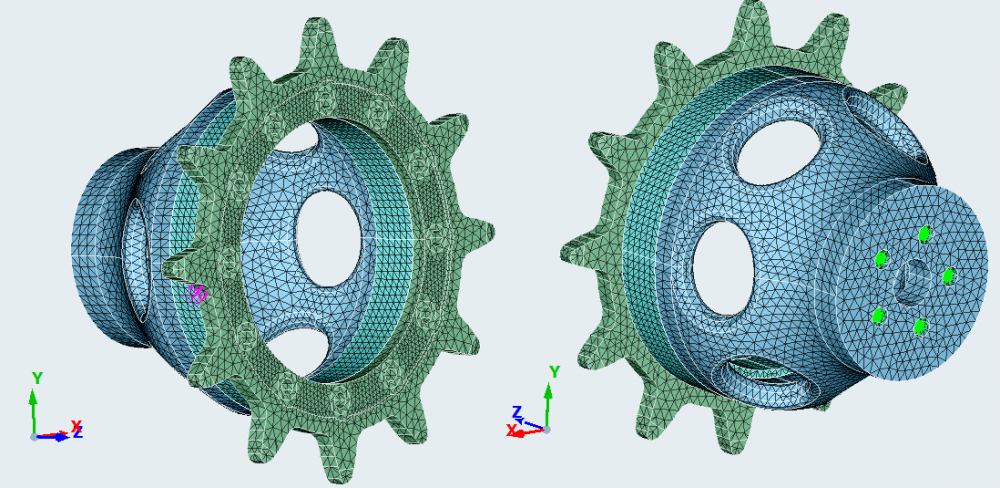
Answers
-
Hi Darad,
Regrets for causing inconvenience. There is an issue in the Bolt thread creation.
ISSUE:
When IPS units is set and in the Bolt thread creation, when the Pitch value is given (say '0.5') it is taking the Pitch value as '0.5 mm' and converting the value to inches (Refer below image).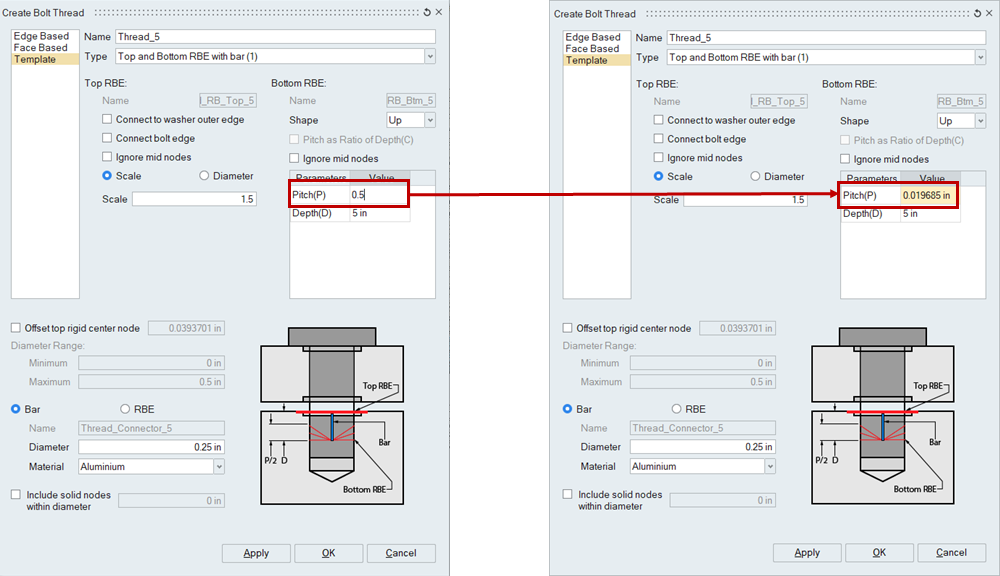
The same issue is also there for the Depth parameter. Due to this, the Bolt thread creation is failed.
WORKAROUND:
As a workaround, in the Pitch and depth parameters of bolt thread creation, kindly provide the units along with the value.
That is, instead of giving '0.5' as the value of Pitch, enter the value as '0.5 in'. In this case, the value will not be further converted and bolt thread creation will work on the model.
Let me know if you face any issues.
Regards,
Sivasankar.
0