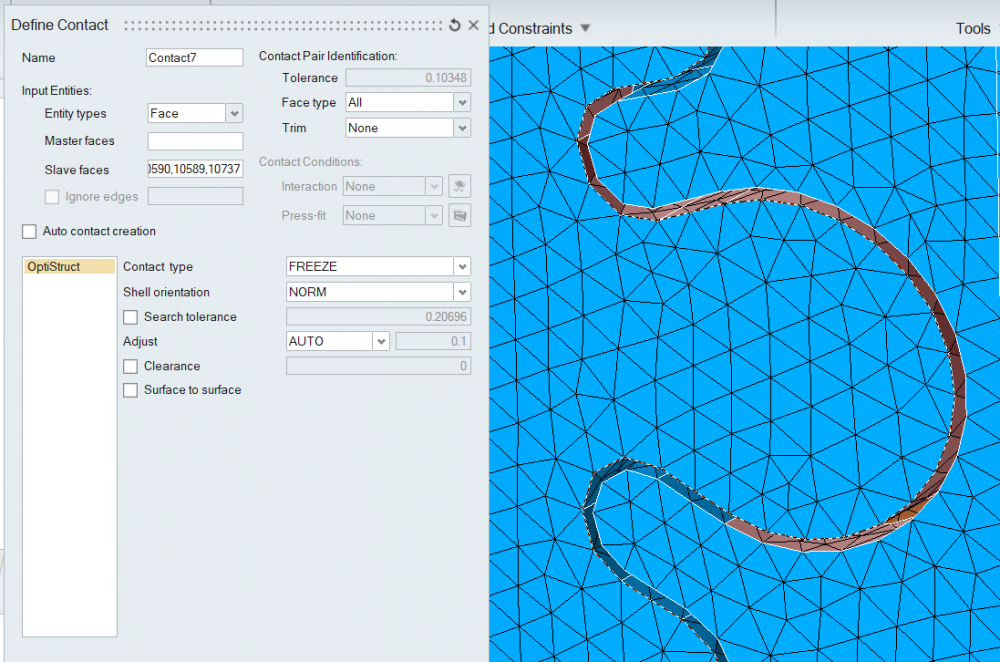How to change feature angle for surface mesh selection?
alpha_21885
Altair Community Member
Hi,
I have to create many contact pairs for my model.
There are many curvature area, I want to select surface mesh faster as below picture. In HM, I just key in 60-80 deg for feature angle, it can select all.
May I know where I can key in the feature angle in Simlab?
Or any other methods to do this faster?
0
Answers
-
Hi,
you can use select adjacent layer option to select the faces based on feature angle.
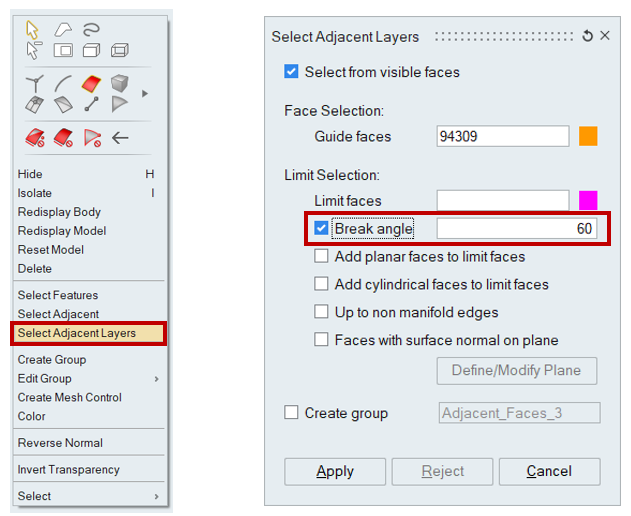
You can find this option from, select a face > right click > select adjacent layer. you can also create a group and use that for contact creation. Please refer the video uploaded at https://ftam1.altair.com/message/oUKbzXKlsaPDNqabjKECik
0