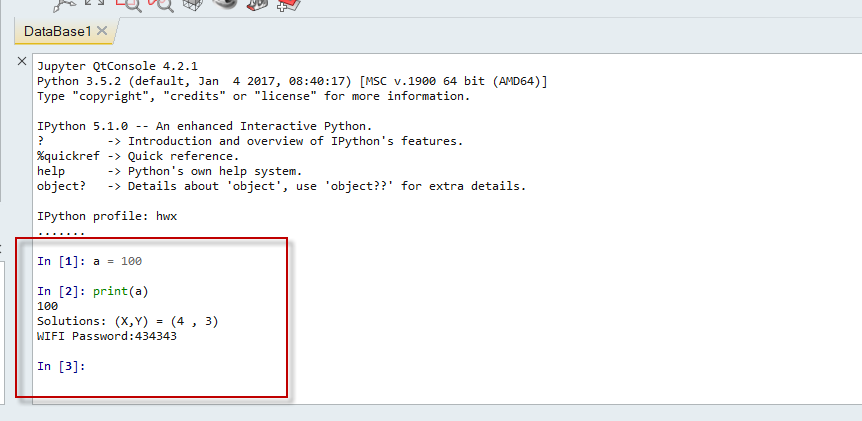How to clear text output message in Simlab Python windows
alpha_21885
Altair Community Member
Answers
-
I already found a temporary solution is 'restart Simlab'
/emoticons/default_smile.png' srcset='/emoticons/smile@2x.png 2x' title=':)' width='20' />
or type 'cls' to hide the previous outputs by scrolling down sliding bar automatically
0 -
Glad that you already found a workaround for this. I tried the 'Clear' and 'Cls' command and it is hiding the previous output. It is not clearing.
I will check here. If I found any solution, I will let you know.
0