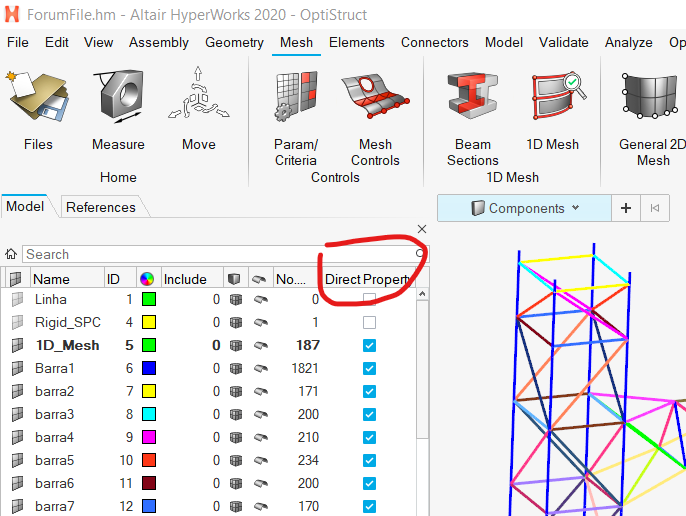Warning 1942: PBEAML ID is not referenced
Hello.
As the title suggests, I'm getting this error for all my PBEAML cards except the one with ID 1. What does this error mean?
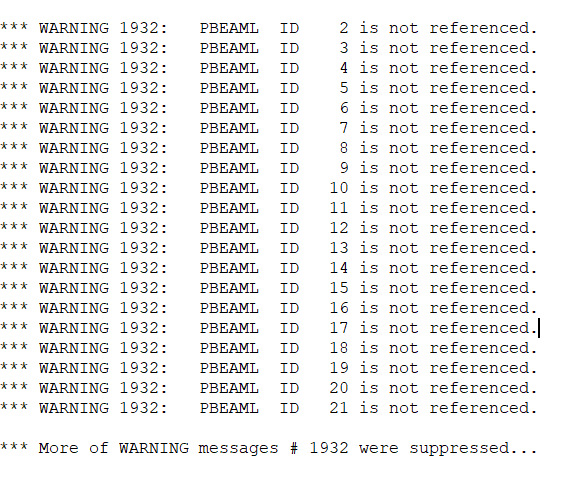
Answers
-
means they're present in your model, but not being used.
It is not an error. Just a warning.
So you're using only PBEAML 1
0 -
Altair Forum User said:
means they're present in your model, but not being used.
It is not an error. Just a warning.
So you're using only PBEAML 1
Strange.
In my optimization, only the elements using the PBEAML ID 1 card are being optimized. Since I'd like to use them all, how can I correct my model?
0 -
you have to check your properties in your elements/components.
Are you sure that you have assigned them correctly? By the warning, you're not using them.
0 -
Altair Forum User said:
you have to check your properties in your elements/components.
Are you sure that you have assigned them correctly? By the warning, you're not using them.
I've double-checked them, and they are all assigned correctly. Am I missing something here? I'm sure that they are not being used,.
0 -
So, HM has 2 ways of assigning a property to your model.
Indirect >> assign a property to a component, and as a consequence, its elements receive this property.
Direct >> the property is assigned directly to your elements, and usually you select their properties upon creating the elements (as example of the bar panel).
Direct override indirect assignment, which may lead to issues like you had.
If you change visualization mode 'by property' and change the colors of your properties, using auto-color, you will notice that only Prop #1 is used indeed.
Investiganting further, go to the Browser and go to the Components tab, and you will see a column named 'Direct Property'.
If it is checked, it means that at least one element of your comp has a direct property assigned to it.
In your case, I would uncheck all the properties, and make sure that the Indirect property is the one being used, then your optimization should follow as expected.
This is a common error for people using HM for the first time.
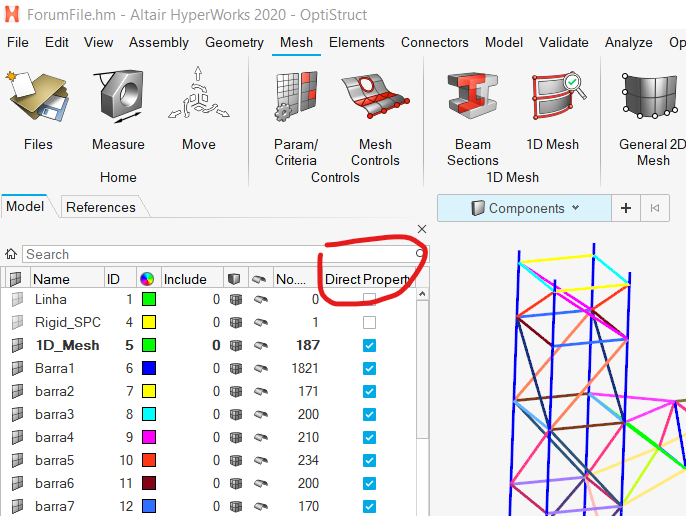 0
0 -
It worked perfectly! Thank you very much!
0