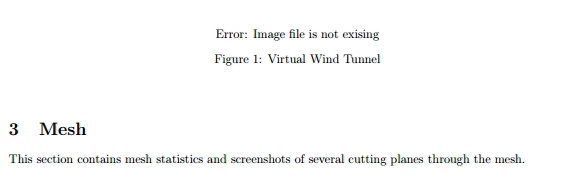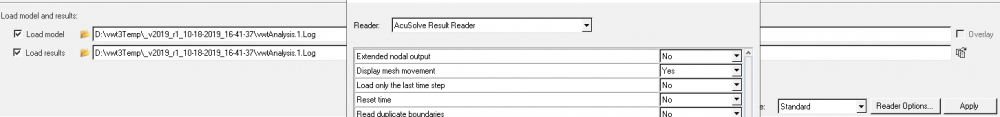Virtual Wind Tunnel Acusolve Results
Hello,
I'm new with the virtual wind tunnel with accusolve analysis, I am having some trouble with the post-processing of the results, since the pdf file that it exports doesn't have any image or anything about the results and the cross-section areas and probes that I had set up previously and I don't know a way to view the results in a post-processing software like hyperview for example.
How can I view my results?
Thanks!
Answers
-
-
You could directly open the .Log file in HyperView or AcuFieldView in the latest versions (with hotfix).
Also, please make sure that the surface mesh that you imported in VWT was properly scaled in Meters in HyperMesh. I never use the scaling in VWT. Please report if scaling the model in HM solves the issue.
0 -
hello ydigit thanks for the reply, the mesh I made in hypermesh was already in meters, since the dimensions I used for scaling the dimensions for the wind tunnel were in meters and the model was proportional to the tunnel, how do I open the .log files on hyperview?
thanks again
0 -
If you can, please upload the .stmod file for VWT.
In HyperView go the folder that has the vwtAnalysis.Log.1 file and ACUSIM folder. Use the same .Log file for both Load Model and Load Results, like the screenshot below. Note that if ACUSIM.DIR is not present in the same folder, only .Log file will not be read by HyperView. .
0 -
thanks for the help ydigit.
I can't upload the file due to intellectual property issues but that helped me right, is there a way to look at the probe points that are set up previously on hyperworks?
0