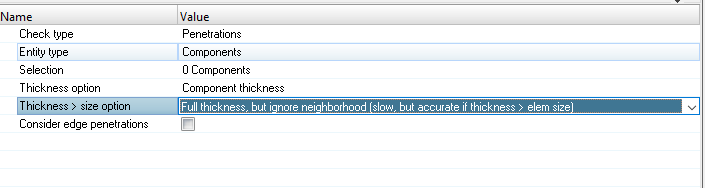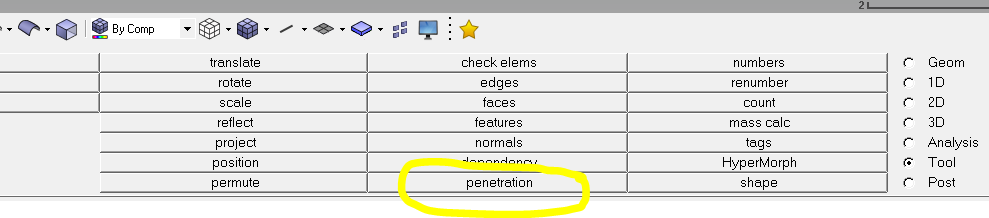
<?xml version="1.0" encoding="UTF-8"?>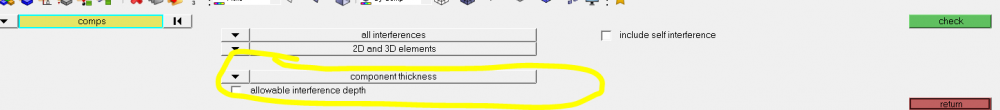
Above mentioned pages will come in HW14.0 but HW2017 penetration in LSdyna is coming as below. How to change this? or how Can I enable same settings in HW2017.
I checked each and every option in HW2017, but results are not same as HW 14.0