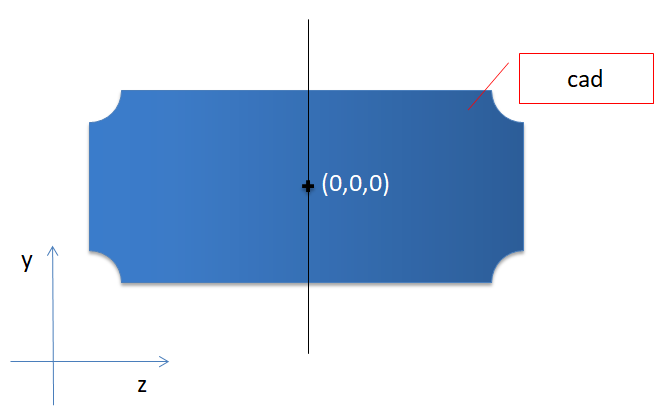Splitting CAD file
Altair Community Member
Updated by vipin_22401
Hi all,
I have a CAD file as shown in the image below. It is symmetrical about z-axis.
I need to trim the CAD into half and delete surfaces in other half.
Can anyone suggest the logic to select the surfaces in any half, i already have the code to split in half.