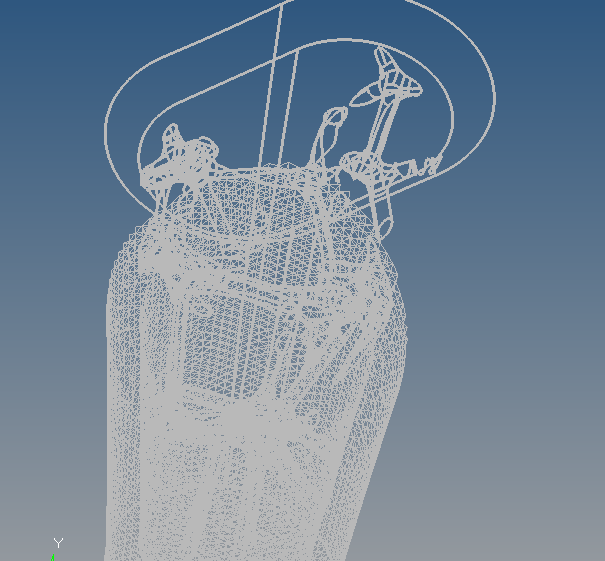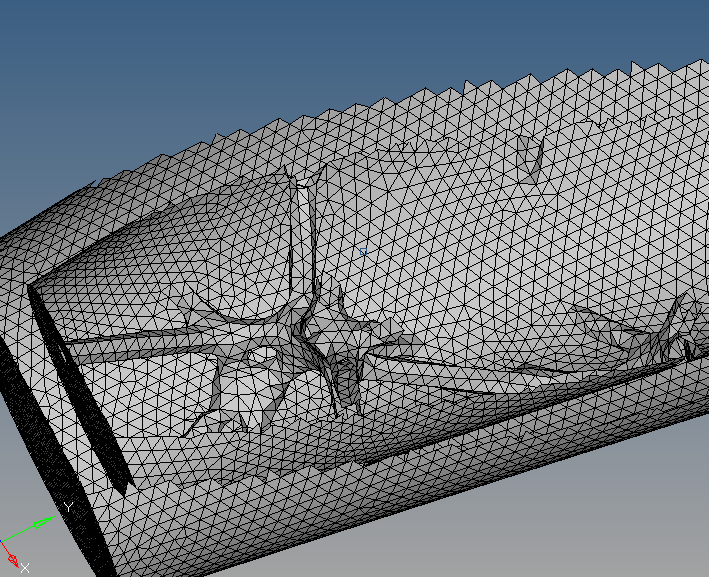Can I make 2d interactive automesh within section view?
Hi,
I wanted to control 2d mesh by interactive automesh, so I pressed F5 and made a section view as the attached image.
But whenever I click automesh again, the section view would be cancelled and I cannot control the meshes inside the volume.
Can I perform fixing meshes within section view?
<?xml version="1.0" encoding="UTF-8"?>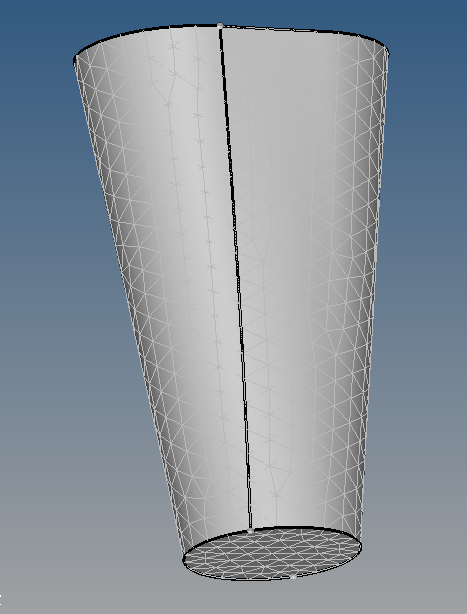
Answers
-
anyone?
0 -
If your geometry is rather complicated, don't do the whole mesh within only one operation.
By dividing your work into several components and make the mesh for each component, your life will be better
/emoticons/default_smile.png' alt=':)' srcset='/emoticons/smile@2x.png 2x' width='20' height='20'>
0 -
Hi Senor,
Instead trim the component into multiple parts and mesh. This way you can control the mesh as Q.NGUYEN-DAI suggested. Also, it will be easy to debug if there are any errors, etc..
0