Road Tools
Hello that's me again /emoticons/default_smile.png' srcset='/emoticons/smile@2x.png 2x' title=':)' width='20' />
After a fully integration of the tires in my model I managed to make some simulations on road thanks to the .rdf file (flat and polyline roads).
Now I would like to create more complicated roads.
I saw that we can create 3D roads with Open CRG and I would like to know how can we add this kind of road in the model ? I didn't find specific information about this in the User Guide.
Also what is the point of the Road Builder (Vehicle Tools ==> Road Tools) ? Is this where we have to import our CRG model ?
Thanks for the replies !
Find more posts tagged with
Yep it imports the CRG as Graphic but I can't use it for the simulation. In the RDF file (MF-Tire Model) I specify :
METHOD = '3D'
ROAD_TYPE = 'crg'
But I don't know how to tell to RDF where the CRG file is... It is not explained in their PDF.
Ok I found it...
Hello,
I would like to display a road surface from the Altair library (Altair\2017\hwsolvers\motionsolve\usersub\roads) but I have faced the next problem during import the road data file in the Road Tools.
Picture is attached.
Could you please explain me what is the wrong?
Thank you in advance for your answer!
Not all road types are supported with Road Tools. For the drum road, you can create a simple cylinder graphic to represent the overall diameter of the drum.
If you get the message 'file type is invalid' then this likely means you have picked a road that the road tools doesn't support. Note, that the Road Tools are being constantly developed, and look for additional functionality in version 2020.
Not all road types are supported with Road Tools. For the drum road, you can create a simple cylinder graphic to represent the overall diameter of the drum.
If you get the message 'file type is invalid' then this likely means you have picked a road that the road tools doesn't support. Note, that the Road Tools are being constantly developed, and look for additional functionality in version 2020.
Dear Chris,
Many thank for you.
But how can i modeling the behavior of drum road ? I want to see it at graphic, it rotate with cleat mouting on surface . all component operate sequentially together.
Many thanks
I don't know if it's possible today with the drum road.
What you can try: Create the graphic of the drum profile in a CAD package (or even Hypermesh). Import the CAD into Motionview, and attach the graphic to the Drum body in the MotionView model. This is the method we used for years to create graphics to attach to ground (before we had Road Tools). However, I don't know if it's possible to attach the graphics to the Drum in your case.
I don't know if it's possible today with the drum road.
What you can try: Create the graphic of the drum profile in a CAD package (or even Hypermesh). Import the CAD into Motionview, and attach the graphic to the Drum body in the MotionView model. This is the method we used for years to create graphics to attach to ground (before we had Road Tools). However, I don't know if it's possible to attach the graphics to the Drum in your case.
Dear Chris,
I will try it and response soon.
Many thanks for you !

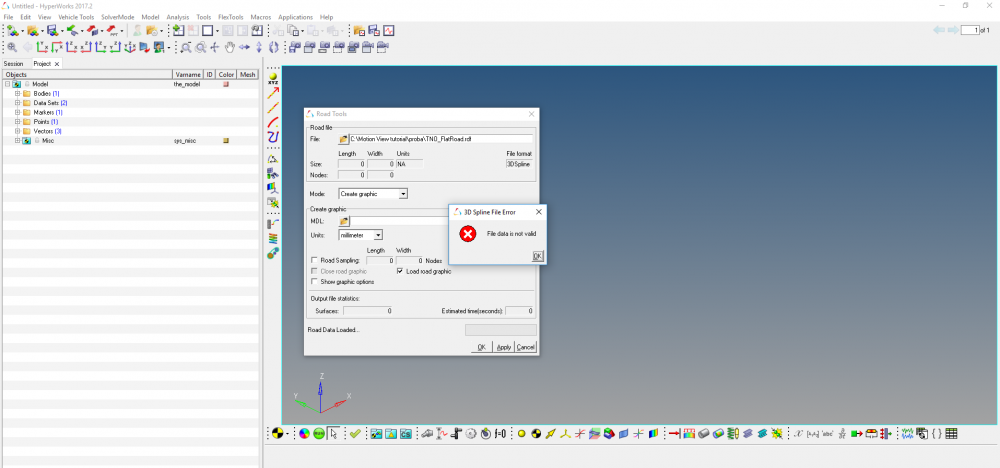
Hi,
You can use Road tools. The tool will import the CRG as a meshed h3D graphic into MV.