Start Solver Run with graphical Interface
Hi all,
I got my script to start an optistruct run with the following lines:
exec 'C:/Program Files/Altair/13.0/hwsolvers/scripts/optistruct.bat' G:/DC43Workspace/Multicopter/FEM/OpistructInput.fem &
exec 'C:/Program Files/Altair/13.0/hwsolvers/scripts/optistruct.bat' G:/DC43Workspace/Multicopter/FEM/OpistructInput.fem & where the second path points to the file which gets imported.
BUT: The whole process is running in the background and I can not monitor its progress. So I would like to know if there is a way to start it with the graphical interface. It is like the script behind the green button in the menu 'optistruct'.
PLUS: Is there a way to transfer parameters like -nproc 4 or -len ?
Thanks in advance and best regards,
Merula
Hi tinh,
thanks for you reply. But it did not solve my problem. First it told me: RADFLEX LICENSE PATH missing in the environment variables. After I set that up it told me that I have no license!? But it works the other way.
Hm...maybe another way?
Thanks in advance,
Merula
This issue was resolved by reinstalling the machine /emoticons/default_smile.png' srcset='/emoticons/smile@2x.png 2x' title=':)' width='20' />
BUT, still not quite there yet. The interface I see is attached as an image. Is there no way to get the same graphical interface when starting an analysis out of hyperworks (second image)
Best regards,
Merula
Seriously, how do you always know this commands.... I would have never found it!
Thanks,
Merula
Hi,
I just enter Start>All Program>Altair>13.0, right click on 'Optistruct' shortcut > Properties
looking at 'Target' field => it is console command to invoke Optistruct GUI
to invoke console command from tcl, use exec command
and on your 2nd photo, to run a fem file with optistruct, add the file path at the end of console command
==> finally getting solution /emoticons/default_wink.png' srcset='/emoticons/wink@2x.png 2x' title=';)' width='20' />
Hi tinh,
still having troubles to understand how you came to that command.
From optistruct properties, I can see, that hwsolver.tcl is triggered as well as the option -solver OS when starting it, but the rest is dark for me:
exec [hm_info -appinfo SPECIFIEDPATH wish] [file join [hm_info -appinfo ALTAIR_HOME] hwsolvers scripts hwsolver.tcl] -solver OS -screen {your_input_file_path.fem}
exec: execute command
[hm_info -appinfo SPECIFIEDPATH wish] : ??
[file join [hm_info -appinfo ALTAIR_HOME] hwsolvers scripts hwsolver.tcl] : this points to the file hwsolver.tcl which is what we want to start.
-solver OS -screen: makes sens from the properties
{your_input_file_path.fem} : ??? I never would have guessed that
Thanks for your help,
Merula
Hi,
[hm_info -appinfo SPECIFIEDPATH wish] ==> return path of wish.exe program, so exec will start this program
[file join [hm_info -appinfo ALTAIR_HOME] hwsolvers scripts hwsolver.tcl] ==> return path of hwsolver.tcl, so wish.exe will source this tcl file
-solver OS -screen {your_input_file_path.fem} ==> args of hwsolver.tcl script, so procs inside this script will know which fem file to pass to optistruct.bat for analysis
example: {your_input_file_path.fem} :
{C:/Users/tinh/documents/linear_static.fem}
<code class="ph codeph">-gui<br /> -gui
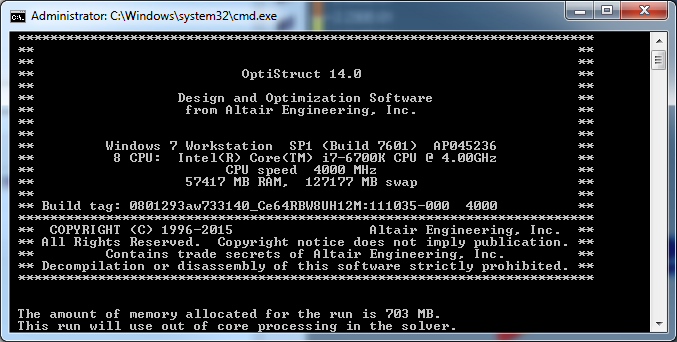
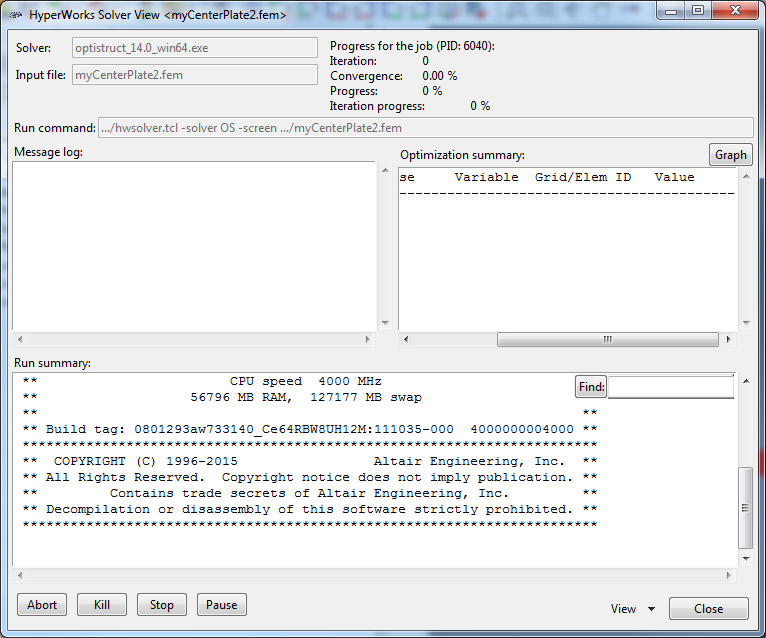
hi
it's msdos command:
exec cmd /K START ...optistruct.bat ....fem &