Material table display
Hello,
I noticed that latest version of Hypermesh (14.0.120.28) has some differences comparing with the previous version (14.0.110.13) regarding the material table (see attached pictures).
Is there any way to make the latest HM version to show the material table as previous version?
Thank you for your time.
Is there any way to make the latest HM version to show the material table as previous version?
Hi,
The only way is to uninstall and re-install HyperWorks.
Thank you./emoticons/default_sad.png' srcset='/emoticons/sad@2x.png 2x' title=':(' width='20' />
Maybe for the future versions will include the button for user to choose how this will be displayed.
I think the previous version of material view is better to check the all material characteristics.

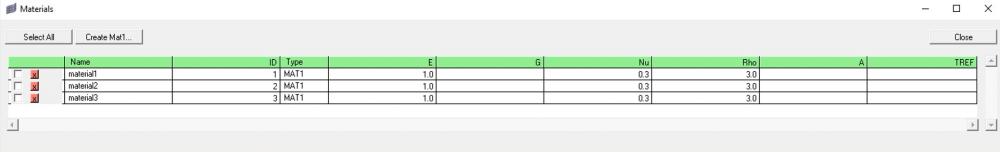
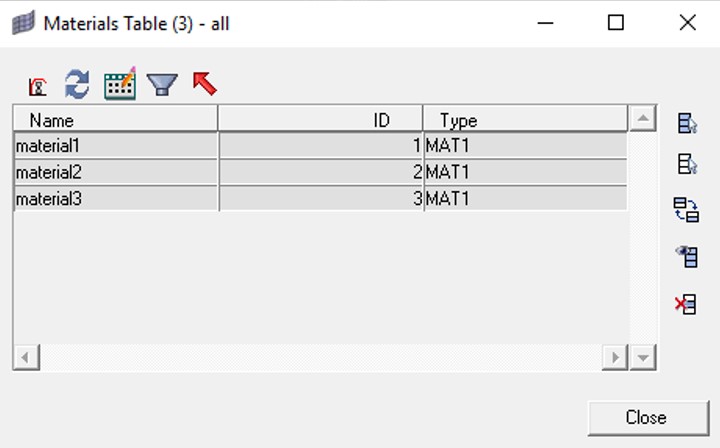
looking for one of menu button that helps to select columns to be displayed