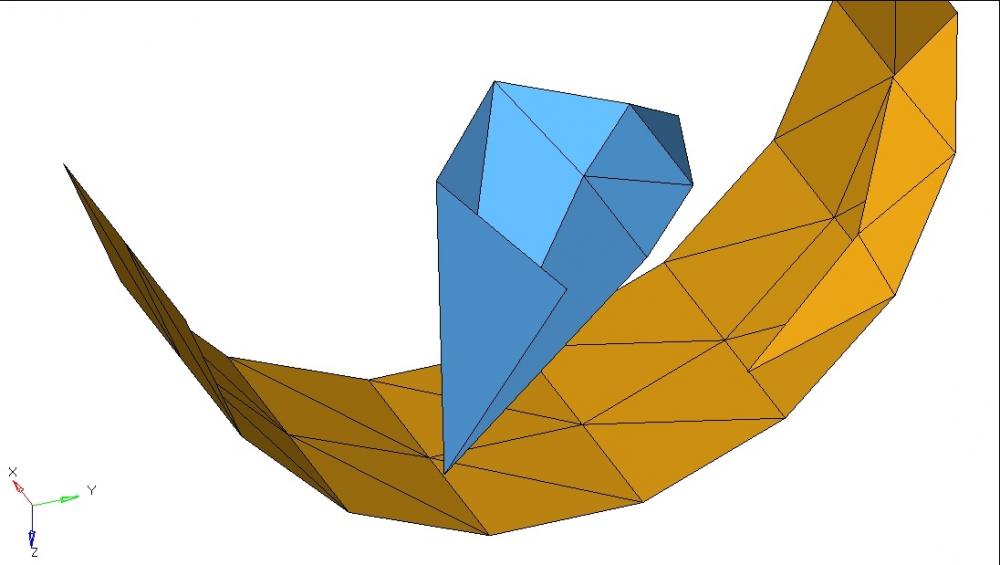Hi,
I have tried to generate tetramesh from one complex part that has tria3 good elements. Hypermesh has generated too many tetra4 elements. After many hours of research I have found that one node was very closely to one opposite element. I have made one exaggerated picture to show you what I have found (see picture attached,light blue elements are in the same component with orange elements but I have separated them to emphasize the issue). And now my question: Is there a easy way to check this kind of issues?
Thank you all.
<?xml version="1.0" encoding="UTF-8"?>