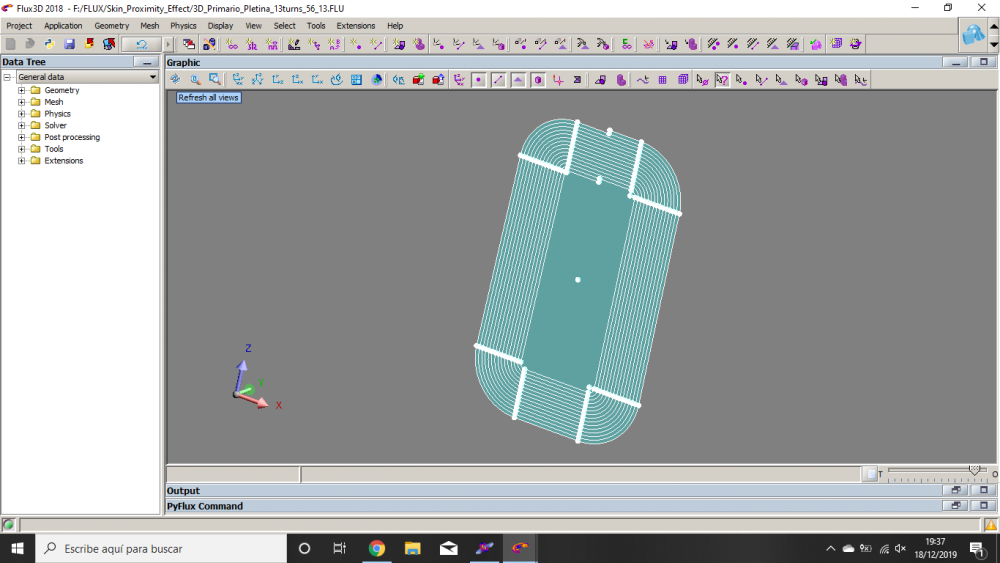Hi to everyone!
I'm modelling a copper coil to check skin and proximity effect (first without the core).
When I was extruding the faces I found that it´s necesary to assign face regions in every conductor surfaces not to provocate short-cuts. Or on the other way, would be enough to define the material as 'Solid Conductor Region Described By Impedance'?
Anyone knows another way to do the same easier?
<?xml version="1.0" encoding="UTF-8"?>