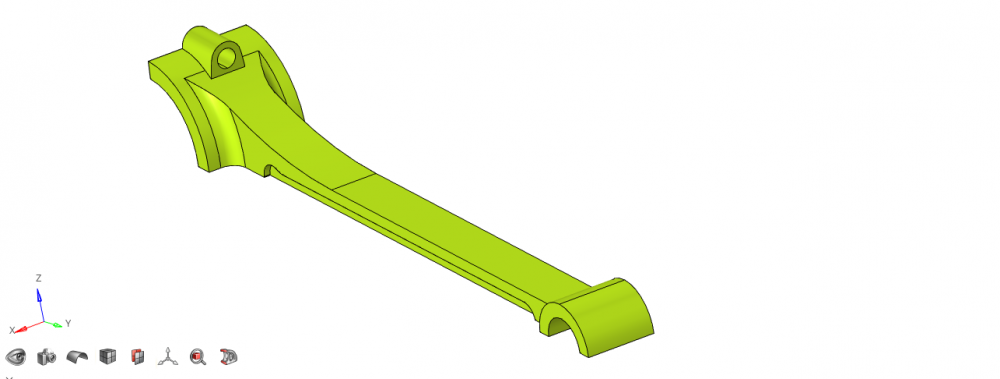Hello,
Firstly, happy new year wishes to ya'll.
I've encountered this issue before. I was trying to Hex mesh a connecting rod component. The original component was of solid geometry imported as a STEP file.
I've split the part to take advantage of the symmetry followed by defeaturing of the same. I had to manually remove many of the fillets and after the defeaturing process was done, the resulting entity (ies) were no longer a 'solid'. They were a bunch of surfaces enclosing.
I tried to convert in to a solid using Solid -> Bounding Surfaces option, but I get an error 'no closed volume found' with a red dot.
<?xml version="1.0" encoding="UTF-8"?>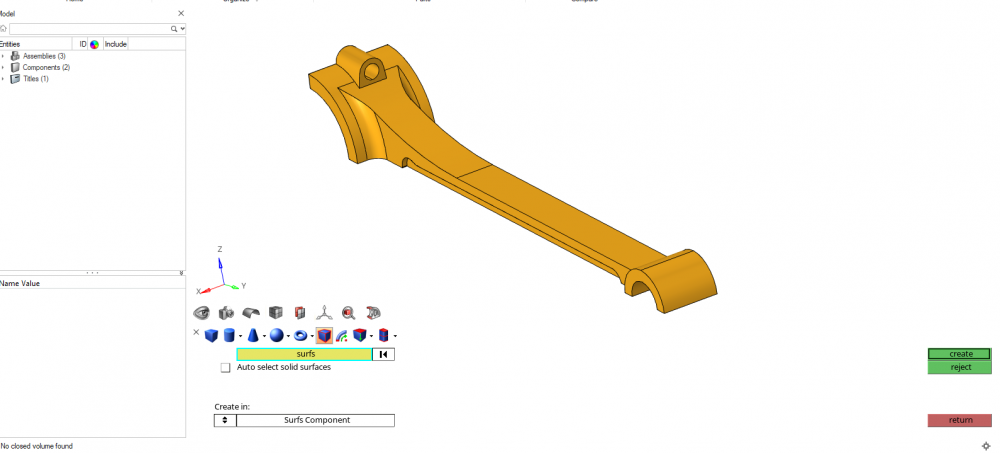
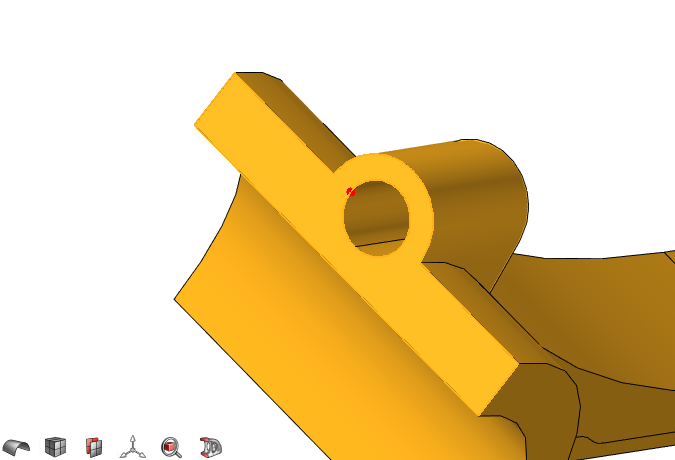
I've tried the usual methods of identifying if any open or free edges are there in the model, but I could not identify any!
<?xml version="1.0" encoding="UTF-8"?>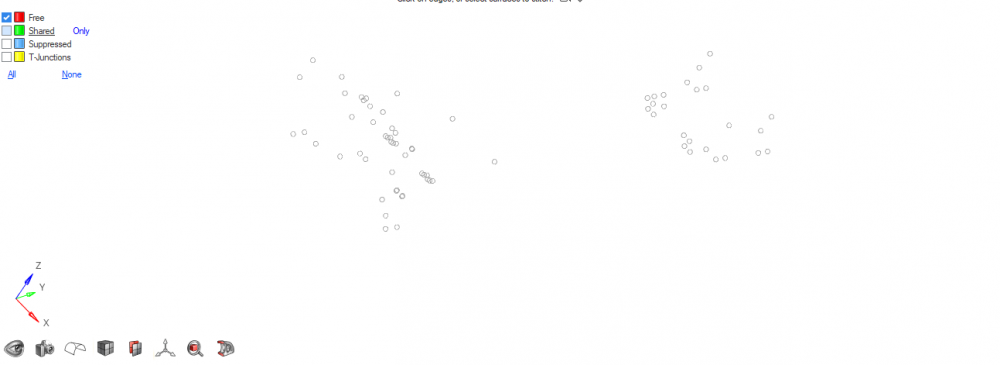
I have a hunch the red dot means that there is an error with the surface and hence a solid cannot be constructed using that particular geometry. Hoping for some tips on how to resolve the red dot issue.
FYI, I tried deleting that surface and reconstructing but the resulting surface is highly distorted from what it is supposed to be. To be honest, trying to repair or reconstruct the surface any further would involve a lot of work...
<?xml version="1.0" encoding="UTF-8"?>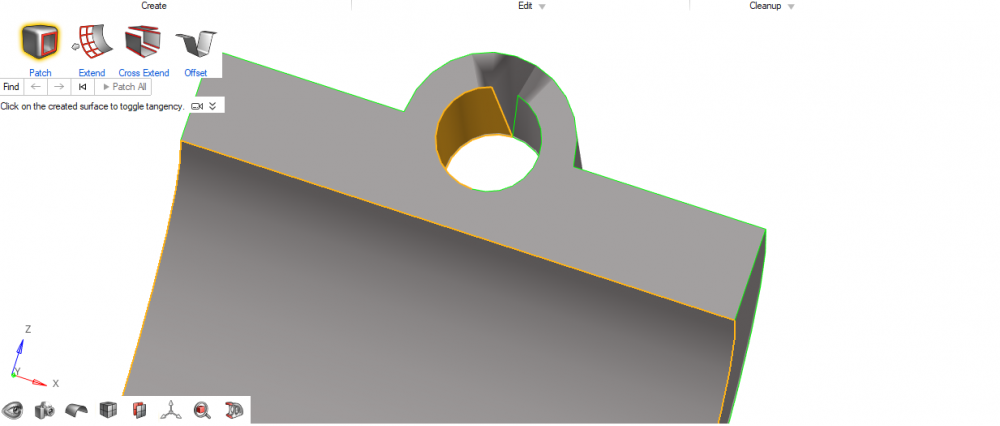
<?xml version="1.0" encoding="UTF-8"?>