Hello to everyone,
I am trying to see the visual changes in measurements along the walls of an indoor scenario due to an obstacle. Would it be possible to 'export' the images of the prediction planes?
I mean something like this:
<?xml version="1.0" encoding="UTF-8"?>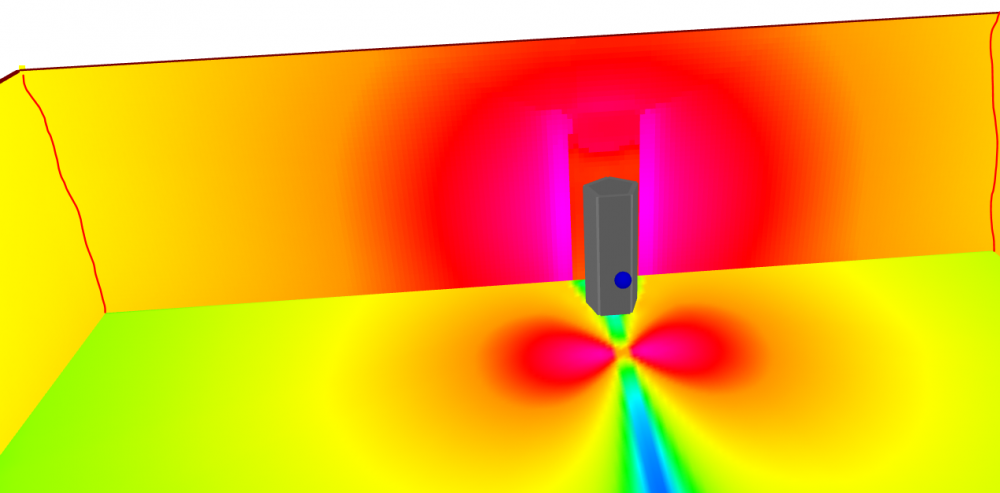
Kind of obtaining an image of the wall or 'slicing it' from the 3D scenario (Sorry for my innacurate explanation).
Thank you in advance.