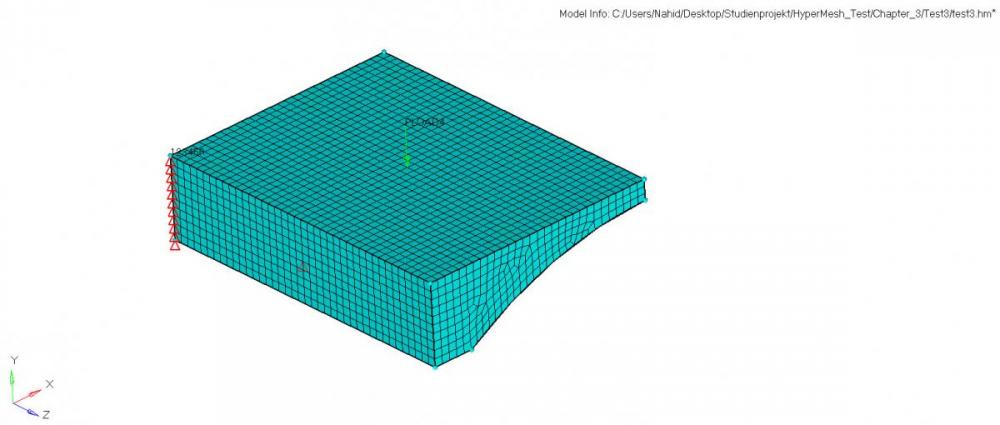Hello community,
I have a question concerning to apply loads and constraints on 3D surfaces.
I have created a solid model from a 2D surface. If I do a 3D multi solid mesh and apply the constraints and the pressure onto the two surfaces (see figure 1), I will get a result. And I can see that every node on the surface is constrained and all elements on the surface are applied with a pressure force.
If I create a 2D mesh first and drag the elements along the thickness of the model for a 3D mesh and then apply the constraints and pressure onto the surfaces, I will get no results. And further I can see that not all nodes on the surface are constrained and not all elements on the top surface are applied with a pressure force although I have selected the two surfaces (see figure 2).
Why can't I apply the constraints and pressure on surfaces if I create a 3D mesh from a 2D mesh? And why is it possible if I mesh the model with the multi solid subpanel?
Thanks in advance.
<?xml version="1.0" encoding="UTF-8"?>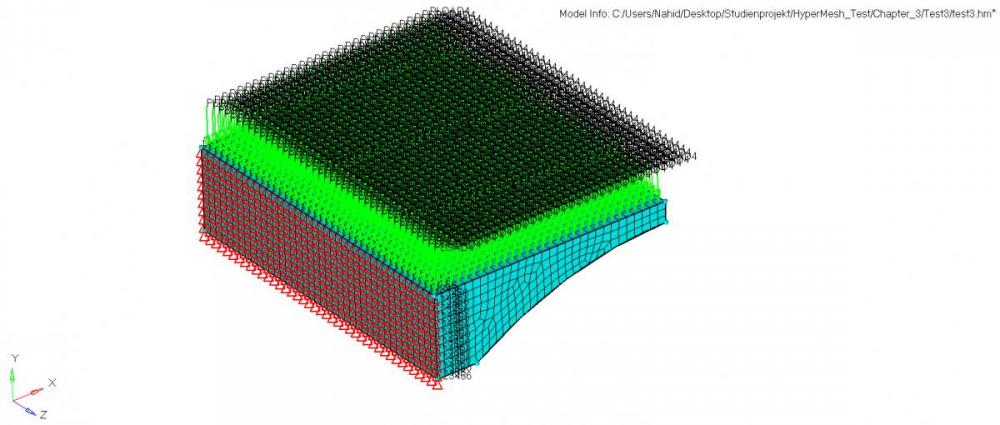
<?xml version="1.0" encoding="UTF-8"?>