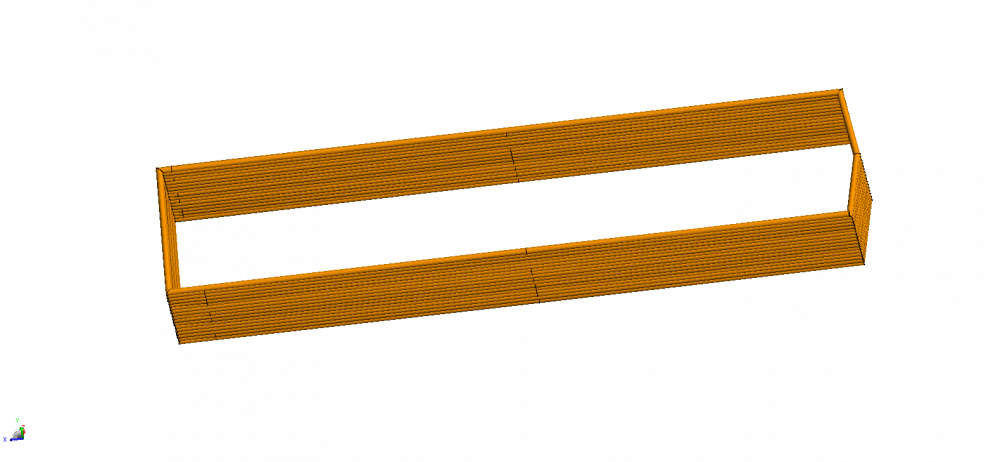Hi,
I need help regarding modeling a winding in FEKO.
I would like to model a winding with 136 turns. To be clear I have attached a wire model. I would like to have a winding with 16 horizontal layers of same shape as shown in the figure and 8 vertical layers. I also attached a sample of 3D model with 16 horizontal layers which should look like. I was using a polyline to draw layer by layer, but it is taking a lot of time to model it.
Could anyone suggest me some other alternative ways or easy process to do this. Or could anyone write a lua script to altleast generate a single layer of wire (fig:wire:2) an dthen remaining I hope I can do it.
Thanks
<?xml version="1.0" encoding="UTF-8"?>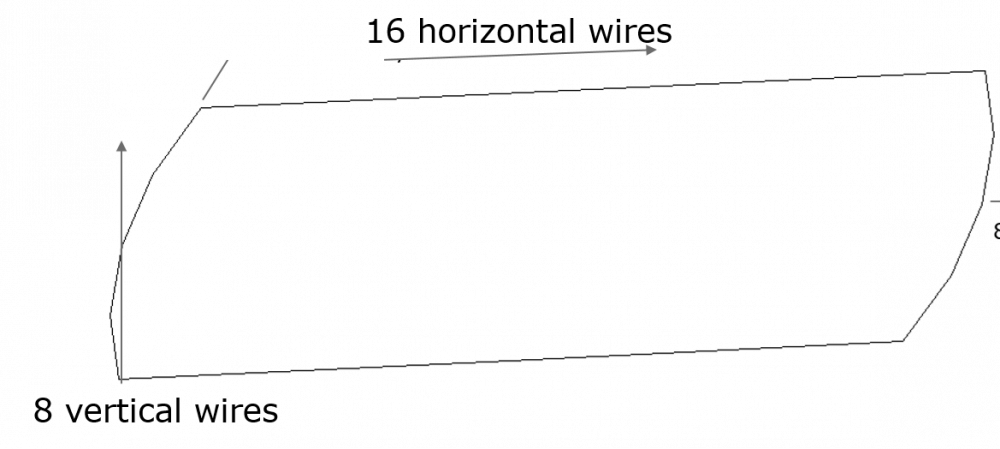
<?xml version="1.0" encoding="UTF-8"?>