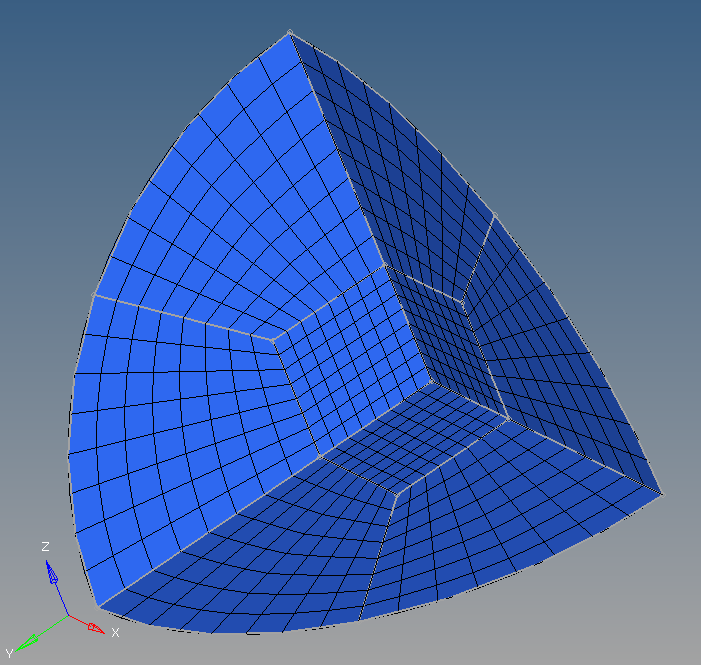How to mesh a sphere as a solid?
Answers
-
Hi frogmam
You can try trimming the sphere into quarter spheres and make it mappable and carry meshing.
0 -
@frogmam: Here is my example how to make hexa mesh for a sphere:
https://www.dropbox.com/s/aqu17mgeaxogj63/sphere.hm?dl=0
See also screenshot.
HTH,
0 -
Very Thanks!
Prakash Pagadala: I getting his advice.
Q.NGUYEN-DAI: I liked this mesh you have a tutorial to make it?
Altair Forum User said:@frogmam: Here is my example how to make hexa mesh for a sphere:
https://www.dropbox.com/s/aqu17mgeaxogj63/sphere.hm?dl=0
See also screenshot.
HTH,
Altair Forum User said:Hi frogmam
You can try trimming the sphere into quarter spheres and make it mappable and carry meshing.
0 -
Altair Forum User said:
Very Thanks!
Q.NGUYEN-DAI: I liked this mesh you have a tutorial to make it?
Load my HM model and you straightaway understand how to do that
/emoticons/default_smile.png' alt=':)' srcset='/emoticons/smile@2x.png 2x' width='20' height='20'>
0 -
Hii
This is my procedure
1. make a sphere
<?xml version="1.0" encoding="UTF-8"?>
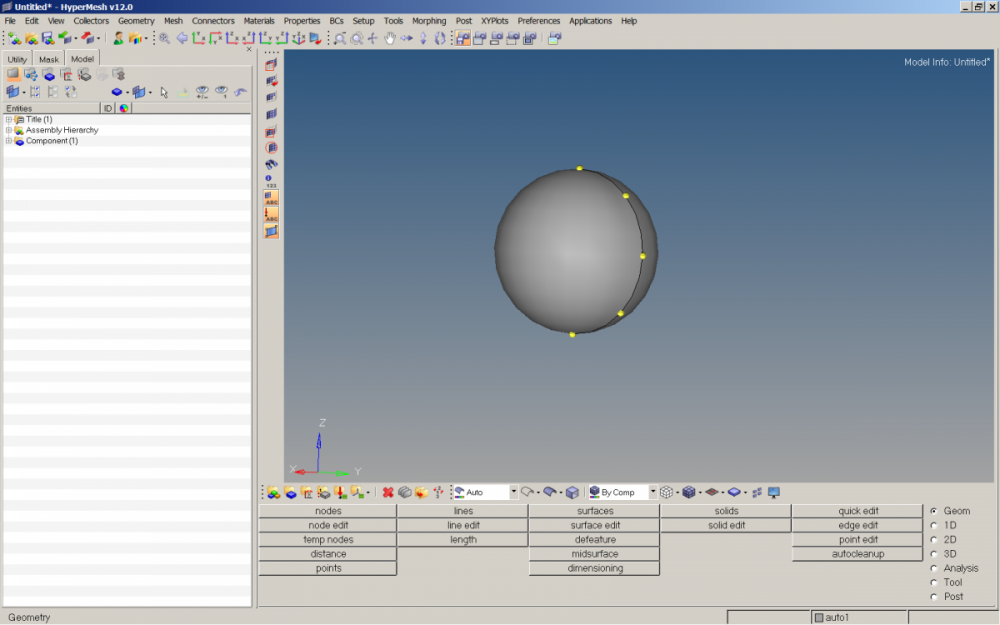
2. make a quad
<?xml version="1.0" encoding="UTF-8"?>
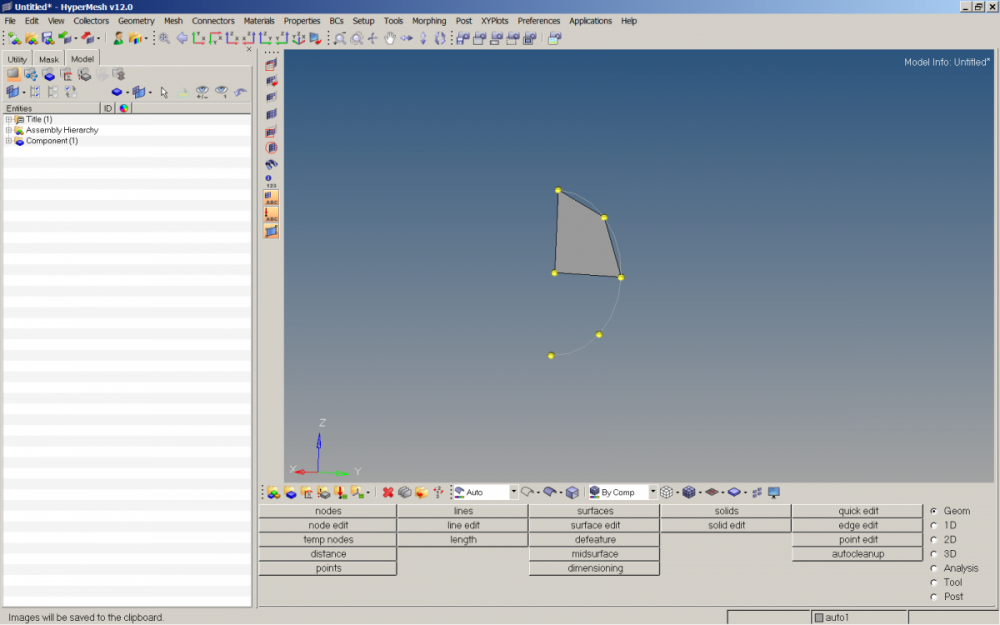
3. cut the quad
<?xml version="1.0" encoding="UTF-8"?>
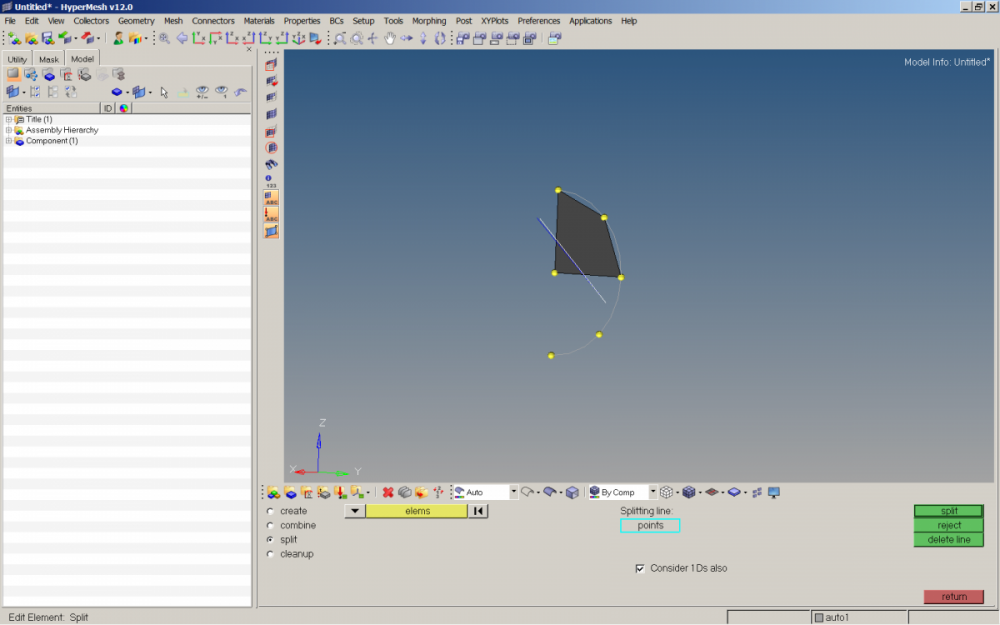
<?xml version="1.0" encoding="UTF-8"?>
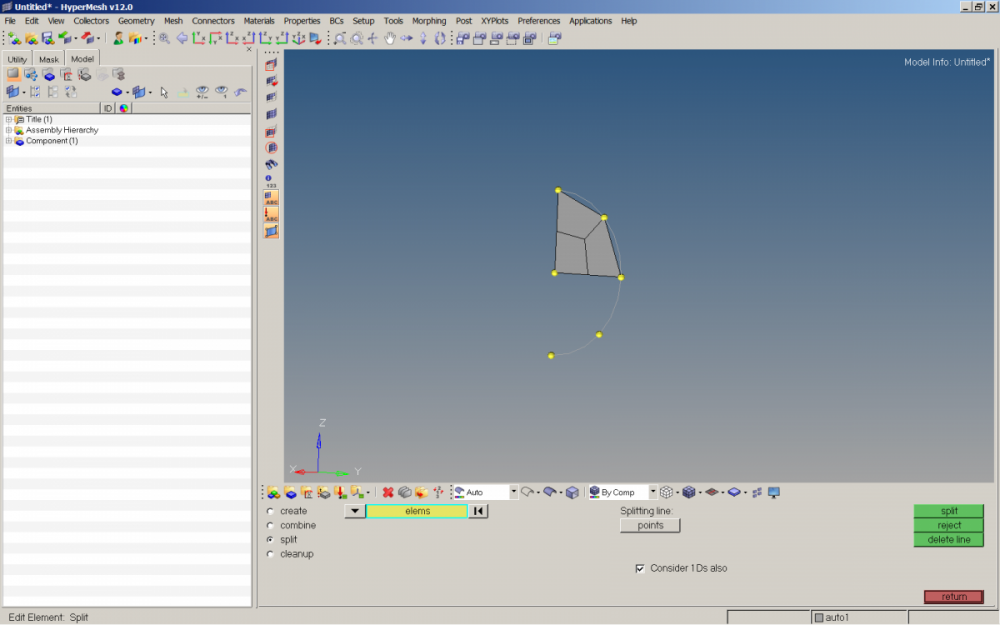
4. rotate the quads
<?xml version="1.0" encoding="UTF-8"?>
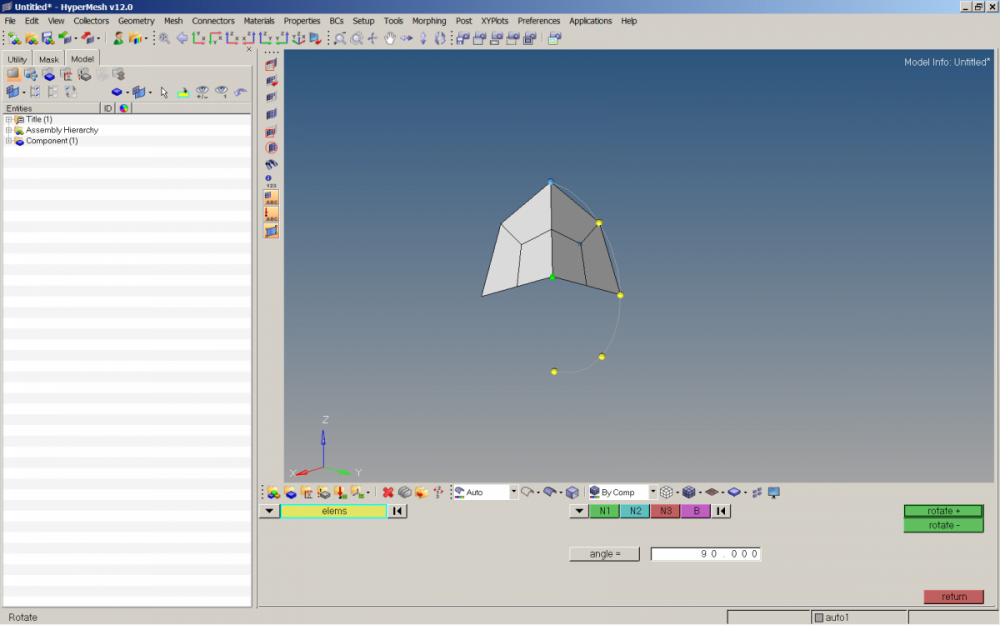
<?xml version="1.0" encoding="UTF-8"?>
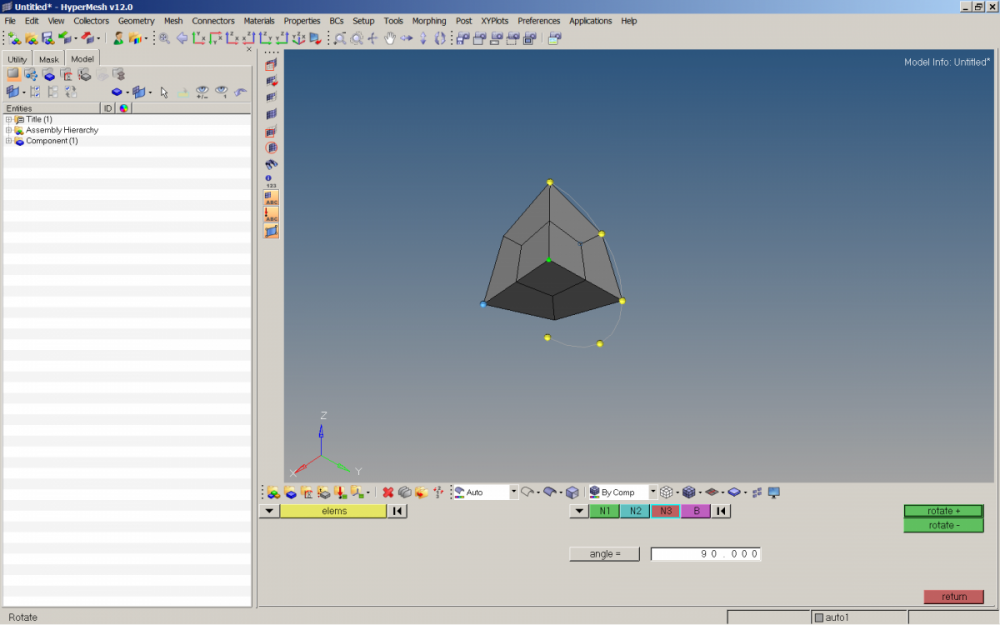
5. make a temp node
<?xml version="1.0" encoding="UTF-8"?>
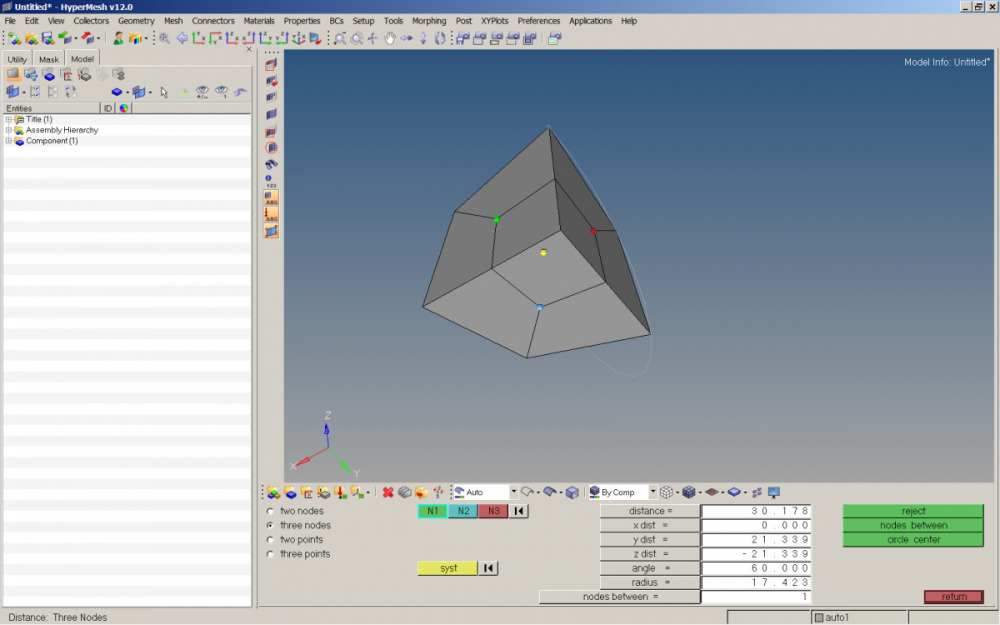
6. make a hexa
<?xml version="1.0" encoding="UTF-8"?>
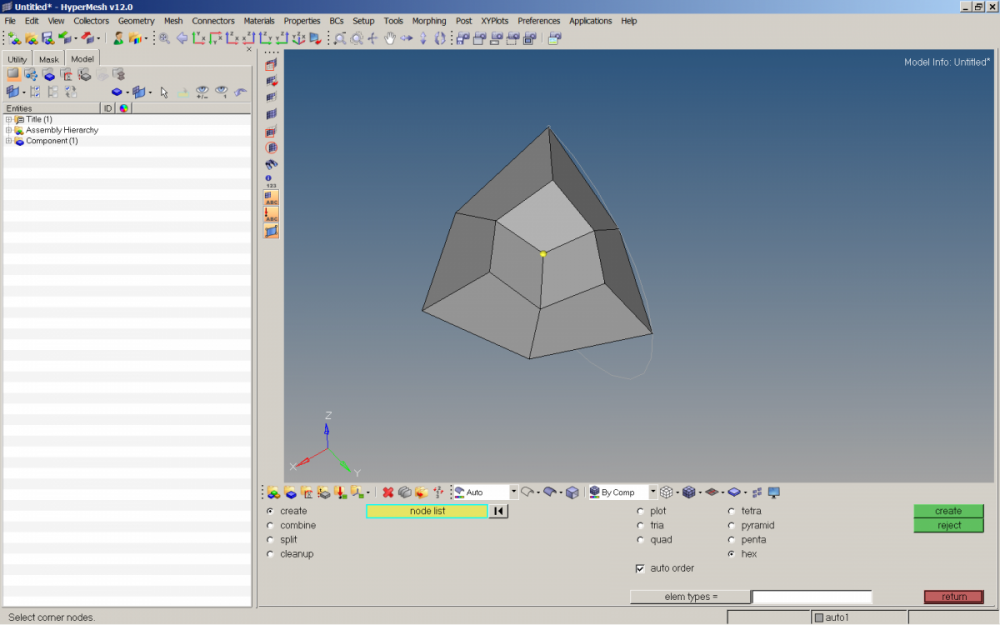
7. project a temp node on sphere
<?xml version="1.0" encoding="UTF-8"?>
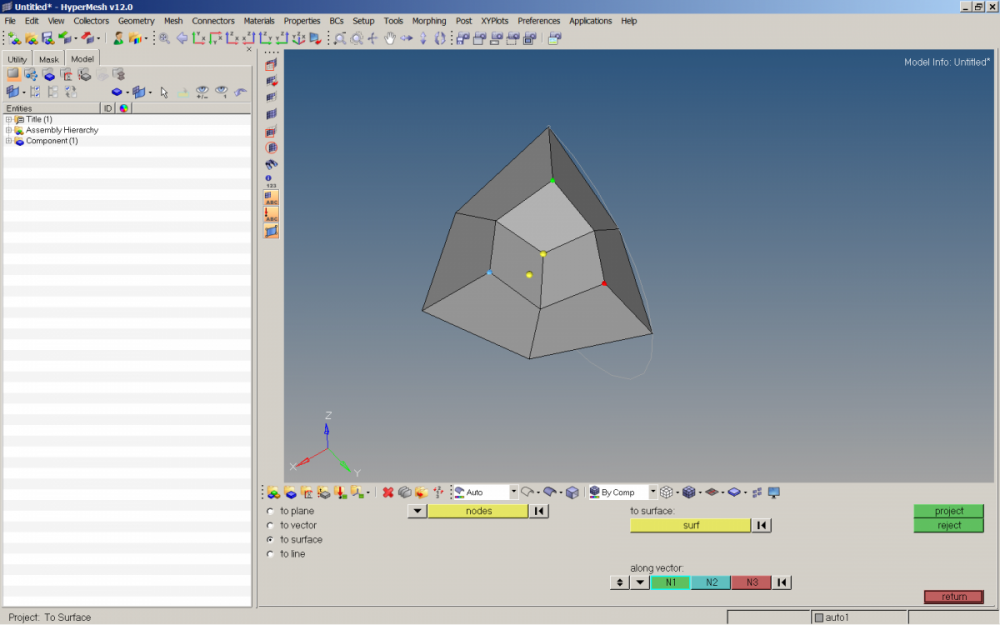
8. make 3 hexas
<?xml version="1.0" encoding="UTF-8"?>
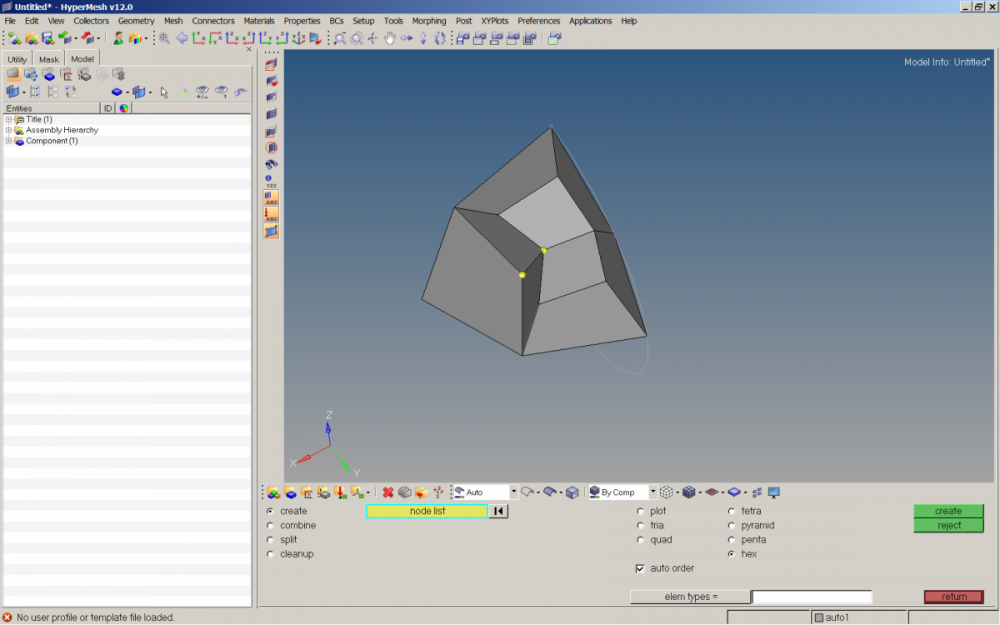
<?xml version="1.0" encoding="UTF-8"?>
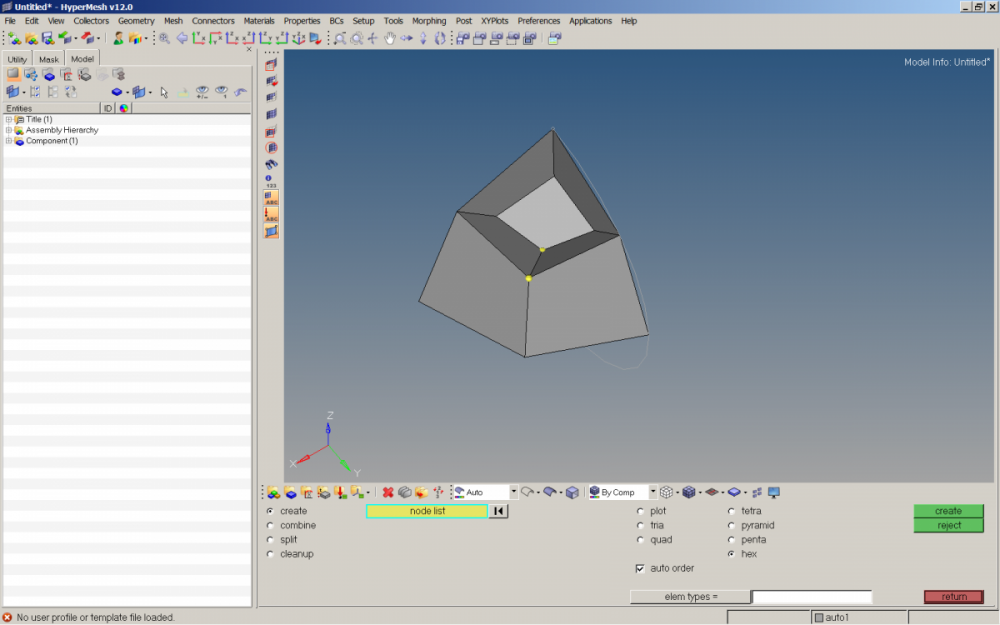
<?xml version="1.0" encoding="UTF-8"?>
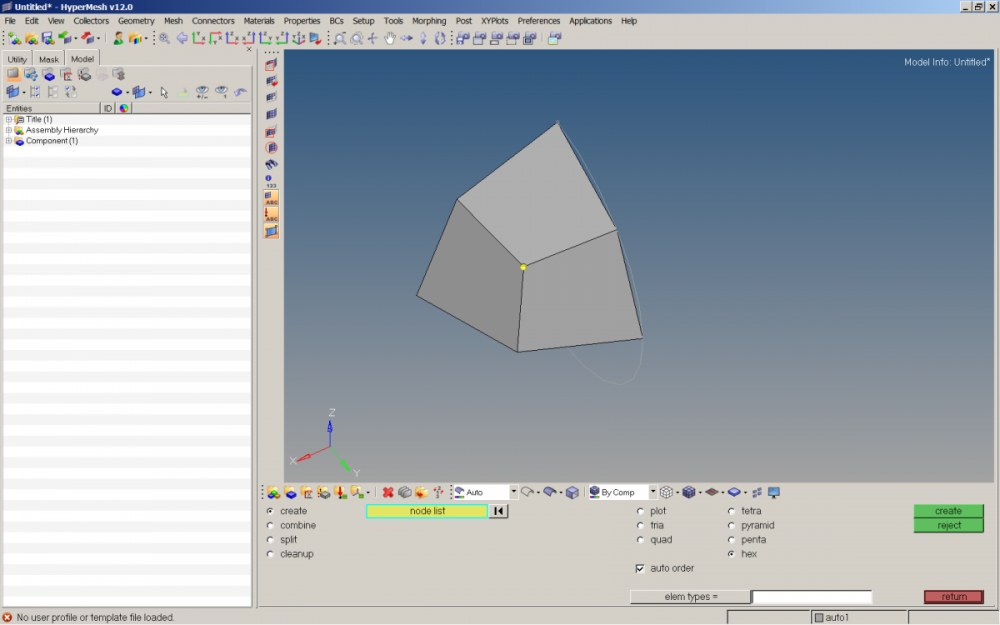
9. equivalence
<?xml version="1.0" encoding="UTF-8"?>
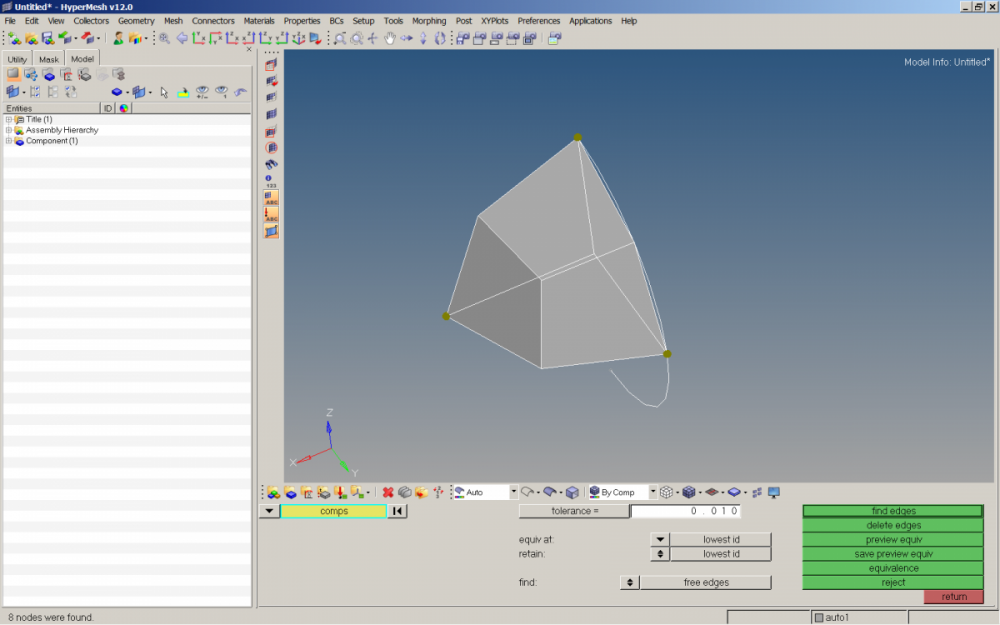
10. delete all quads (delete elems>by config>quad)
<?xml version="1.0" encoding="UTF-8"?>
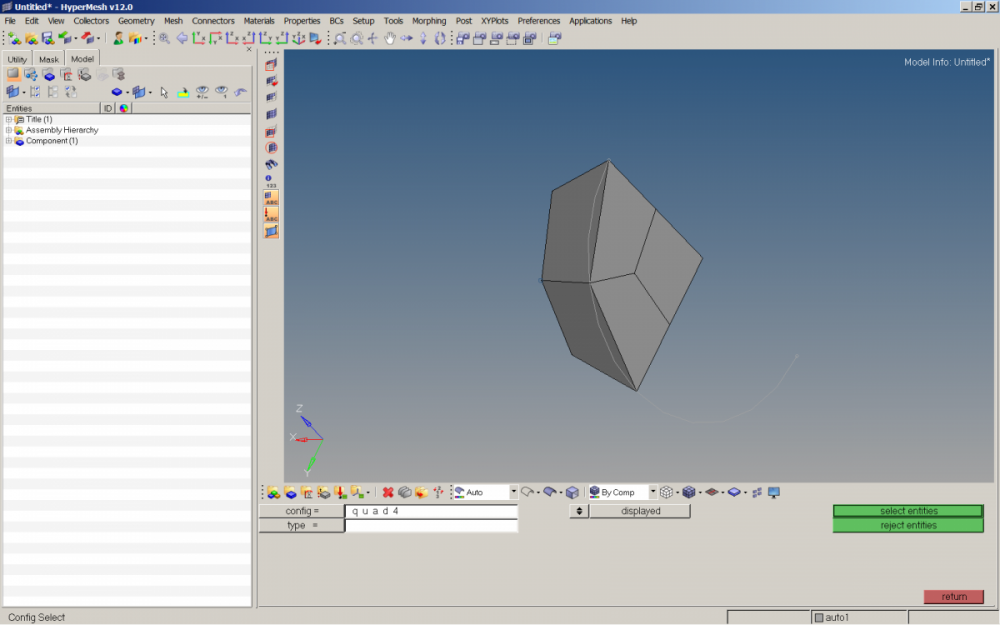
11. split hexas
<?xml version="1.0" encoding="UTF-8"?>
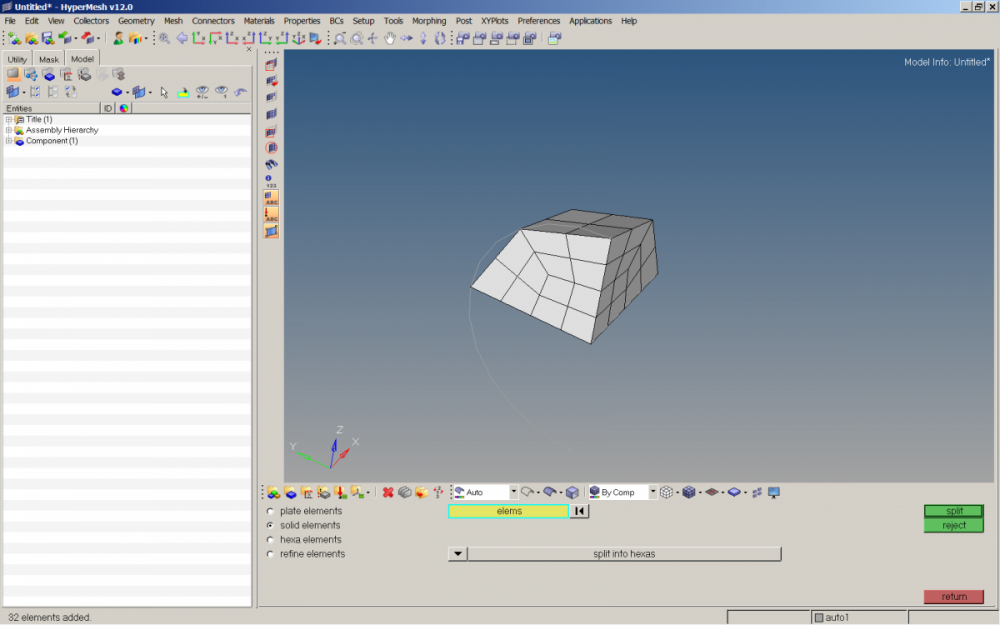
<?xml version="1.0" encoding="UTF-8"?>
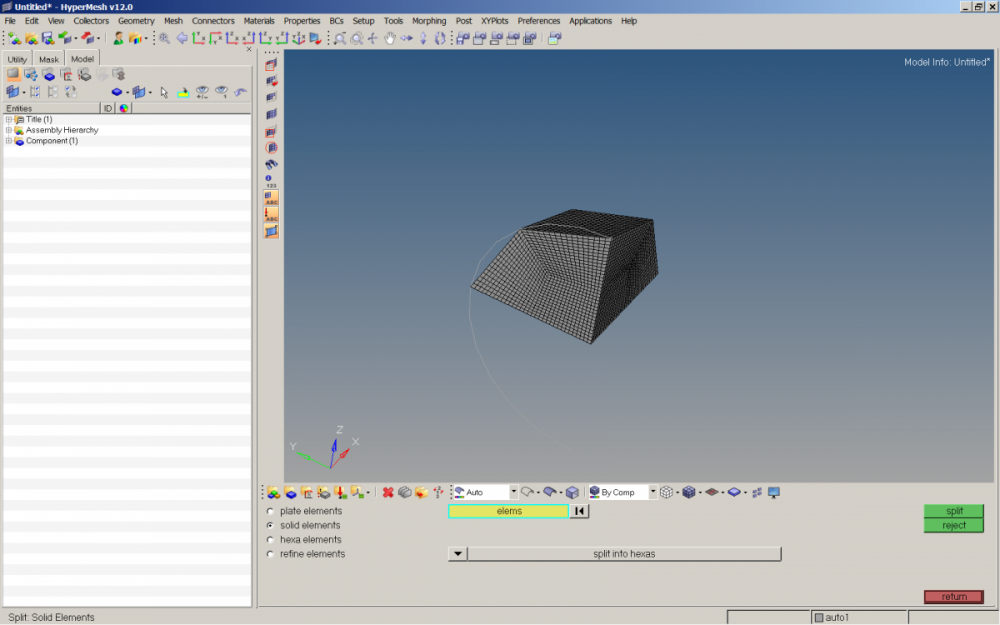
12. project outer nodes on sphere (select 3 nodes > by face)
<?xml version="1.0" encoding="UTF-8"?>
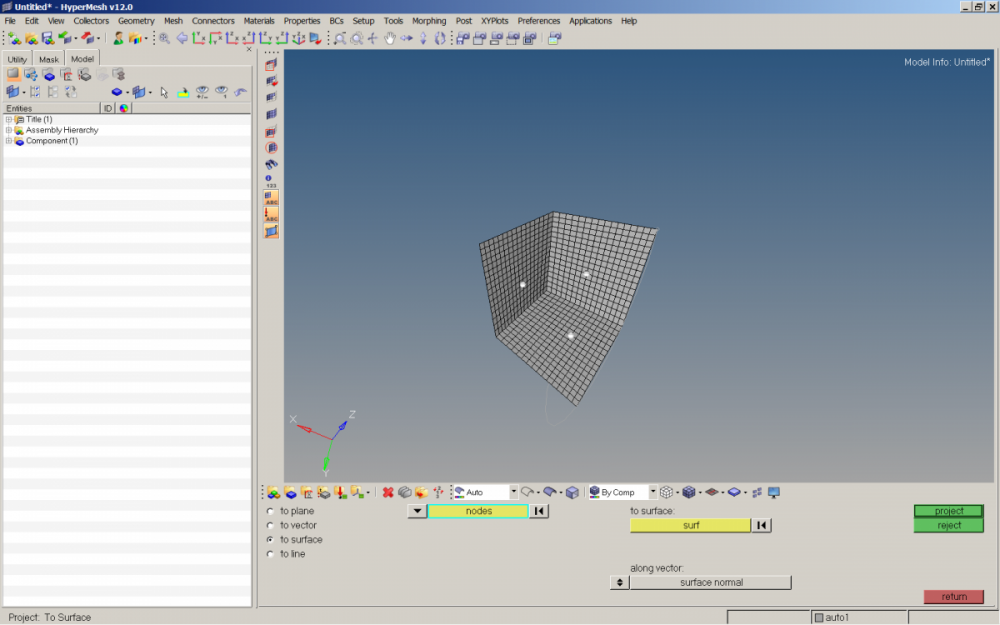
<?xml version="1.0" encoding="UTF-8"?>
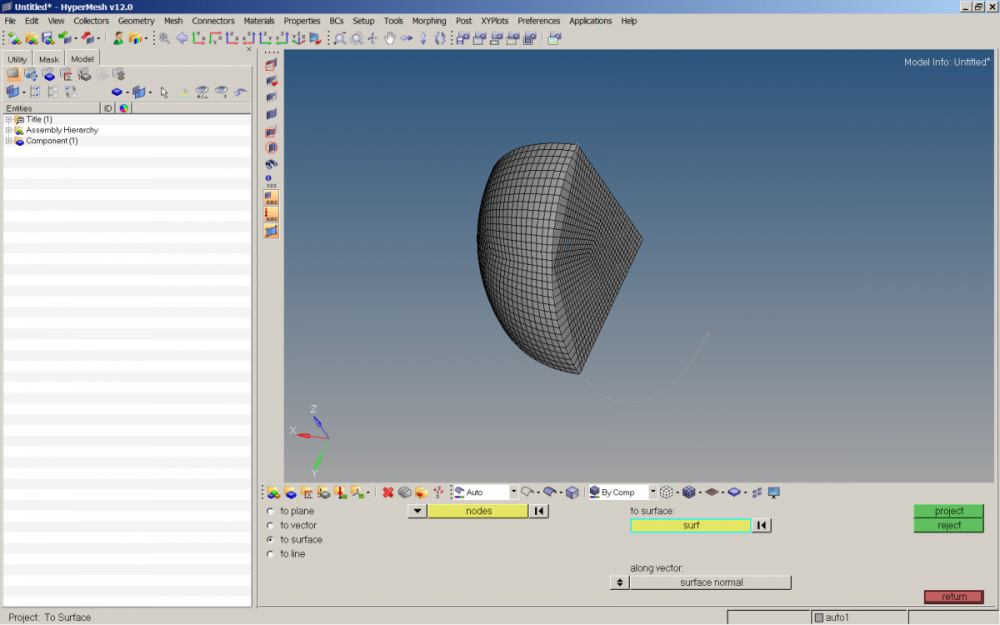
13. reflect hexas to form a sphere
<?xml version="1.0" encoding="UTF-8"?>
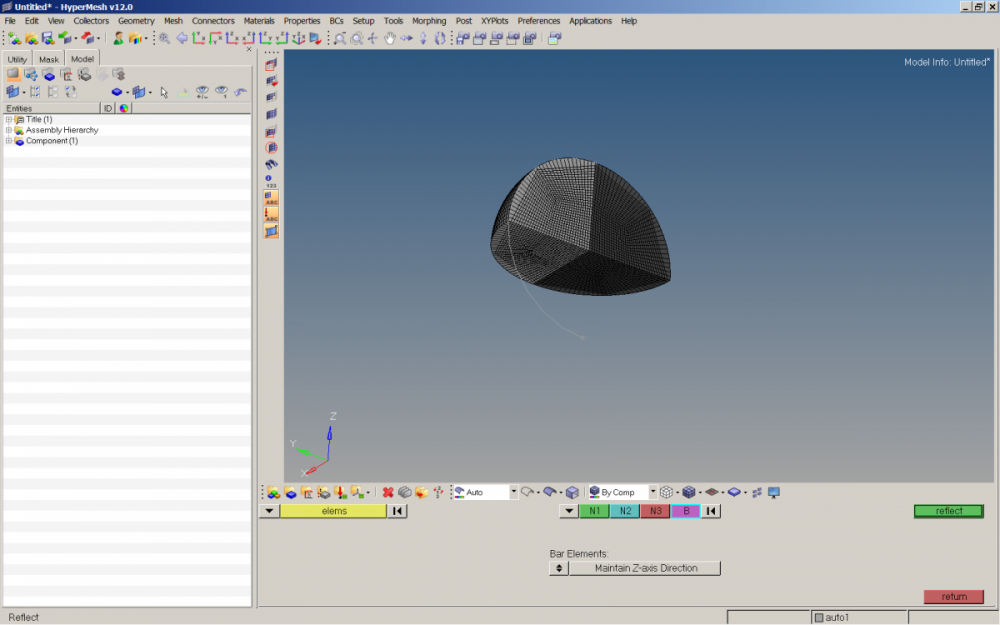
14. equivalence
<?xml version="1.0" encoding="UTF-8"?>
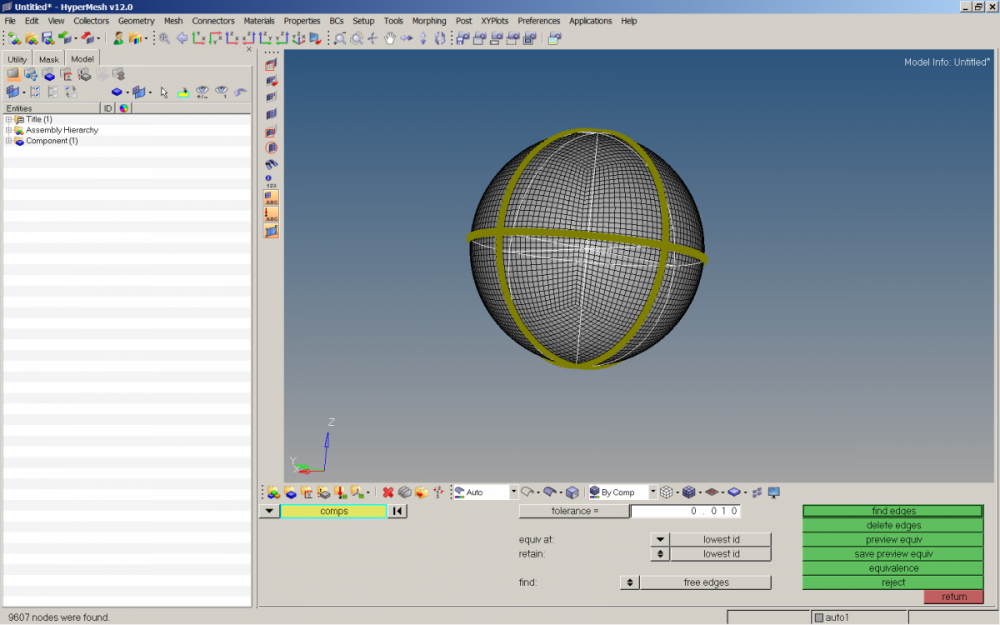
15. smooth hexas
<?xml version="1.0" encoding="UTF-8"?>
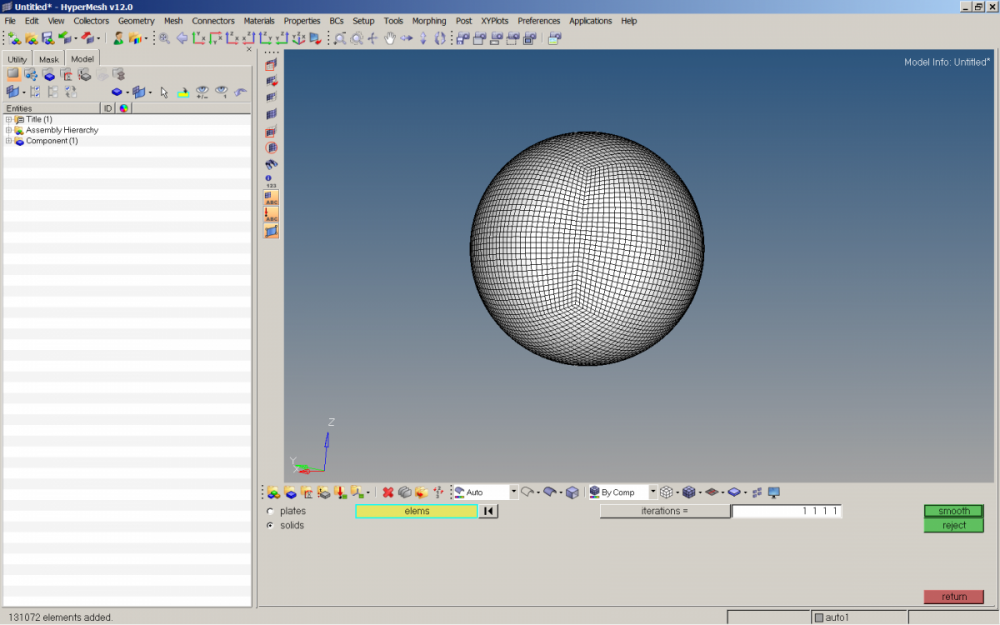
/emoticons/default_cool.png' alt='B)'>
finished:
<?xml version="1.0" encoding="UTF-8"?>
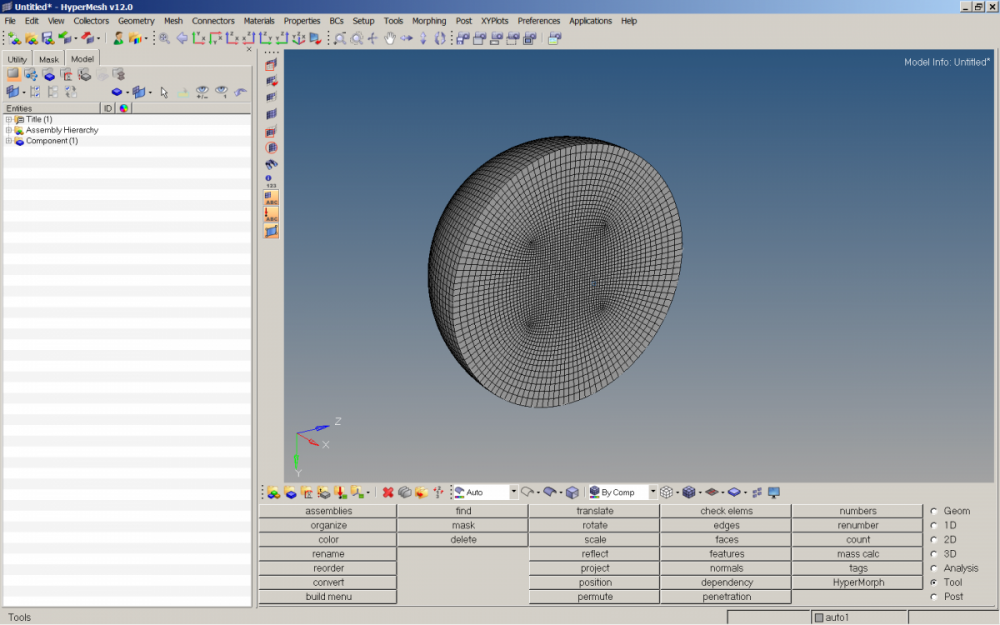 0
0 -
@tinh: my method is different, no project at all. Your result of step 12 is not so good, at border of sphere.
0 -
Yes, so at step 15 i smooth the hexa and result {last image} looks not bad
anyway I hope smooth operation for solid elems has options like for 2d elems (size, shape, angle,..)
0 -
Altair Forum User said:
@frogmam: Here is my example how to make hexa mesh for a sphere:
https://www.dropbox.com/s/aqu17mgeaxogj63/sphere.hm?dl=0
See also screenshot.
HTH,
Hello,
Would you please take snapshot of all steps you have done.
Thanks,
0 -
Altair Forum User said:
Hi frogmam
i´ve try to open your own version of the meshing sphere but it isnt compatible with my 12.0 version can you please make some screenshot
Thx
0 -
0
-
Hey,
thx for this file. I´ve already modeled something like that but my Prof want that the quad elements on the circle face are feiner as possible and the rest of elements doesnt matter because this will be the contact surface between sphere an plan we have to analyse. how could i realize it in hypermesh?
0 -
-
Spin method is ok too. But you have to accept some PENTA elements
/emoticons/default_smile.png' srcset='/emoticons/smile@2x.png 2x' title=':)' width='20' />
0 -
Is there an easy way to share this with a colleague? I couldnt find permalink.
0