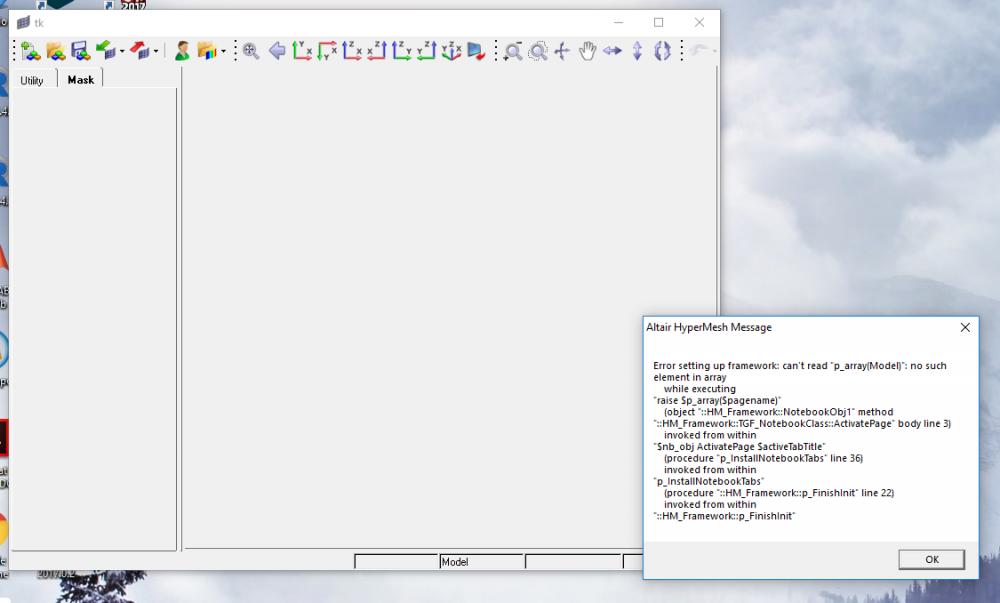Hello,
When I try to open up hypermesh I get the following error:
Error setting up framework: can't read 'p_array(Model)':no such element in array
while executing
'raise $p_array($pagename)'
(object'::HM_Framework::NotebookObj1' method
'::HM_Framework::TGF_NotebookClass::ActivatePage' body line 3)
invoked from within
'$nb_obj ActivatePage $activeTabTitle'
(procedure 'p_InstallNotebookTabs' line 36)
invoked from within
'p_InstallNotebookTabs'
(procedure '::HM_Framework::p_FinishInit' line 22)
invoked from within
'::HM_Framework::p_FinishInit'
I uninstalled and then reinstalled Altair on my computer but the problem still persists.
I also tried to remove the hmmenu.st files but that also did not work.
What should I do to resolve this problem?
Thank you
-Eric
<?xml version="1.0" encoding="UTF-8"?>