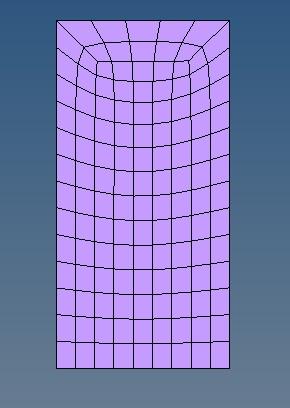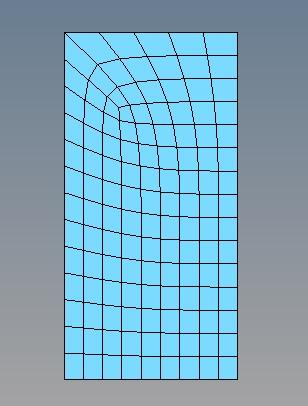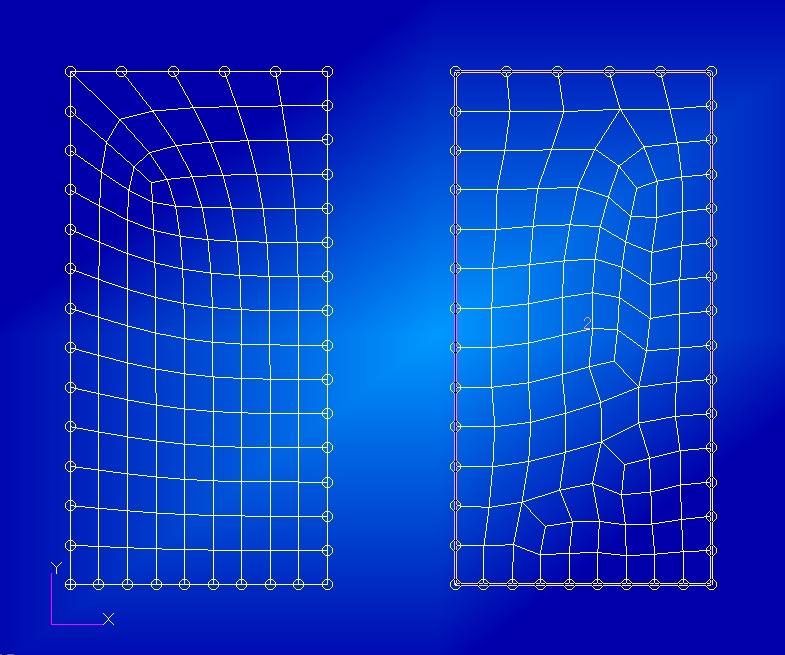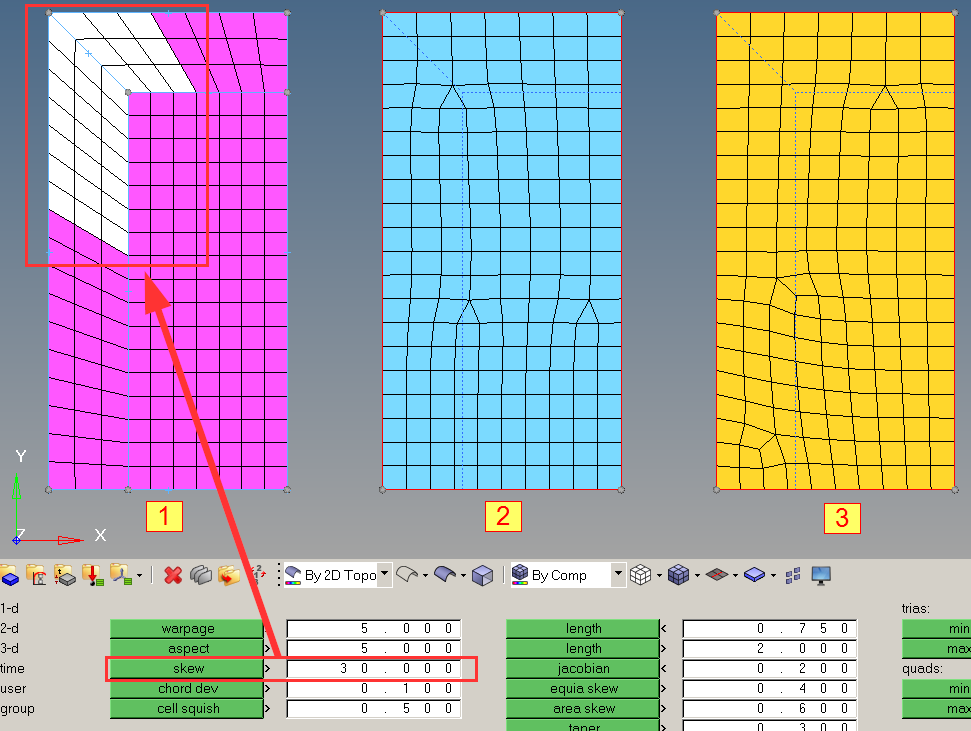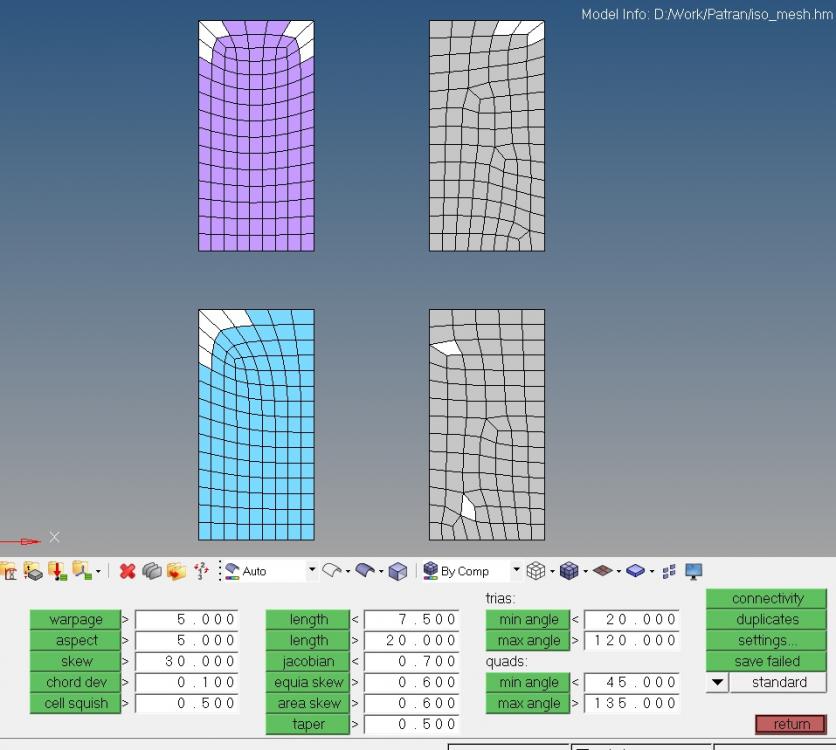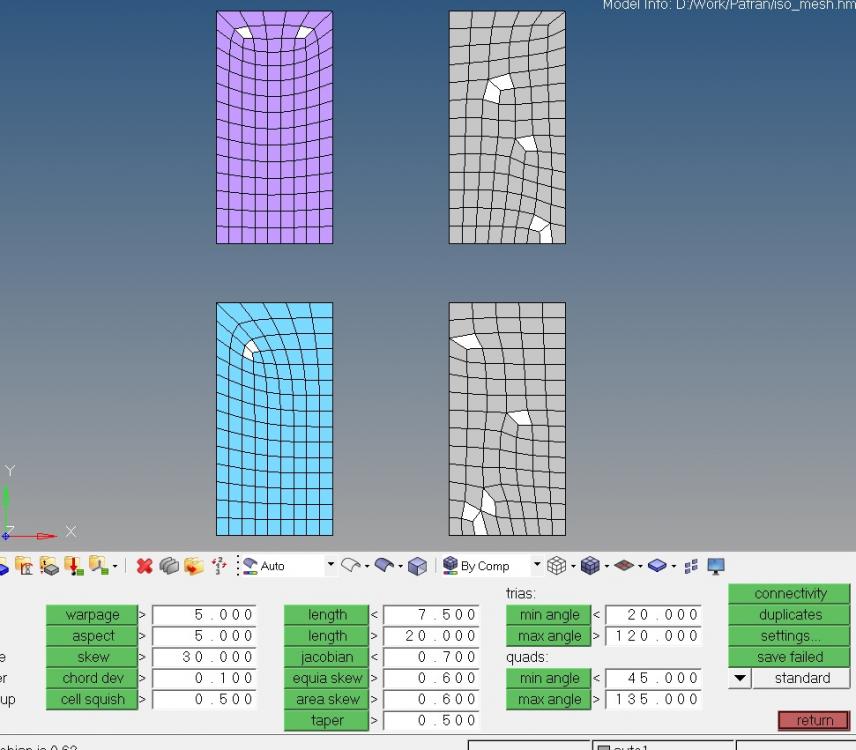It is impossible to create Iso-mesh same in Patran?
Hi for everyone. Hypermesh is powerfull solution, but i cant make iso-mesh same in Patran mesher. In this example 2 meshes imported to hypermesh. On the left side u can see result of Patran mesher, on the right - Hypermesh. There is no algorithm to create same mesh? Why developers can not add this nice feature to automesh panel?
Maybe i just dont know how to create this mesh, but in Patran is very simple...
https://drive.google.com/file/d/0B1e1Gu3J6ABcZG96RXBSeDhxWlE/edit?usp=sharing
Answers
-
There are several options to create meshes like that and provide high level of user control.
Here I map this square as a circle to achieve boundaries like in the left images,
<?xml version="1.0" encoding="UTF-8"?>

However rectangular surfaces with map as rectangle option and quads only will give a mesh like below always,
<?xml version="1.0" encoding="UTF-8"?>
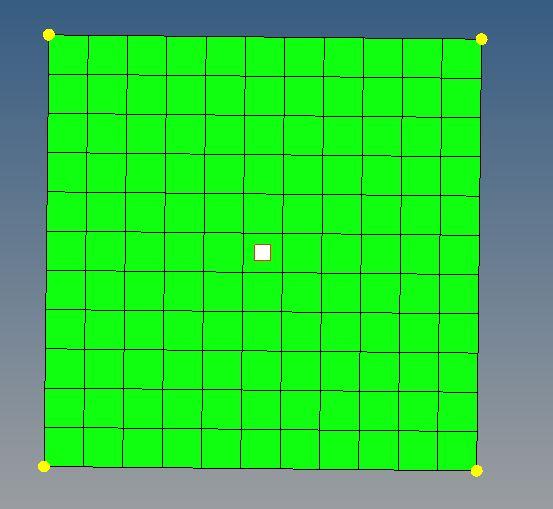
You can QI optimize or smooth your mesh later however you need.
When you change the mesh density at certain edges, please then go to the QI index panel and smooth as necessary.
I suggest a read through the 2d tutorials in the training center, 2d meshing tutorials in help and the free student ebook in the altair university website etc
0 -
-
AK_74: on your picture, all meshes are GOOD! The quality of element is the most important criteria in FEA, not the visual effect !!!
0 -
I need take this topology of mesh, not only quality. And, i think in some cases, topology of mesh give us not only visual effect.
It is very strange Hypermesh not have this algorithm... In Patran, in Femap i can create this mesh, why in Hypermesh can not?
Yes in Hypermesh i can chose many mesh style (pentagon, triangle, circle...), but i can't choose this simple, very simple style. It is very nice if developers add this style in future versions of program. But, i think, nobody ask them about this.
0 -
Altair Forum User said:
I need take this topology of mesh, not only quality. And, i think in some cases, topology of mesh give us not only visual effect.
It is very strange Hypermesh not have this algorithm... In Patran, in Femap i can create this mesh, why in Hypermesh can not?
Yes in Hypermesh i can chose many mesh style (pentagon, triangle, circle...), but i can't choose this simple, very simple style. It is very nice if developers add this style in future versions of program. But, i think, nobody ask them about this.
Perhaps altarians think your style is less used. If a few persons want then can make it manually.
They make many functions and finally cannot pack all in hypermesh! so they introduce most popular functions that majority of people use
So if you want your style will be included, call for your folks using it, too, then persuade altair, or another way is customizing hm by your self
/emoticons/default_biggrin.png' alt=':D' srcset='/emoticons/biggrin@2x.png 2x' width='20' height='20'>
When i use hm first time i felt strange that it does not have 'drag-n-drop' file, after that i search and find tkdnd, so now my hypermesh is more powerful with my own functions...
0 -
@AK_74: If you REALLY need this kind of mesh, juste do some geometrical cuts of your surface in order to have some sub-domains. It's simple, very simple
/emoticons/default_smile.png' alt=':)' srcset='/emoticons/smile@2x.png 2x' width='20' height='20'>
Again, I don't care about 'visual effect'
/emoticons/default_smile.png' alt=':)' srcset='/emoticons/smile@2x.png 2x' width='20' height='20'>
0 -
-
-